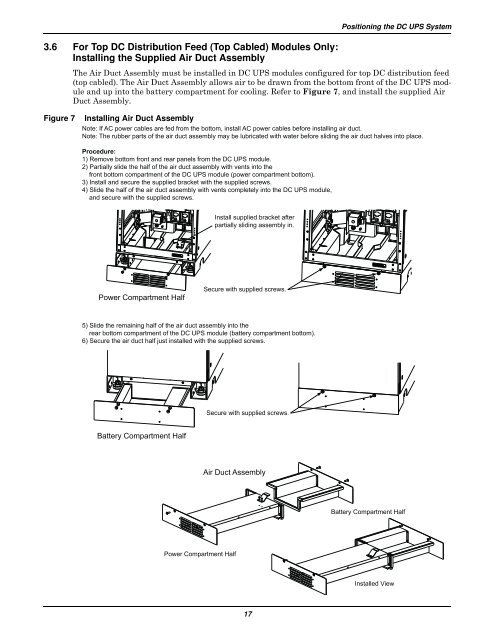NetSure ITM Installation Manual - Gruber Power
NetSure ITM Installation Manual - Gruber Power
NetSure ITM Installation Manual - Gruber Power
Create successful ePaper yourself
Turn your PDF publications into a flip-book with our unique Google optimized e-Paper software.
Positioning the DC UPS System<br />
3.6 For Top DC Distribution Feed (Top Cabled) Modules Only:<br />
Installing the Supplied Air Duct Assembly<br />
The Air Duct Assembly must be installed in DC UPS modules configured for top DC distribution feed<br />
(top cabled). The Air Duct Assembly allows air to be drawn from the bottom front of the DC UPS module<br />
and up into the battery compartment for cooling. Refer to Figure 7, and install the supplied Air<br />
Duct Assembly.<br />
Figure 7<br />
Installing Air Duct Assembly<br />
Note: If AC power cables are fed from the bottom, install AC power cables before installing air duct.<br />
Note: The rubber parts of the air duct assembly may be lubricated with water before sliding the air duct halves into place.<br />
Procedure:<br />
1) Remove bottom front and rear panels from the DC UPS module.<br />
2) Partially slide the half of the air duct assembly with vents into the<br />
front bottom compartment of the DC UPS module (power compartment bottom).<br />
3) Install and secure the supplied bracket with the supplied screws.<br />
4) Slide the half of the air duct assembly with vents completely into the DC UPS module,<br />
and secure with the supplied screws.<br />
Install supplied bracket after<br />
partially sliding assembly in.<br />
<strong>Power</strong> Compartment Half<br />
Secure with supplied screws.<br />
5) Slide the remaining half of the air duct assembly into the<br />
rear bottom compartment of the DC UPS module (battery compartment bottom).<br />
6) Secure the air duct half just installed with the supplied screws.<br />
Secure with supplied screws.<br />
Battery Compartment Half<br />
Air Duct Assembly<br />
Battery Compartment Half<br />
<strong>Power</strong> Compartment Half<br />
Installed View<br />
17