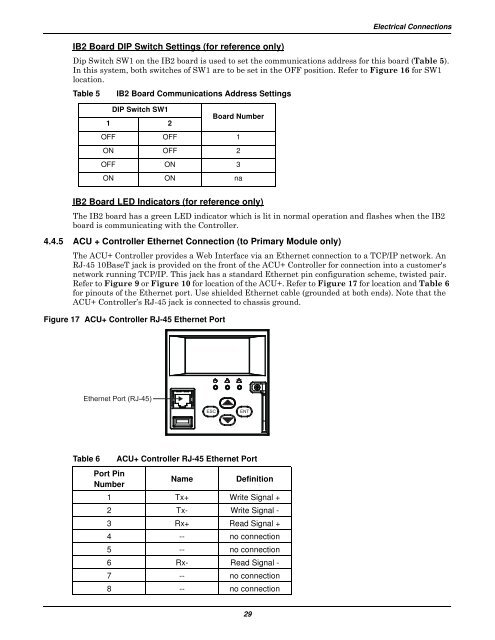NetSure ITM Installation Manual - Gruber Power
NetSure ITM Installation Manual - Gruber Power
NetSure ITM Installation Manual - Gruber Power
You also want an ePaper? Increase the reach of your titles
YUMPU automatically turns print PDFs into web optimized ePapers that Google loves.
IB2 Board DIP Switch Settings (for reference only)<br />
Electrical Connections<br />
Dip Switch SW1 on the IB2 board is used to set the communications address for this board (Table 5).<br />
In this system, both switches of SW1 are to be set in the OFF position. Refer to Figure 16 for SW1<br />
location.<br />
Table 5<br />
IB2 Board Communications Address Settings<br />
DIP Switch SW1<br />
1 2<br />
Board Number<br />
OFF OFF 1<br />
ON OFF 2<br />
OFF ON 3<br />
ON ON na<br />
IB2 Board LED Indicators (for reference only)<br />
The IB2 board has a green LED indicator which is lit in normal operation and flashes when the IB2<br />
board is communicating with the Controller.<br />
4.4.5 ACU + Controller Ethernet Connection (to Primary Module only)<br />
The ACU+ Controller provides a Web Interface via an Ethernet connection to a TCP/IP network. An<br />
RJ-45 10BaseT jack is provided on the front of the ACU+ Controller for connection into a customer's<br />
network running TCP/IP. This jack has a standard Ethernet pin configuration scheme, twisted pair.<br />
Refer to Figure 9 or Figure 10 for location of the ACU+. Refer to Figure 17 for location and Table 6<br />
for pinouts of the Ethernet port. Use shielded Ethernet cable (grounded at both ends). Note that the<br />
ACU+ Controller’s RJ-45 jack is connected to chassis ground.<br />
Figure 17 ACU+ Controller RJ-45 Ethernet Port<br />
Ethernet Port (RJ-45)<br />
ESC<br />
ENT<br />
Table 6<br />
Port Pin<br />
Number<br />
ACU+ Controller RJ-45 Ethernet Port<br />
Name<br />
Definition<br />
1 Tx+ Write Signal +<br />
2 Tx- Write Signal -<br />
3 Rx+ Read Signal +<br />
4 -- no connection<br />
5 -- no connection<br />
6 Rx- Read Signal -<br />
7 -- no connection<br />
8 -- no connection<br />
29