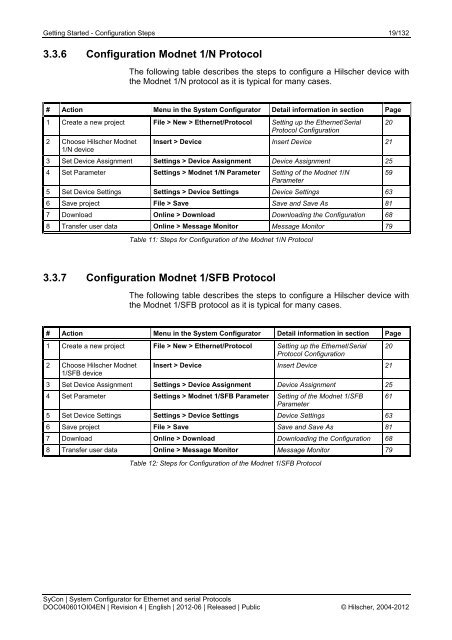Operating Instruction Manual SyCon System Configurator for ...
Operating Instruction Manual SyCon System Configurator for ...
Operating Instruction Manual SyCon System Configurator for ...
You also want an ePaper? Increase the reach of your titles
YUMPU automatically turns print PDFs into web optimized ePapers that Google loves.
Getting Started - Configuration Steps 19/132<br />
3.3.6 Configuration Modnet 1/N Protocol<br />
The following table describes the steps to configure a Hilscher device with<br />
the Modnet 1/N protocol as it is typical <strong>for</strong> many cases.<br />
# Action Menu in the <strong>System</strong> <strong>Configurator</strong> Detail in<strong>for</strong>mation in section Page<br />
1 Create a new project File > New > Ethernet/Protocol Setting up the Ethernet/Serial 20<br />
Protocol Configuration<br />
2 Choose Hilscher Modnet Insert > Device Insert Device 21<br />
1/N device<br />
3 Set Device Assignment Settings > Device Assignment Device Assignment 25<br />
4 Set Parameter Settings > Modnet 1/N Parameter Setting of the Modnet 1/N<br />
59<br />
Parameter<br />
5 Set Device Settings Settings > Device Settings Device Settings 63<br />
6 Save project File > Save Save and Save As 81<br />
7 Download Online > Download Downloading the Configuration 68<br />
8 Transfer user data Online > Message Monitor Message Monitor 79<br />
Table 11: Steps <strong>for</strong> Configuration of the Modnet 1/N Protocol<br />
3.3.7 Configuration Modnet 1/SFB Protocol<br />
The following table describes the steps to configure a Hilscher device with<br />
the Modnet 1/SFB protocol as it is typical <strong>for</strong> many cases.<br />
# Action Menu in the <strong>System</strong> <strong>Configurator</strong> Detail in<strong>for</strong>mation in section Page<br />
1 Create a new project File > New > Ethernet/Protocol Setting up the Ethernet/Serial 20<br />
Protocol Configuration<br />
2 Choose Hilscher Modnet Insert > Device Insert Device 21<br />
1/SFB device<br />
3 Set Device Assignment Settings > Device Assignment Device Assignment 25<br />
4 Set Parameter Settings > Modnet 1/SFB Parameter Setting of the Modnet 1/SFB 61<br />
Parameter<br />
5 Set Device Settings Settings > Device Settings Device Settings 63<br />
6 Save project File > Save Save and Save As 81<br />
7 Download Online > Download Downloading the Configuration 68<br />
8 Transfer user data Online > Message Monitor Message Monitor 79<br />
Table 12: Steps <strong>for</strong> Configuration of the Modnet 1/SFB Protocol<br />
<strong>SyCon</strong> | <strong>System</strong> <strong>Configurator</strong> <strong>for</strong> Ethernet and serial Protocols<br />
DOC040601OI04EN | Revision 4 | English | 2012-06 | Released | Public © Hilscher, 2004-2012