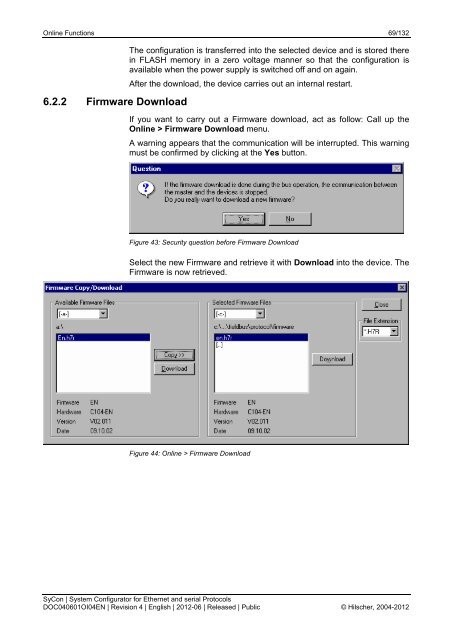Operating Instruction Manual SyCon System Configurator for ...
Operating Instruction Manual SyCon System Configurator for ...
Operating Instruction Manual SyCon System Configurator for ...
You also want an ePaper? Increase the reach of your titles
YUMPU automatically turns print PDFs into web optimized ePapers that Google loves.
Online Functions 69/132<br />
6.2.2 Firmware Download<br />
The configuration is transferred into the selected device and is stored there<br />
in FLASH memory in a zero voltage manner so that the configuration is<br />
available when the power supply is switched off and on again.<br />
After the download, the device carries out an internal restart.<br />
If you want to carry out a Firmware download, act as follow: Call up the<br />
Online > Firmware Download menu.<br />
A warning appears that the communication will be interrupted. This warning<br />
must be confirmed by clicking at the Yes button.<br />
Figure 43: Security question be<strong>for</strong>e Firmware Download<br />
Select the new Firmware and retrieve it with Download into the device. The<br />
Firmware is now retrieved.<br />
Figure 44: Online > Firmware Download<br />
<strong>SyCon</strong> | <strong>System</strong> <strong>Configurator</strong> <strong>for</strong> Ethernet and serial Protocols<br />
DOC040601OI04EN | Revision 4 | English | 2012-06 | Released | Public © Hilscher, 2004-2012