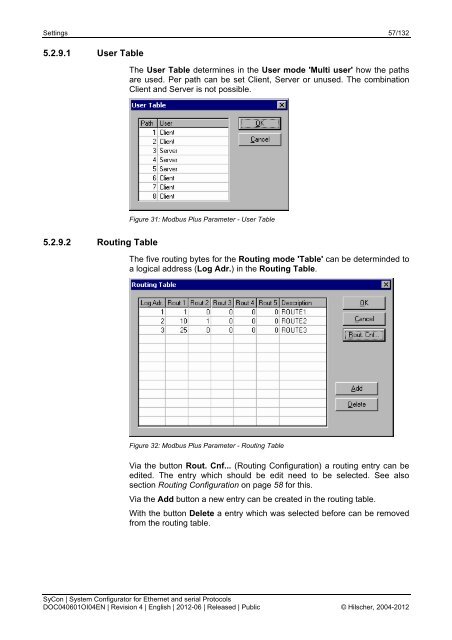Operating Instruction Manual SyCon System Configurator for ...
Operating Instruction Manual SyCon System Configurator for ...
Operating Instruction Manual SyCon System Configurator for ...
Create successful ePaper yourself
Turn your PDF publications into a flip-book with our unique Google optimized e-Paper software.
Settings 57/132<br />
5.2.9.1 User Table<br />
The User Table determines in the User mode 'Multi user' how the paths<br />
are used. Per path can be set Client, Server or unused. The combination<br />
Client and Server is not possible.<br />
Figure 31: Modbus Plus Parameter - User Table<br />
5.2.9.2 Routing Table<br />
The five routing bytes <strong>for</strong> the Routing mode 'Table' can be determinded to<br />
a logical address (Log Adr.) in the Routing Table.<br />
Figure 32: Modbus Plus Parameter - Routing Table<br />
Via the button Rout. Cnf... (Routing Configuration) a routing entry can be<br />
edited. The entry which should be edit need to be selected. See also<br />
section Routing Configuration on page 58 <strong>for</strong> this.<br />
Via the Add button a new entry can be created in the routing table.<br />
With the button Delete a entry which was selected be<strong>for</strong>e can be removed<br />
from the routing table.<br />
<strong>SyCon</strong> | <strong>System</strong> <strong>Configurator</strong> <strong>for</strong> Ethernet and serial Protocols<br />
DOC040601OI04EN | Revision 4 | English | 2012-06 | Released | Public © Hilscher, 2004-2012