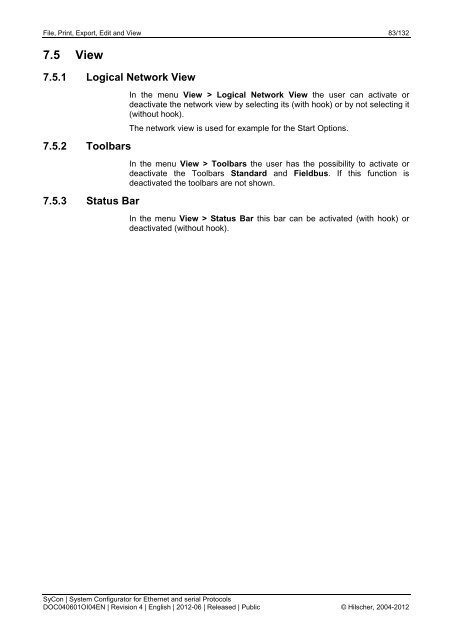Operating Instruction Manual SyCon System Configurator for ...
Operating Instruction Manual SyCon System Configurator for ...
Operating Instruction Manual SyCon System Configurator for ...
Create successful ePaper yourself
Turn your PDF publications into a flip-book with our unique Google optimized e-Paper software.
File, Print, Export, Edit and View 83/132<br />
7.5 View<br />
7.5.1 Logical Network View<br />
7.5.2 Toolbars<br />
7.5.3 Status Bar<br />
In the menu View > Logical Network View the user can activate or<br />
deactivate the network view by selecting its (with hook) or by not selecting it<br />
(without hook).<br />
The network view is used <strong>for</strong> example <strong>for</strong> the Start Options.<br />
In the menu View > Toolbars the user has the possibility to activate or<br />
deactivate the Toolbars Standard and Fieldbus. If this function is<br />
deactivated the toolbars are not shown.<br />
In the menu View > Status Bar this bar can be activated (with hook) or<br />
deactivated (without hook).<br />
<strong>SyCon</strong> | <strong>System</strong> <strong>Configurator</strong> <strong>for</strong> Ethernet and serial Protocols<br />
DOC040601OI04EN | Revision 4 | English | 2012-06 | Released | Public © Hilscher, 2004-2012