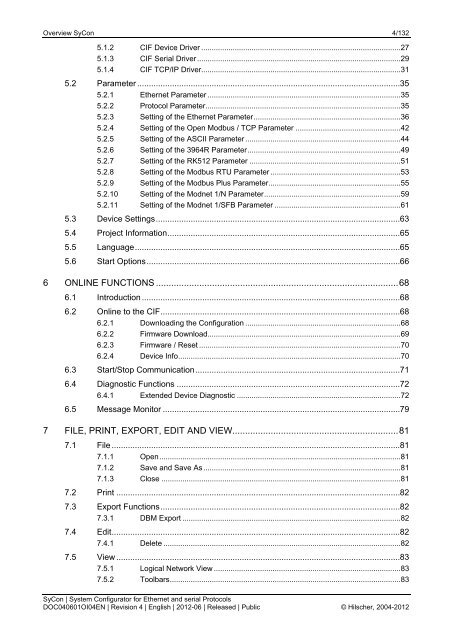Operating Instruction Manual SyCon System Configurator for ...
Operating Instruction Manual SyCon System Configurator for ...
Operating Instruction Manual SyCon System Configurator for ...
You also want an ePaper? Increase the reach of your titles
YUMPU automatically turns print PDFs into web optimized ePapers that Google loves.
Overview <strong>SyCon</strong> 4/132<br />
5.1.2 CIF Device Driver ...............................................................................................27<br />
5.1.3 CIF Serial Driver.................................................................................................29<br />
5.1.4 CIF TCP/IP Driver...............................................................................................31<br />
5.2 Parameter .................................................................................................................35<br />
5.2.1 Ethernet Parameter ............................................................................................35<br />
5.2.2 Protocol Parameter.............................................................................................35<br />
5.2.3 Setting of the Ethernet Parameter......................................................................36<br />
5.2.4 Setting of the Open Modbus / TCP Parameter ..................................................42<br />
5.2.5 Setting of the ASCII Parameter ..........................................................................44<br />
5.2.6 Setting of the 3964R Parameter.........................................................................49<br />
5.2.7 Setting of the RK512 Parameter ........................................................................51<br />
5.2.8 Setting of the Modbus RTU Parameter ..............................................................53<br />
5.2.9 Setting of the Modbus Plus Parameter...............................................................55<br />
5.2.10 Setting of the Modnet 1/N Parameter.................................................................59<br />
5.2.11 Setting of the Modnet 1/SFB Parameter ............................................................61<br />
5.3 Device Settings.........................................................................................................63<br />
5.4 Project In<strong>for</strong>mation....................................................................................................65<br />
5.5 Language..................................................................................................................65<br />
5.6 Start Options.............................................................................................................66<br />
6 ONLINE FUNCTIONS ...............................................................................................68<br />
6.1 Introduction ...............................................................................................................68<br />
6.2 Online to the CIF.......................................................................................................68<br />
6.2.1 Downloading the Configuration ..........................................................................68<br />
6.2.2 Firmware Download............................................................................................69<br />
6.2.3 Firmware / Reset ................................................................................................70<br />
6.2.4 Device Info..........................................................................................................70<br />
6.3 Start/Stop Communication........................................................................................71<br />
6.4 Diagnostic Functions ................................................................................................72<br />
6.4.1 Extended Device Diagnostic ..............................................................................72<br />
6.5 Message Monitor ......................................................................................................79<br />
7 FILE, PRINT, EXPORT, EDIT AND VIEW.................................................................81<br />
7.1 File ............................................................................................................................81<br />
7.1.1 Open...................................................................................................................81<br />
7.1.2 Save and Save As..............................................................................................81<br />
7.1.3 Close ..................................................................................................................81<br />
7.2 Print ..........................................................................................................................82<br />
7.3 Export Functions.......................................................................................................82<br />
7.3.1 DBM Export ........................................................................................................82<br />
7.4 Edit............................................................................................................................82<br />
7.4.1 Delete .................................................................................................................82<br />
7.5 View ..........................................................................................................................83<br />
7.5.1 Logical Network View .........................................................................................83<br />
7.5.2 Toolbars..............................................................................................................83<br />
<strong>SyCon</strong> | <strong>System</strong> <strong>Configurator</strong> <strong>for</strong> Ethernet and serial Protocols<br />
DOC040601OI04EN | Revision 4 | English | 2012-06 | Released | Public © Hilscher, 2004-2012