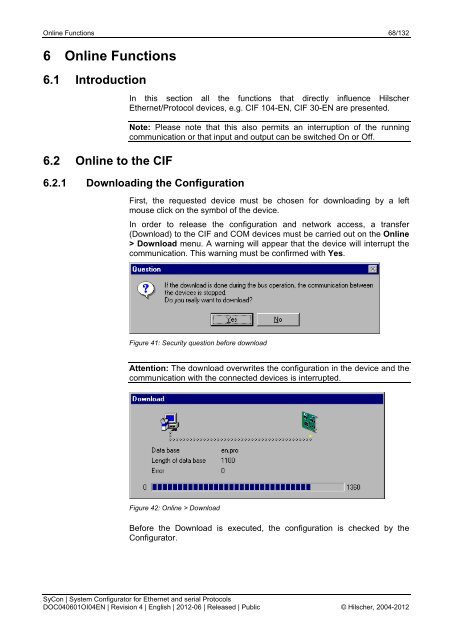Operating Instruction Manual SyCon System Configurator for ...
Operating Instruction Manual SyCon System Configurator for ...
Operating Instruction Manual SyCon System Configurator for ...
Create successful ePaper yourself
Turn your PDF publications into a flip-book with our unique Google optimized e-Paper software.
Online Functions 68/132<br />
6 Online Functions<br />
6.1 Introduction<br />
6.2 Online to the CIF<br />
In this section all the functions that directly influence Hilscher<br />
Ethernet/Protocol devices, e.g. CIF 104-EN, CIF 30-EN are presented.<br />
Note: Please note that this also permits an interruption of the running<br />
communication or that input and output can be switched On or Off.<br />
6.2.1 Downloading the Configuration<br />
First, the requested device must be chosen <strong>for</strong> downloading by a left<br />
mouse click on the symbol of the device.<br />
In order to release the configuration and network access, a transfer<br />
(Download) to the CIF and COM devices must be carried out on the Online<br />
> Download menu. A warning will appear that the device will interrupt the<br />
communication. This warning must be confirmed with Yes.<br />
Figure 41: Security question be<strong>for</strong>e download<br />
Attention: The download overwrites the configuration in the device and the<br />
communication with the connected devices is interrupted.<br />
Figure 42: Online > Download<br />
Be<strong>for</strong>e the Download is executed, the configuration is checked by the<br />
<strong>Configurator</strong>.<br />
<strong>SyCon</strong> | <strong>System</strong> <strong>Configurator</strong> <strong>for</strong> Ethernet and serial Protocols<br />
DOC040601OI04EN | Revision 4 | English | 2012-06 | Released | Public © Hilscher, 2004-2012