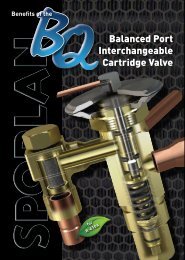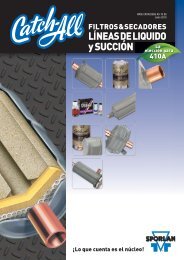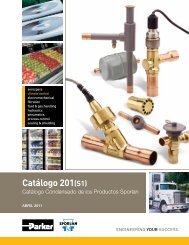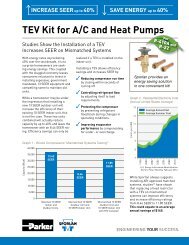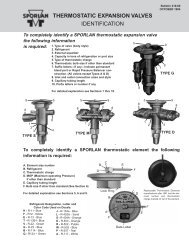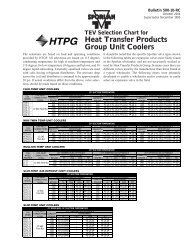Case Controller Supermarket Control Solutions - Sporlan Online
Case Controller Supermarket Control Solutions - Sporlan Online
Case Controller Supermarket Control Solutions - Sporlan Online
You also want an ePaper? Increase the reach of your titles
YUMPU automatically turns print PDFs into web optimized ePapers that Google loves.
3<br />
MT Alliance<br />
<strong>Case</strong> <strong>Control</strong> Operation<br />
MT Alliance<br />
The three modes in the<br />
Alliance software provide<br />
different levels of access<br />
to controller data and<br />
configuration.<br />
After logging in to the Alliance software, all users<br />
will have access to the Overview mode. Based<br />
on assigned credentials, some users will have<br />
access to the Maintenance mode. And a few<br />
select users will have the highest level privileges<br />
with Configuration mode.<br />
After logging in to the Alliance software, locate<br />
the <strong>Case</strong> <strong><strong>Control</strong>ler</strong> on the building floor plan<br />
and select the icon. The <strong>Case</strong> <strong><strong>Control</strong>ler</strong> plug-in<br />
window will open. Depending on the current<br />
mode, some tabs will not be accessible.<br />
In Overview mode:<br />
The user will be able to view alarm settings, view<br />
details of current state of the controller, view<br />
historical graphs, and view the change log for<br />
the controller.<br />
In Maintenance mode:<br />
The plug-in will show an additional five tabs that<br />
allow the user to view configuration settings.<br />
The alarm settings can also be modified in<br />
Maintenance mode.<br />
In Configuration mode:<br />
All tabs will be shown and configuration<br />
parameters can be modified to customize the<br />
operation of the controller.<br />
24