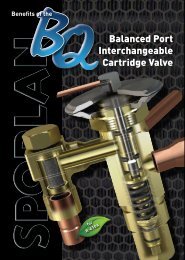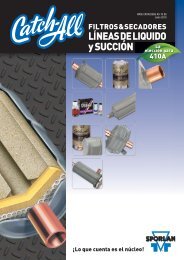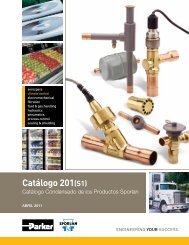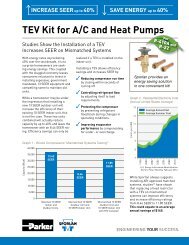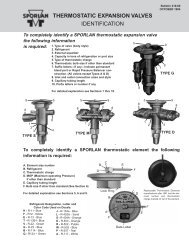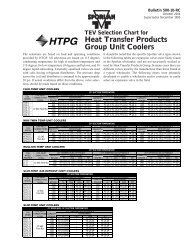Case Controller Supermarket Control Solutions - Sporlan Online
Case Controller Supermarket Control Solutions - Sporlan Online
Case Controller Supermarket Control Solutions - Sporlan Online
Create successful ePaper yourself
Turn your PDF publications into a flip-book with our unique Google optimized e-Paper software.
2<br />
Hardware Installation<br />
Installing the <strong>Case</strong> <strong><strong>Control</strong>ler</strong><br />
Requirements<br />
Hardware:<br />
a<strong>Case</strong> <strong><strong>Control</strong>ler</strong><br />
aTemperature Sensors (1 to 4)<br />
aPressure Transducer (1)<br />
aFour #6 screws for<br />
wall mounting<br />
aDIN Rail or SnapTrack with two<br />
#6 screws for mounting<br />
(if not wall mounted)<br />
a18 AWG 7/26 stranded,<br />
unshielded twisted pair network<br />
cable (Belden 8461<br />
or equivalent)<br />
aSolid State Relay for<br />
Anti-Sweat element<br />
(if present)<br />
Software:<br />
aMT Alliance, Version 7.1<br />
or higher<br />
Tools:<br />
aPhilips and Flat screwdrivers<br />
aSmall Flat screwdriver for<br />
terminal connections<br />
aWire cutters / strippers<br />
Hardware Installation<br />
Mounting the <strong>Case</strong> <strong><strong>Control</strong>ler</strong><br />
The <strong>Case</strong> <strong><strong>Control</strong>ler</strong> should be mounted in a non-condensing location, away<br />
from excess debris, water, and vibration. Options include atop a display<br />
case, inside the mechanical space of a case, an outside wall of a cold room,<br />
inside an electrical panel, etc. The front of the controller needs to be easily<br />
accessible to complete the setup process on site.<br />
The controller can be wall mounted directly in place, or can be mounted<br />
using a SnapTrack or DIN rail. To begin, locate an open space for mounting:<br />
For Wall Mounting:<br />
Holding the <strong>Case</strong> <strong><strong>Control</strong>ler</strong> in the desired location, mark the top of each<br />
screw hole (one at each corner). Drill holes for each marked location.<br />
Insert #6 screws to the top two holes, and tighten halfway. Hang the<br />
controller on the two screws, and tighten each. Insert and secure the<br />
two remaining screws.<br />
For SnapTrack Mounting:<br />
Holding the track in the desired location, mark the two screw holes.<br />
Drill holes for each marked locations. Reposition the track, and<br />
insert and tighten the two screws. Place the bottom edge of the<br />
controller’s feet into the SnapTrack and apply gentle pressure to the top<br />
edge of the controller. The top feet should snap into the track easily.<br />
For DIN Rail Mounting:<br />
Holding the DIN rail in the desired location, mark the two screw holes.<br />
Drill holes for each marked locations. Reposition the DIN rail, and<br />
insert and tighten the two screws. Align the grooved track on back of<br />
the controller with the DIN rail. Position the lower edge securely to the<br />
bottom of the DIN rail, and apply gentle pressure to the top edge of the<br />
controller. The top should snap onto the rail easily.<br />
Wiring the <strong>Case</strong> <strong><strong>Control</strong>ler</strong><br />
Following the wiring diagram shown to the right, make the following<br />
connections. If not specified, connections are not polarized.<br />
If more than 5 amps are required for the fans, lights, or defrost heaters,<br />
the <strong>Case</strong> <strong><strong>Control</strong>ler</strong> relays can be used as the control signal for external<br />
relays. Use SPDT relays with the coil voltage matched to the supply voltage<br />
(120VAC or 230VAC) and a contact rating above the required current.<br />
4