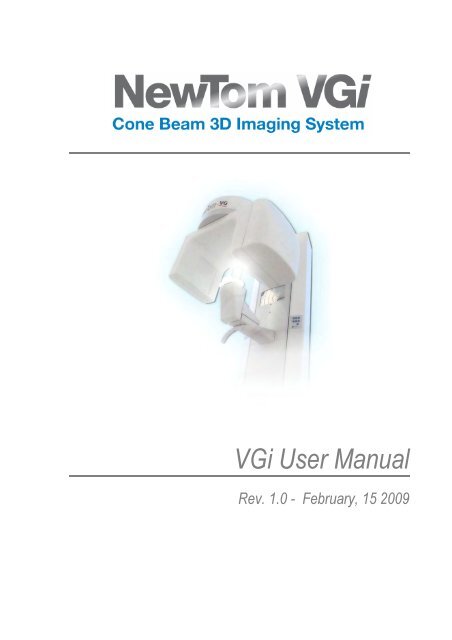NewTom VG User Manual rev 4.0 - Image Works
NewTom VG User Manual rev 4.0 - Image Works
NewTom VG User Manual rev 4.0 - Image Works
You also want an ePaper? Increase the reach of your titles
YUMPU automatically turns print PDFs into web optimized ePapers that Google loves.
<strong>VG</strong>i <strong>User</strong> <strong>Manual</strong><br />
Rev. 1.0 - February, 15 2009
NOTES:<br />
This document is provided for the own use of the operator of the equipment.<br />
QR s.r.l. reserves the right to change the contents of this manual without notice.<br />
This document may not, in whole or in part, be modified, copied, reproduced, distributed, translated, stored<br />
on magnetic or optical media and published, over networks, electronic bulletin boards, web sites or other online<br />
services, without the express written permission of QR s.r.l.<br />
The original version of this manual has been written in English language.<br />
NEWTOM <strong>VG</strong>i is a commercial trademark of QR s.r.l.<br />
All other products and brand names are registered trademarks or trademarks of their respective companies.<br />
NEWTOM <strong>VG</strong>i is manufactured and distributed by:<br />
QR srl<br />
Via Silvestrini, 20<br />
37135 Verona<br />
Italy<br />
Phone: +39 045 8202727<br />
Fax +39 045 8203040<br />
e-mail: info@qrverona.it<br />
www.qrverona.it<br />
All rights reserved.<br />
Rev. 1.0 - 02/15/2009 Page 1 of 72
MANUFACTURER’S NOTICE ABOUT MEDICAL DEVICES:<br />
The medical device described in this manual, composed by Scan Unit (gantry), patient support (patient table)<br />
and Control, display and computation unit (Main <strong>Works</strong>tation) as delivered and configured by the<br />
manufacturing and servicing personnel, is a medical radiological device subject to the safety requirement<br />
stated by both international standards and local regulation.<br />
Any change, modification, update on either hardware 1 or software 2 , on the device and operating settings as<br />
released form factory and as installed (and in any case different from what has been specified on the<br />
device's attached documentation), can cause the partial or total device impossibility to operate as expected.<br />
Moreover its safety features can be changed with increased hazard for the patient, operator and surrounding<br />
environment.<br />
So, in case that the final user need to modify or change any of the above specified items, he/she has to be<br />
allowed in written by QR s.r.l.<br />
Any act outside of what has been stipulated on this notice will cancel the warranty. Moreover the person<br />
and/or organization will be liable for any damage and/or incident and/or deterioration in the state of health of<br />
a patient, user or other person and/or the surrounding environment.<br />
1 Adding a memory expansion, a new board on the connection bus, a new printer, the replacement of the graphic adapter is a<br />
significant change.<br />
2 Including the Operating System an applications already installed when the device has been delivered and/or installed. Operating<br />
system automatic updates, changes on the network connection parameters, modification and/or addition and/or removal of hardware<br />
interface software (device driver) and/or system services (example: file sharing) and/or applications, constitute a significant change.<br />
Rev. 1.0 - 02/15/2009 Page 2 of 72
Index<br />
INDEX<br />
1 INTRODUCTION TO THIS MANUAL........................................................................................................ 5<br />
1.1 CONTENTS................................................................................................................................................. 5<br />
1.2 STRUCTURE............................................................................................................................................... 5<br />
1.3 STYLE CONVENTIONS ................................................................................................................................. 6<br />
1.4 ABOUT USING THIS MANUAL ........................................................................................................................ 6<br />
2 ABOUT SAFETY ....................................................................................................................................... 7<br />
2.1 GENERAL SAFETY RULES ............................................................................................................................ 7<br />
2.2 TURNING THE DEVICE OFF........................................................................................................................... 8<br />
2.3 EMERGENCY SHUTDOWN ............................................................................................................................ 9<br />
2.4 PATIENT'S AND USER'S SAFETY GUIDELINES ............................................................................................... 10<br />
2.4.1 Patient positioning ........................................................................................................................... 10<br />
2.4.2 Patient's exit .................................................................................................................................... 11<br />
2.4.3 Protection from ionizing radiation.................................................................................................... 11<br />
2.5 LASER EXPOSURE .................................................................................................................................... 12<br />
2.6 SAFETY NOTES......................................................................................................................................... 12<br />
3 SAFETY AND MAINTENANCE OF THE DEVICE.................................................................................. 14<br />
3.1 INSTALLATION REQUIREMENTS .................................................................................................................. 14<br />
3.2 GUIDELINES FOR SAFETY .......................................................................................................................... 15<br />
3.3 CHANGES IN THE DEVICE .......................................................................................................................... 15<br />
3.4 DEVICE MAINTENANCE .............................................................................................................................. 16<br />
3.5 CLEANING AND DISINFECTION.................................................................................................................... 17<br />
3.5.1 Chemical agents to avoid................................................................................................................ 17<br />
3.5.2 Cleaning .......................................................................................................................................... 18<br />
3.5.3 Disinfection...................................................................................................................................... 18<br />
3.5.4 Sterilization...................................................................................................................................... 18<br />
3.6 TRANSPORT AND STORAGE....................................................................................................................... 18<br />
3.7 DEVICE DISPOSAL..................................................................................................................................... 19<br />
3.7.1 Information for the device owner..................................................................................................... 19<br />
3.7.2 Information for the Disposing/Recycle centers ............................................................................... 19<br />
4 GETTING STARTED…............................................................................................................................ 20<br />
4.1 AN INTRODUCTION TO THE SYSTEM............................................................................................................ 20<br />
4.2 WORKING PRINCIPLE ................................................................................................................................ 20<br />
4.3 OVERALL VIEW ......................................................................................................................................... 21<br />
4.4 SCANNER UNIT ......................................................................................................................................... 22<br />
4.4.1 Controls placed on the scanner unit................................................................................................ 22<br />
4.4.2 Controls on the head support keyboard .......................................................................................... 23<br />
4.5 CONTROL BOX.......................................................................................................................................... 24<br />
4.5.1 Main switch...................................................................................................................................... 24<br />
4.5.2 Input panel....................................................................................................................................... 24<br />
4.6 STANDARD ACCESSORIES ......................................................................................................................... 25<br />
4.6.1 Cables ............................................................................................................................................. 26<br />
4.7 OPTIONAL ACCESSORIES .......................................................................................................................... 26<br />
4.8 SYSTEM STARTUP .................................................................................................................................... 27<br />
4.9 SYSTEM SHUTDOWN................................................................................................................................. 27<br />
5 PRELIMINARY PROCEDURES .............................................................................................................. 28<br />
5.1 X-RAY SOURCE CONDITIONING.................................................................................................................. 28<br />
5.2 DAILY CHECK........................................................................................................................................... 28<br />
5.3 BLANK ACQUISITION.................................................................................................................................. 29<br />
5.3.1 Invalidate blank acquisition ............................................................................................................. 29<br />
5.4 BEAM LIMITER TEST .................................................................................................................................. 30<br />
5.5 COMPLETELY LIFT DOWN THE ROTATING ARM............................................................................................. 30<br />
6 SCANNING .............................................................................................................................................. 31<br />
6.1 SCANNING A PATIENT................................................................................................................................ 31<br />
Rev. 1.0 - 02/15/2009 Page 3 of 72
Index<br />
6.1.1 Preparing the patient ....................................................................................................................... 31<br />
6.1.2 Positioning the patient and starting a new scan.............................................................................. 33<br />
6.2 SCANNING A DENTURE.............................................................................................................................. 35<br />
6.2.1 Preliminary operations..................................................................................................................... 35<br />
6.2.2 Denture positioning ......................................................................................................................... 35<br />
7 QUALITY ASSURANCE.......................................................................................................................... 36<br />
7.1 PHANTOM POSITIONING ............................................................................................................................ 36<br />
7.2 SAMPLE IMAGES....................................................................................................................................... 38<br />
7.3 STORAGE OF QA DATA............................................................................................................................. 38<br />
8 TROUBLESHOOTING............................................................................................................................. 39<br />
8.1 COMMUNICATIONS PROBLEM..................................................................................................................... 39<br />
8.2 ROTATING ARM......................................................................................................................................... 39<br />
8.3 IMAGE ACQUISITION .................................................................................................................................. 39<br />
9 IEC61223: ACCEPTANCE TEST............................................................................................................ 40<br />
9.1 POSITIONING OF THE PATIENT SUPPORT [PARAGRAPH 5.1].......................................................................... 40<br />
9.2 PATIENT POSITIONING ACCURACY [PARAGRAPH 5.2]................................................................................... 40<br />
9.2.1 Axial patient positioning accuracy [paragraph 5.2.1] ...................................................................... 40<br />
9.2.2 Sagittal and coronal patient positioning light [paragraph 5.2.2] ...................................................... 40<br />
9.3 TOMOGRAPHIC SECTION THICKNESS [PARAGRAPH 5.3]............................................................................... 40<br />
9.3.1 Tomographic section thickness for axial scanning [paragraph 5.3.1] ............................................. 40<br />
9.3.2 Tomographic section thickness for helical scanning [paragraph 5.3.2] .......................................... 40<br />
9.4 DOSE [PARAGRAPH 5.4]............................................................................................................................ 40<br />
9.5 NOISE, MEAN CT NUMBER AND UNIFORMITY [PARAGRAPH 5.5] ................................................................... 40<br />
9.6 SPATIAL RESOLUTION [PARAGRAPH 5.6] .................................................................................................... 40<br />
9.7 IEC 61223-3-5 REFERENCE TABLE........................................................................................................... 41<br />
APPENDIX A: TECHNICAL REFERENCE .................................................................................................. 43<br />
APPENDIX B: STANDARDS CONFORMITY .............................................................................................. 63<br />
APPENDIX C: LABELS ................................................................................................................................ 65<br />
Rev. 1.0 - 02/15/2009 Page 4 of 72
Introduction to this manual<br />
1 Introduction to this manual<br />
1.1 Contents<br />
This manual was created as a mean to provide information and instructions about using a <strong>NewTom</strong> <strong>VG</strong>i<br />
device.<br />
Dedicated software routines (scan, data processing, reporting, document management) and their user<br />
instructions are described in the attached Software <strong>Manual</strong>.<br />
"<strong>User</strong> <strong>Manual</strong>" and "Software <strong>Manual</strong>" should be read and clearly understood in every part before starting<br />
using the device.<br />
It is suggested to store this manual along with any other documentation and to use it whenever a new staff<br />
member has to be trained for using the device.<br />
1.2 Structure<br />
This manual is divided in the following chapters:<br />
• Chapter 1 (Introduction to this manual):<br />
it provides information about contents, structure and conventions inside the document.<br />
• Chapter 2 (About safety):<br />
information about user's and patients' safety and primary procedures regarding the use of the<br />
device.<br />
• Chapter 3 (Safety and maintenance of the device):<br />
information about safety requirements and the device maintenance.<br />
• Chapter 4 (Getting started…):<br />
gives an overall description of the system and of its main parts.<br />
• Chapter 5 (Preliminary procedures):<br />
illustrates the procedure for a proper initialization of the device.<br />
• Chapter 6 (Scanning):<br />
describes the process for patient's positioning and scanning.<br />
• Chapter 7 (Quality assurance):<br />
gives instructions about executing the Quality Assurance process.<br />
• Chapter 8 (Troubleshooting):<br />
a list of faults and suggestions about their resolution.<br />
• Chapter 9 (IEC61223: Acceptance Test):<br />
procedures for testing as required by IEC61223 standard.<br />
Besides these chapters, you can find the appendices:<br />
• APPENDIX A: Technical Reference<br />
• APPENDIX B: Standards conformity<br />
• APPENDIX C: Labels<br />
Rev. 1.0 - 02/15/2009 Page 5 of 72
Introduction to this manual<br />
1.3 Style conventions<br />
Primary information about safety and possible notes are included in this manual in the following form:<br />
DANGER:<br />
It alerts for a potential danger which may cause injury or death of a person.<br />
WARNING:<br />
It signals the presence of a potential danger which may damage the device.<br />
NOTE:<br />
It gives information not regarding the device and/or the user's and/or a<br />
patient's safety.<br />
1.4 About using this manual<br />
This manual is written in such a way to provide the user all the know-how that is necessary for the device,<br />
the user's and a patient's safety. To this purpose, chapters regarding people and device safety must be read<br />
carefully, getting confident with the procedures described there.<br />
Rev. 1.0 - 02/15/2009 Page 6 of 72
About safety<br />
2 About safety<br />
This chapter includes information about safety that must be learnt by the user before using the device.<br />
For a proper use of a <strong>NewTom</strong> <strong>VG</strong>i device, the operator needs to have in-depth knowledge of the mode of<br />
operation and of the related controls.<br />
The table below describes the symbols found on the device labels.<br />
Symbol IEC Description<br />
~ 417-5032 Alternate current<br />
348 Caution, consult the attached documentation<br />
417-5019 Protection ground<br />
417-5017 Functional ground<br />
N 445 Connection point of the neutral wire<br />
L<br />
Connection point of the Line<br />
417-…<br />
878-02-02<br />
Type B (Applied part)<br />
ISO 361<br />
Ionizing Radiation<br />
Directive<br />
2002/96/CE<br />
WEEE - Waste from Electrical and Electronic<br />
Equipment Symbol<br />
2.1 General safety rules<br />
In order to guarantee people's safety, please always follow the instructions inside this manual, especially the<br />
ones about functional tests, mechanical and electrical safety and protection against ionizing radiation<br />
exposure. Please refer to:<br />
Chapter 2 "About safety"<br />
Chapter 3 "Safety and maintenance of the device"<br />
Chapter 6 "Scanning"<br />
Rev. 1.0 - 02/15/2009 Page 7 of 72
About safety<br />
Local laws<br />
Carefully follow every requirements about installation and maintenance of the device. Please refer to the<br />
local laws whenever these may be more strict than the instructions inside this manual.<br />
Switching on and off of the device<br />
Turning the device on and off must be performed according to the procedures described inside this manual<br />
(see 2.2 "Turning the device off" and 4.8 "System startup").<br />
Emergency stop<br />
In case of an emergency, follow the instructions referring to the device emergency stop, see 2.3 "Emergency<br />
shutdown".<br />
Maintenance time lag<br />
Please be sure that the maintenance controls that are described in 3.4 "Device maintenance" are performed.<br />
During patient positioning<br />
Before activating the positioning laser always warn the patient to close his/her eyes.<br />
While scanning a patient<br />
NEVER leave the system without a supervisor during the execution of an exam. Always watch the patient all<br />
along the scan process.<br />
Artifacts<br />
Please contemplate the repeating of a scan ONLY if suspect or significant artifact are evident in a patient's<br />
images, or if a patient's position appreciably changed during the exam.<br />
WARNING:<br />
Every operator must have a deep knowledge of the system operative and<br />
environmental features, he/she also must know the procedures to follow in<br />
case of emergency.<br />
WARNING:<br />
Never use the device without the supervision of an operator.<br />
NOTE:<br />
Please consider the realization of an audio/video communication system between the<br />
operator and the patient, especially when the operator controls the device from a<br />
protected and remote location.<br />
2.2 Turning the device off<br />
Hereafter the procedure for a proper turning off of the device is described:<br />
1. Close the software.<br />
2. Shutdown the operating system.<br />
3. Wait for the workstation power off.<br />
4. Turn the unit off by mean of the main switch, which is situated on the Control Box.<br />
Rev. 1.0 - 02/15/2009 Page 8 of 72
About safety<br />
WARNING:<br />
Turn off the device when it has not been used for longer than 3 hours.<br />
WARNING:<br />
Always turn the device off at the end of the working time.<br />
2.3 Emergency shutdown<br />
The device is supplied with two emergency buttons. A first button is placed on the user's table (see figure),<br />
whereas the second one is by the main switch, on the control box. The switching off of the device through an<br />
emergency button causes a prompt break in the x-ray emission and the interdiction of every motor<br />
movement function.<br />
WARNING:<br />
The emergency button must be used only in a danger situation, such as:<br />
• The X-Ray source does not stop emitting;<br />
• Dangerous conditions may damage people, the environment or the device;<br />
• Whenever the system signals an emergency state.<br />
Remote emergency button<br />
Rev. 1.0 - 02/15/2009 Page 9 of 72
About safety<br />
2.4 Patient's and user's safety guidelines<br />
Risks for a patient and for involved people are avoided working in a proper way and correctly positioning the<br />
patient. Special care should be taken in case of disabled or injured people.<br />
2.4.1 Patient positioning<br />
Be sure that a patient is properly placed inside the scan area, with his/her head on the head support, and<br />
that no part of his/her body may impact the device or be pressed during the positioning and the examination.<br />
Be sure that a patient's garments and hair may not get caught. Similarly regarding catheters and ECG<br />
cables.<br />
Do not perform any movement until the patient's safety is assured and there are no obstacles to the device<br />
movement.<br />
Refer to Par. 6.1.2 - "Positioning the patient and starting a new scan" for a proper positioning for a patient.<br />
Rev. 1.0 - 02/15/2009 Page 10 of 72
About safety<br />
2.4.2 Patient's exit<br />
After the end of an exam or after an emergency shutdown, you can let the patient go without waiting for the<br />
rotating arm to return to the start position.<br />
2.4.3 Protection from ionizing radiation<br />
WARNING:<br />
<strong>NewTom</strong> <strong>VG</strong>i is a radiological device and therefore it exposes operators and<br />
patients to the risks consequent to the exposure to ionizing radiation. It must<br />
be used according to safety rules that are contemplated by the local laws<br />
regarding this matter.<br />
Always carefully follow the applicable regulations about radio-protection and the directions from a Certified<br />
Radiation Protection Expert.<br />
Operator<br />
An operator must oversee the examination process from his/her control position according to the laws in<br />
force; NO ONE SHOULD BE BY THE PATIENT DURING THE EXAMINATION PROCESS.<br />
If a patient panics and an operator's intervention is needed during the examination process, the operator<br />
must be equipped with proper protection clothing and devices, according to the laws.<br />
WARNING:<br />
Never stand close to the device during x-ray emission.<br />
Patient<br />
It is the user's responsibility to protect the patients from needless exposures to x-ray.<br />
NOTE:<br />
Consider the possibility to use a leaded cloth to protect the patient from the<br />
scattered radiation.<br />
Devices displaying the emission<br />
The x-ray emission is signalled by:<br />
1. A signal on the workstation screen such as the one reported below. It appears on video just after the<br />
START command has been sent via keyboard or mouse (see Chapter 6 "Scanning"). It is displayed all<br />
along the scan process.<br />
2. Light indicators (LEDs) inside the control panels. They can be found on the sides of the Scanner Unit.<br />
They light on just after the START command has been sent via keyboard or mouse (see Chapter 6<br />
"Scanning"). They stay on all along the scan process.<br />
Rev. 1.0 - 02/15/2009 Page 11 of 72
About safety<br />
WARNING:<br />
If the x-ray emission signals are on when the specific command has not been<br />
sent or if they are off after a START emission command or if the x-ray emission<br />
does not stop after the supposed time, IMMEDIATELY TURN THE DEVICE OFF<br />
and contact technical assistance.<br />
2.5 Laser exposure<br />
WARNING:<br />
Do not stare into the laser beams, do not view directly with optical instruments,<br />
and avoid direct exposure to the beam. The beams can cause permanent eye<br />
damage.<br />
WARNING:<br />
Keep your eyes at least 50 cm from the laser when the beam is on.<br />
If necessary, use appropriate protective glasses.<br />
WARNING:<br />
The use of controls, adjustments, or the performance of procedures other than<br />
those specified herein may result in hazardous radiation exposure.<br />
The device is equipped with a cross shaped positioning laser. The beam is emitted from an aperture in the<br />
front cover.<br />
The vertical line shows the reconstructed volume sagittal central plane. The horizontal line shows the<br />
reconstructed volume axial central plane.<br />
Fori apertura laser<br />
2.6 Safety notes<br />
Rev. 1.0 - 02/15/2009 Page 12 of 72
About safety<br />
<strong>Works</strong>tations, displays, printers, keyboards and other devices which may be connected to the main <strong>NewTom</strong><br />
<strong>VG</strong>i workstation MUST comply with ISO and/or IEC and/or EN standards and/or local laws in force. QR srl is<br />
available for further information.<br />
The manufacturer is not accountable for faults and/or malfunctioning of parts that were not supplied or<br />
approved by QR srl, or not installed by technical staff qualified and certified by QR srl.<br />
Food and beverage may not be placed or eaten/drunk close to the device and the workstation.<br />
Rev. 1.0 - 02/15/2009 Page 13 of 72
Safety and maintenance of the device<br />
3 Safety and maintenance of the device<br />
This chapter includes information about environmental safety and care for the device. General information<br />
and procedures regarding the device maintenance are also provided.<br />
The user is responsible for a proper use of the system, according to the instructions and procedures which<br />
are described inside this manual. Particularly an user must comply with the following points:<br />
• The device may be used only by authorized and properly trained (about the system and the<br />
protection from radiation exposure) personnel. He/she may also know the regulations regarding the<br />
use of radiological devices.<br />
• The device may never be used in case of any evident electrical mechanical or radiological<br />
malfunctioning. Especially a device can not be used whenever the x-ray emission displays and/or<br />
the emergency button are not working properly.<br />
3.1 Installation requirements<br />
The system must be installed in a medical environment, according to a Qualified Expert recommendations.<br />
A device may not be exposed to acids, corrosive substances, saltiness and wet.<br />
Operating temperature: +10° ÷ +35° Celsius.<br />
Operating humidity condition: min 10%, max 85% not condensing.<br />
Installation site minimum dimensions: 80” x 80”.<br />
The device must be installed on a flat horizontal floor.<br />
When using a chair make sure it is a safe supportive chair with a backrest lower than 30”.<br />
The power supply connection must be implemented according to the laws in force and to the instructions<br />
from the Service <strong>Manual</strong>.<br />
Don’t use temporary connections such as adapter and extension cords to connect the computer and<br />
peripherals to the mains.<br />
The equipment should be permanently connected to the mains according to the instructions stated in the<br />
Service <strong>Manual</strong>.<br />
The medical environment for the installation has to be designed by an expert in protection from ionizing<br />
radiation exposure according to the laws in force. Local laws shall also rule the design of the signposting.<br />
WARNING:<br />
Never move a device after it has been installed. Moving a device may damage<br />
people, the device itself or the environment.<br />
Connect only approved peripherals, computer and cables to the equipment as<br />
specified by the manufacturer.<br />
NOTE:<br />
The workstation must be located outside the patient's area (keeping a distance of at<br />
least 1,5m away from the patient) . Cables connected to the workstation can ONLY<br />
be used to connect the workstation itself. Such cable and their connections can<br />
ONLY be handled by authorized and qualified personnel.<br />
Rev. 1.0 - 02/15/2009 Page 14 of 72
Safety and maintenance of the device<br />
3.2 Guidelines for safety<br />
The device is not protected against liquid or gas infiltration. Liquid intrusion may damage the electrical parts<br />
and put the patient, the user and the environment in danger.<br />
Safety systems of the device do not decrease safety measures against the risk of fire in the place in which<br />
the device has been installed.<br />
Electrostatic discharge<br />
Electrostatic discharge may damage electrical parts in the device. Consequently the floor in the installation<br />
room should be made of antistatic materials.<br />
Extinguishers<br />
CO 2 extinguishers should be installed in an easily accessible area.<br />
X-Ray lamp<br />
It is possible for the user to install a x-ray lamp in order to signal the ready and emission states of the x-ray<br />
source.<br />
Door switches<br />
The system contemplates the possibility for the installation of an external switch that can stop the emission<br />
(typically installed on the entrance of the device room).<br />
Electromagnetic compatibility<br />
For information regarding the electromagnetic compatibility please refer to APPENDIX A:<br />
Reference.<br />
Technical<br />
3.3 Changes in the device<br />
Possible changes or updates for the system must comply with the laws in force.<br />
WARNING:<br />
It is forbidden to open or manumit the device with any tool.<br />
Whatever change (hardware or software) that was not p<strong>rev</strong>iously authorized is<br />
forbidden and can inhibit a proper working in the device. It may also damage the<br />
patient, the user, the device and the environment.<br />
Responsibility limits<br />
The manufacturer is not in charge for safety, reliability and performance features in the following<br />
cases:<br />
• Installation, maintenance, changes, repairs and/or updates were not performed by personnel<br />
that was not directly authorized by the manufacturer or distributor.<br />
• Replace parts were not approved by the manufacturer or distributor.<br />
• Environmental conditions were not conform according to the requirements of the laws in force<br />
and to the suggestions of a qualified expert.<br />
• The device is used in a way that is not corresponding to what is described inside this manual.<br />
Rev. 1.0 - 02/15/2009 Page 15 of 72
Safety and maintenance of the device<br />
3.4 Device maintenance<br />
WARNING:<br />
Always turn the power off the device before any maintenance act.<br />
WARNING:<br />
The device has no repairable part inside. Never remove the device covers.<br />
WARNING:<br />
The only part that can be repaired by the user is the input fuse. It is placed in<br />
the input panel, on the control box side. New fuses must comply with the<br />
manufacturer specification.<br />
WARNING:<br />
In order to guarantee protection against the risk of fire, replace only with fuses<br />
of the same type and range.<br />
Regular maintenance<br />
Regular maintenance is required to guarantee a proper working of the device and safety for the patient, the<br />
user and other people.<br />
The device maintenance and repair must be performed only by personnel that was directly authorized by the<br />
manufacturer or the distributor. Every part of the system can only be tested and if needed substituted by<br />
qualified personnel.<br />
WARNING:<br />
If the x-ray source has not been working for longer than three months, please<br />
perform a beam forming procedure (see "Software <strong>Manual</strong>" - Appendix A).<br />
Dangerous cleaning substances<br />
Some cleaning substances should be avoided to p<strong>rev</strong>ent damage to people and to the device (see 3.5.1<br />
"Chemical agents to avoid").<br />
P<strong>rev</strong>entive maintenance<br />
Please periodically check the workstation-scanner, workstation-control box and control box power supply<br />
cables. Also verify the connections between the workstation parts (display, keyboard, mouse, printer)<br />
according to the manufacturer instructions.<br />
Parts and accessories storage<br />
Other parts or accessories must be stored according to their technical specifications.<br />
Malfunctioning<br />
If the system is not working as described inside this manual, please immediately contact the technical<br />
service.<br />
Rev. 1.0 - 02/15/2009 Page 16 of 72
Safety and maintenance of the device<br />
Maintenance agreement<br />
The device should be periodically checked: please contact the manufacturer or distributor to discuss for a<br />
maintenance contract.<br />
System testing check list<br />
The following check list specifies the suggested time spaces for the system controls. For further information<br />
please contact Your local distributor.<br />
Responsible Part Activity Frequency<br />
<strong>User</strong> Global system QA phantom check Weekly<br />
Radioprotection<br />
expert (RPE) Global system Radiological routine In charge of the<br />
RPE<br />
Error Log Check 12 months<br />
Every external part Damage check 12 months<br />
Technical staff Emergency button Emergency test 12 months<br />
Electrical functioning Check 12 months<br />
Mechanical functioning Check 12 months<br />
3.5 Cleaning and disinfection<br />
This chapter gives general information about cleaning and disinfection of the device.<br />
WARNING:<br />
Power the device off before any cleaning.<br />
Some cleaning or disinfecting products may damage Your health. Such products concentration in the air<br />
should never exceed the local laws' limits. In this aim always follow the manufacturer instructions and be<br />
sure that the room is well airy.<br />
3.5.1 Chemical agents to avoid<br />
• Do not use spray or solvent which may enter the device, causing damage electrical parts or forming<br />
inflammable mixtures. This could put in danger the patient, the user and the environment.<br />
• Do not use abrasive liquids such as acetone, gas oil or alcohol (exception: alcohol can be used for the<br />
cleaning of the workstation display). These substances can deteriorate surfaces and materials that are<br />
responsible for the device proper working.<br />
• Do not use substances that may release ammonia due to dissociation or decomposition. Ammonia can<br />
corrode.<br />
• Do not use cleaning products containing silicone: it tends to accumulate and possibly damage electrical<br />
contacts.<br />
Rev. 1.0 - 02/15/2009 Page 17 of 72
Safety and maintenance of the device<br />
3.5.2 Cleaning<br />
3.5.2.1 Scanner and control box<br />
The device must be cleaned with a wet cloth and a soft solution. The cloth should be wet before applying it<br />
on the scanner surface.<br />
WARNING:<br />
Do not apply cleaning solutions directly on the device surface.<br />
3.5.2.2 <strong>Works</strong>tation and periphera ls<br />
Follow the manufacturer's instructions for cleaning the workstation and its peripheral units. If these are<br />
missing, please refer to the p<strong>rev</strong>ious paragraph.<br />
To clean the display use a wet cloth with alcohol or a solution made up of 1/3 to 2/3 distilled water and<br />
alcohol.<br />
NOTE:<br />
For further information about safety and maintenance of the device please contact<br />
your local distributor.<br />
3.5.3 Disinfection<br />
Despite the device do not require any disinfection, it is suggested to use standard disinfection product for the<br />
cleansing of the head support.<br />
3.5.4 Sterilization<br />
No sterilization is required for the normal use of the device.<br />
3.6 Transport and storage<br />
During transport and storage the following conditions must be observed:<br />
Transport and storage temperature:<br />
Transport and storage humidity:<br />
-20° to +70° (Ce lsius)<br />
min 10%, max 85% not condensing.<br />
Do not expose to acids, saltiness, rain.<br />
Rev. 1.0 - 02/15/2009 Page 18 of 72
Safety and maintenance of the device<br />
3.7 Device disposal<br />
3.7.1 Information for the device owner<br />
This symbol, on a device label, shows that the product can not be disposed along with other urban<br />
garbage.<br />
The separate collection of this equipment at the time of disposal is managed by the dealer. When<br />
disposing the equipment the user should contact the dealer and follow the suggested procedure to<br />
allow the separate collection and recycling of this equipment at the time of disposal.<br />
The separate collection and recycling of your waste equipment at the time of disposal will help to<br />
conserve natural resources and ensure that it is recycled in a manner that protects human health<br />
and the environment.<br />
In case of unauthorized disposal of the device there are sanctions that vary according to the local<br />
and/or regional regulations.<br />
For workstations and every other peripheral disposal it is necessary to refer to the attached instructions<br />
provided by their manufacturers.<br />
3.7.2 Information for the Disposing/Recycle centers<br />
Divide the x-ray source, the mechanical and electrical parts, plastic covers and workstation with its<br />
peripherals.<br />
X-ray sources contain oil that must be extracted for its proper disposal.<br />
Plastic parts must be disposed through approved procedures.<br />
For other parts that have no specific instructions by its manufacturer, please refer to the local laws and<br />
guidelines about health, safety and environment protection.<br />
Rev. 1.0 - 02/15/2009 Page 19 of 72
Getting started…<br />
4 Getting started…<br />
This chapter provides a brief introduction for the <strong>NewTom</strong> <strong>VG</strong>i system, its power on and off routines and<br />
control devices.<br />
4.1 An introduction to the system<br />
The device <strong>NewTom</strong> <strong>VG</strong>i is a panoramic 3D system, dedicated to dento-maxillo-facial area imaging. It<br />
performs the so called "cone-beam" technology.<br />
<strong>NewTom</strong> <strong>VG</strong>i is intended for diagnosis of the dento-maxillo-facial complex.<br />
It’s designed for:<br />
<br />
<br />
<br />
imaging of temporo mandibular joints;<br />
imaging of mandibula/jaw for surgical planing;<br />
imaging of nasal/sinus and maxillofacial complex;<br />
A patient is made to lean on the head support and centered by means of 2 laser modules and "scout view"<br />
images.<br />
The scanning system performs a completely rotation around the patient's head. Radiological images are<br />
acquired, that are then automatically processed by the system. The result is the slices set that forms the<br />
reconstructed volume. At the end of this process the axial slices set composes the Volumetric Data. Through<br />
these data it is possible to display coronal and sagittal views of the reconstructed volume in real time.<br />
After defining a Region Of Interest (ROI), from the volumetric data the user can start the creation of a study.<br />
The ROI can be inclined from the volumetric data both to obtain perpendicular images and to correct<br />
positioning errors.<br />
Working on the study data it is possible to create panoramic, transaxial and 3D images. You can also work<br />
on these kinds of images measuring distances, angles, putting comment etc.<br />
Finally new images can be saved inside the study.<br />
The study images can be used to compile a report, that can be then printed and/or saved on a physical<br />
support.<br />
To study in deep these themes please refer to the Software <strong>Manual</strong>.<br />
4.2 Working principle<br />
According to the cone-beam technology, the source detector system performs a single rotation around the<br />
patient's head, simultaneously acquiring every necessary data for the volumetric reconstruction. Data<br />
acquired each scan step are the digital images corresponding to the radiographic projection. The raw data<br />
set so collected is used in the volumetric tomographic reconstruction process.<br />
This technology brings some advantages:<br />
• direct reconstruction of any set of the scanned object points without passing through axial reconstruction<br />
and data re-formatting;<br />
• total scan time related to the acquisition electronics, rather than to the x-ray tube power and the<br />
mechanics, usually shorter;<br />
• under same conditions of total scan time, less requirements in regards to the source/tube assembly<br />
power and scan mechanics, with constructive and maintenance advantages.<br />
Rev. 1.0 - 02/15/2009 Page 20 of 72
Getting started…<br />
4.3 Overall view<br />
The system is made up of three main parts: scanner unit, control box and main workstation. It is also<br />
possible to add more workstations for data processing and storage. This subject is discussed in the<br />
"Software <strong>Manual</strong>".<br />
NOTE:<br />
The system may not be expanded with parts or accessories other than the ones<br />
described inside this manual.<br />
Rev. 1.0 - 02/15/2009 Page 21 of 72
Getting started…<br />
4.4 Scanner unit<br />
4.4.1 Controls placed on the scanner unit<br />
The scanner unit is the main part of the system, it performs the scan. Two control panels are placed on the<br />
columns side. They have the same appearance and function: the control of the positioning movements, the<br />
light display of the x-ray source emitting state and the control of the positioning laser beam.<br />
Hereafter a short description of each button and sign.<br />
X-ray light display:<br />
the LEDs turn on during the x-ray.<br />
Vertical movement enable button:<br />
it enables the functioning of the buttons for vertical movements.<br />
Vertical movement buttons (up/down):<br />
to move up or down the structure supporting the rotating arm, press<br />
one of them simultaneously with the corresponding enabling button.<br />
Rotation movement enable button:<br />
it enables the functioning of the buttons for rotating arm movements.<br />
Rotating arm movement buttons:<br />
to rotate the arm clockwise or anti-clockwise, press one of them<br />
simultaneously with the corresponding enabling button.<br />
Laser button (only for devices with positioning laser beam):<br />
press to turn the positioning laser beam on/off. The laser will stay light<br />
up for about 60 seconds<br />
Rev. 1.0 - 02/15/2009 Page 22 of 72
Getting started…<br />
4.4.2 Controls on the head support keyboard<br />
Now it comes described the function of every button:<br />
Horizontal movement buttons (DX/SX):<br />
allows the movement of the head support system in the horizontal<br />
direction (right / left)<br />
Vertical movement buttons (UP/DOWN):<br />
allows the movement of the head support system in the vertical<br />
direction (up / down)<br />
Transversal movement buttons (FR/RR):<br />
allows the movement of the head support system in the transversal<br />
direction (front / rear)<br />
Rev. 1.0 - 02/15/2009 Page 23 of 72
Getting started…<br />
4.5 Control box<br />
The control box contains the electronics devices that manage the functioning of the system.<br />
4.5.1 Main switch<br />
On the external surface of the control box You can find the main switch to turn the system on/off and the fuse<br />
support.<br />
Main Switch<br />
Emergency Button<br />
Input Fuse Holder<br />
4.5.2 Input panel<br />
On the same side of the main switch You can find the panel from which cables depart to the power supply, to<br />
the scanner and to the CAN bus interface on the workstation.<br />
CAN bus connection to<br />
workstation<br />
Optional output for door switch<br />
Optional output<br />
for external lamp<br />
Power supply input<br />
Output for table<br />
emergency button<br />
Rev. 1.0 - 02/15/2009 Page 24 of 72
Getting started…<br />
4.6 Standard accessories<br />
Along with the device some standard accessories are supplied. They are:<br />
Head support:<br />
it is fixed to the scanner unit. It makes possible for correct<br />
patient's positioning and p<strong>rev</strong>ents excessive movement of<br />
the patient during the scan.<br />
QA phantom:<br />
used for the execution of the quality assurance procedure.<br />
Calibration base:<br />
it allows for placing the QA phantom on the scanner unit.<br />
Rev. 1.0 - 02/15/2009 Page 25 of 72
Getting started…<br />
4.6.1 Cables<br />
The device also includes linking cables between workstation-scanner unit and workstation-control box. They<br />
are:<br />
Ethernet cable (4 pairs/26 AWG-FTP-5E) (workstation scanner unit)<br />
CAN bus cable (2 pairs/24 AWG-shielded) (workstation control box).<br />
Furthermore, a bundle of cables exits the control box and connects to the scanner unit.<br />
The manufacturer also provides the power supply cable with an end connected to the control box, it is in<br />
charge of the user to connect it to the mains during installation.<br />
WARNING:<br />
Accessories, transducer and cables different from the ones here specified may<br />
change the electromagnetic compatibility characteristics of the device.<br />
4.7 Optional accessories<br />
At the present time there are no optional accessories for a <strong>NewTom</strong> <strong>VG</strong>i system.<br />
Rev. 1.0 - 02/15/2009 Page 26 of 72
Getting started…<br />
4.8 System startup<br />
To properly turn the device on:<br />
1. Power the scanner unit on with the main switch (on the control box).<br />
2. Turn on the workstation. (Please refer to its manual).<br />
3. Wait for the workstation operating system to startup.<br />
4. Log in the operating system with user name and password as described in the Software <strong>Manual</strong>.<br />
5. NNT application will automatically open.<br />
NOTE:<br />
Always turn the scanner unit on first. If You try to use the NNT software before the<br />
appliance has done its initialization successfully, an error will occur (see 8.1 -<br />
Communications problem).<br />
4.9 System shutdown<br />
Please refer to the Par. "2.2 - Turning the device off".<br />
Rev. 1.0 - 02/15/2009 Page 27 of 72
Preliminary procedures<br />
5 Preliminary procedures<br />
This chapter describes the procedures to perform compulsorily before starting scanning patients.<br />
These procedures are three:<br />
• X-Ray source conditioning;<br />
• Daily check;<br />
• Blank acquisition;<br />
This chapter describes also some required and/or useful functions:<br />
• Beam limiter test<br />
• Completely lift down the rotating arm<br />
X-Ray source conditioning and Blank acquisition must be performed every two weeks (14 days), while Daily<br />
check is mandatory every day, before patients acquisitions.<br />
If these procedures are not performed the software will disable the scan functions.<br />
Operating modes are described in detail in the same named chapter from the "Software <strong>Manual</strong>".<br />
5.1 X-Ray source conditioning<br />
The conditioning procedure is needed to prepare the x-ray source for its routine working.<br />
The software asks to perform it every two weeks. It is suggested to perform the conditioning also if the<br />
device does not operate for days.<br />
REMOVE<br />
Before starting the procedure, please verify that the<br />
scan area is completely free from objects.<br />
Remove the head support.<br />
At the end of conditioning process, the software will automatically starts Daily check and Blank acquisition<br />
procedures.<br />
5.2 Daily Check<br />
By mean of the Daily Check procedure the system verifies that each every part of itself properly works.<br />
Rev. 1.0 - 02/15/2009 Page 28 of 72
Preliminary procedures<br />
5.3 Blank acquisition<br />
Blank acquisition allows to optimize the scan performance acquiring a background image.<br />
This procedure is request by the software every two weeks.<br />
REMOVE<br />
Before starting the procedure, please verify that the<br />
scan area is completely free from objects.<br />
Remove the head support.<br />
The resulting blank acquisition image will look like<br />
shown in the figure. Please verify that no artifacts or<br />
objects appear.<br />
5.3.1 Invalidate blank acquisition<br />
To invalidate blank acquisition follow the steps below:<br />
Select the wished detector field<br />
Rev. 1.0 - 02/15/2009 Page 29 of 72
Preliminary procedures<br />
From the NNT software main toolbar select Scan <br />
Invalidate Blank.<br />
At the next detector field selection the NNT software<br />
will ask a new blank acquisition<br />
5.4 Beam limiter test<br />
NOTE:<br />
This procedure applies only to devices with multiple FOV.<br />
From the NNT software main toolbar select Tools Scanner Test. The service window will appear.From<br />
the service window toolbar select the Tools Beam Limiter Test. To verify hires field lead collimator<br />
position:<br />
Press “Beam limiter test Acquisition” button.<br />
Verify the acquired image: the light gray rectangle must be vertically center between the two red lines.<br />
5.5 Completely lift down the rotating arm<br />
This function is useful to completely move down the rotating arm. For example during transport , in case of<br />
mobile application , is suggested to position the arm completely down.<br />
WARNING:<br />
Please, verify there are no objects that can obstruct the downward movement of<br />
the arm before using this function!<br />
To completely lift down the rotating arm follow the steps below:<br />
1. From the NNT software main toolbar select Tools Scanner Test. The service window will appear.<br />
2. From the service window toolbar select the Tools Lift down the rotating arm.<br />
Rev. 1.0 - 02/15/2009 Page 30 of 72
Scanning<br />
6 Scanning<br />
This chapter describes the procedures to follow for a proper patient's or denture positioning and examination.<br />
The exact procedure to perform a scan on a patient or on a denture can be found in the corresponding<br />
chapter inside the Software <strong>Manual</strong>.<br />
Please also refer to:<br />
Chapter 2 "About safety";<br />
Chapter 3 "Safety and maintenance of the device".<br />
It is possible to perform the scanning in 3 modalities:<br />
Full field ("Full"), High Resolution Zoom ("HiRes Zoom")<br />
and "Zoom".<br />
Select the modality in the "Scan Manager" panel.<br />
6.1 Scanning a patient<br />
6.1.1 Preparing the patient<br />
An important step in a scan routine is well preparing the patient. This can contribute to a proper scanning<br />
and to high quality images. The aim of such preparing is making the patient relaxed and in a good position<br />
before and during the scan. Here are some suggestions that can help in this concern.<br />
Room setting<br />
Be sure that the scanner unit is clean and ready to scan ("Daily Check" and "Blank Acquisition" already<br />
performed).<br />
Preparing the patient<br />
Ask the patient to remove if present any jewelry (earrings, necklaces), glasses and removable metallic<br />
prothesis.<br />
Accommodate the patient<br />
After to have made accommodate the patient in the scanning area, set the scanner and the head support<br />
system so as to frame the interested area and the neck/bust of the patient assumes an erected position.<br />
Particular patients<br />
A special care has to be taken in case of children, elderly people, claustrophobic people, physically or<br />
mentally disabled.<br />
Explanation of the examination<br />
Please explain in short the scan routine to the patient, including the data collection process, the positioning<br />
and scanning.<br />
Proper breathing<br />
Ask the patient to breathe slowly during the scanning (a slow and continuous breath helps from swallowing).<br />
Rev. 1.0 - 02/15/2009 Page 31 of 72
Scanning<br />
Relaxation<br />
Ask the patient to keep the mouth closed without grinding the teeth together.<br />
Avoiding delays<br />
Good examination times can be obtained also by carrying out all the preliminary procedures before starting<br />
the scan itself.<br />
Voice instructions<br />
Introduce the patient possible voice instructions that the operator may give during the scan.<br />
Rev. 1.0 - 02/15/2009 Page 32 of 72
Scanning<br />
6.1.2 Positioning the patient and starting a new scan<br />
Hereafter is a description of how to position and center a patient inside the scan area. Perform these action<br />
just when the software signals them.<br />
WARNING:<br />
The scan area (the place in which a patient is positioned during the scan) must<br />
be free from any objects, except from the head support. They may damage the<br />
patient or invalidate the scan results.<br />
C<br />
B<br />
A<br />
Set the head support to the default condition (the<br />
positioning of the three rulers (A, B, C) must be set<br />
on the "D" position) by means of the head support<br />
keyboard (make reference to the Par. “4.4.2 -<br />
Controls on the head support keyboard”)<br />
Using the positioning keyboard located on the side of<br />
the scanner (make reference the Par. “4.4.1 -<br />
Controls placed on the scanner unit”), move the<br />
rotating arm structure vertically so that the patient<br />
can easily enter the gantry (the head support should<br />
be approximately at the patient's head height).<br />
Move the patient to the head support without leaning<br />
on the structure.<br />
Turn on the positioning lasers through the positioning<br />
keyboard.<br />
NOTE:<br />
Ask the patient to close the eyes before turn on the<br />
positioning lasers.<br />
The vertical line crosses through the vertical axis of<br />
the scanned volume, and should correspond to the<br />
patient's sagittal plane.<br />
Scanned<br />
Height when in<br />
zoom mode<br />
Upper horizontal<br />
line<br />
Lower horizontal<br />
line<br />
The upper horizontal line is:<br />
- The center of the scanned volume when in "Full"<br />
Volume mode<br />
- The upper limit of the scanned volume when in<br />
one of the "Zoom" mode<br />
The lower horizontal line is the lower limit of the<br />
scanned volume in both "Full" Volume mode and<br />
"Zoom" modes.<br />
Rev. 1.0 - 02/15/2009 Page 33 of 72
Scanning<br />
Set the height of scanner with the positioning<br />
keyboard so to frame the area of interest with the<br />
laser lines (the lower line being the lower limit of the<br />
scanned volume).<br />
When in "Zoom" mode, adjust the height of the chin<br />
support with the head support keyboard, so to level<br />
with the patient's chin.<br />
Make the patient lean the head onto the chin and the<br />
head support, and ask him/her to grab the handle at<br />
the sides.<br />
You may now want to finely further adjust the location<br />
of the scanned volume with the head support<br />
keyboard.<br />
NOTES:<br />
Head support at the highest position is for<br />
mandibulary "Zoom" mode, at the lowest position is<br />
for maxillary "Zoom" mode.<br />
If the patient ends up in a forced position, you may<br />
need to re-adjust the height of the gantry via the<br />
positioning keyboard.<br />
Stabilize the patient’s head with the provided strap.<br />
After to make sure that the rotating arm does not hit<br />
the patient's shoulders (rotate shortly the arm through<br />
the movements keyboards), proceed with the<br />
verification of the corrected positioning of the patient<br />
by means of the AP (anterior - posterior) and the LL.<br />
Rev. 1.0 - 02/15/2009 Page 34 of 72
Scanning<br />
6.2 Scanning a denture<br />
6.2.1 Preliminary operations<br />
Data about the denture are to be inserted, if they are not already in the software database. For details refer<br />
to the Software <strong>Manual</strong>.<br />
6.2.2 Denture positioning<br />
Hereafter are the operations to perform to properly position and center the denture inside the scanning area.<br />
Perform such steps according to the software instructions.<br />
Remove from the head support the movable lower<br />
part for the patient's chin.<br />
Fix the denture to a proper support in such a way<br />
that it assumes the same position as in the patient's<br />
mouth.<br />
A better centering of a patient's head is achievable<br />
through the use of the AP (anterior - posterior) and<br />
the LL (lateral - lateral) scout views.<br />
Then it is possible to perform the scanning, as<br />
described in the "Software <strong>Manual</strong>".<br />
Rev. 1.0 - 02/15/2009 Page 35 of 72
Quality assurance<br />
7 Quality assurance<br />
The quality assurance process consists in performing a routine scan on the specific phantom, through an<br />
automated procedure. It is recommended to perform such a test at least once a week, in order to assure the<br />
proper functioning of the device and the validity of a scan results.<br />
Before starting the Quality Assurance (QA) procedure the FOV must be selected.<br />
The test procedure is described inside the Software <strong>Manual</strong>.<br />
7.1 Phantom positioning<br />
Hereafter the procedure to properly place and center the QA phantom inside the scan area is described.<br />
Please perform these actions exactly when the software signal them.<br />
REMOVE<br />
Remove the head support.<br />
Fix the calibration base.<br />
Rev. 1.0 - 02/15/2009 Page 36 of 72
Quality assurance<br />
B<br />
A<br />
C<br />
Place the QA phantom on its base in a central<br />
position.<br />
In order to facilitate the correct positioning of the<br />
phantom, set up the head support being used the<br />
keys of the head support keyboard (make reference<br />
to the Par. “4.4.2 - Controls on the head support<br />
keyboard”).<br />
Ruler A (Height) position “QA”<br />
Rulers B and C (width, depth) default position (“D”)<br />
1a scout view<br />
The first displayed scout view represents the<br />
phantom as seen by the scanner in the start position.<br />
Using this reference one can center the phantom in<br />
the direction perpendicular to the rotating arm.<br />
Repeat this step as many times as necessary (the<br />
aluminium cylinder should appear between the<br />
vertical sketched red lines and the inner small<br />
spheres to the QA should be crossed from the<br />
horizontal sketched red lines).<br />
Frontally center the QA phantom using the<br />
information from the second scout view, which is<br />
acquired as the rotating arm is in a 90 degrees<br />
position.<br />
It is now possible to perform the scan of the<br />
phantom.<br />
For more details about the QA scan please refer to<br />
the "Software <strong>Manual</strong>".<br />
2a scout view<br />
Rev. 1.0 - 02/15/2009 Page 37 of 72
Quality assurance<br />
7.2 Sample <strong>Image</strong>s<br />
Hereafter some sample images from a QA phantom analysis.<br />
Side view.<br />
Axial view.<br />
Panoramic view.<br />
7.3 Storage of QA data<br />
The software automatically stores each phantom analysis report. The reports can be opened by selecting<br />
from the main menu View QA Report.<br />
To move among the reports list use the PAGE DOWN, PAGE UP keyboard button.<br />
It is possible to save a copy of the QA report analysis in PDF format: select menu File Save as PDF.<br />
It is recommended to save a printed copy of each report.<br />
Rev. 1.0 - 02/15/2009 Page 38 of 72
Troubleshooting<br />
8 Troubleshooting<br />
The following tables list problems that may occur and quick instructions to follow to solve them. If the "What<br />
to do…" column lists more than a solution, please try with the first one and so on till the problem full<br />
resolution.<br />
8.1 Communications problem<br />
The workstation cannot connect to the scanner unit or to the control box<br />
ErrCode Hal Error Cause What to do…<br />
2103 n.a. Emergency button is pressed. Unlock the emergency button.<br />
17601 16-001<br />
The device is not powered.<br />
The CANbus cable might be<br />
disconnected.<br />
See 4.8 System startup<br />
Connect and/or verify the cable.<br />
17601 20-001<br />
The Ethernet cable might be<br />
disconnected.<br />
Connect and/or verify the cable.<br />
8.2 Rotating arm<br />
The rotating arm does not move<br />
Cause<br />
What to do…<br />
The internal part controlling the rotating arm Close the software, turn the device off, wait for about ten seconds,<br />
motor encountered a problem.<br />
then retry. See 4.8 System startup.<br />
8.3 <strong>Image</strong> acquisition<br />
<strong>Image</strong> quality<br />
Description Probable cause What to do…<br />
Reconstructed axial<br />
images are completely<br />
dark.<br />
Blank acquisition may have been<br />
performed with some object or even<br />
someone inside the scan area.<br />
Perform a new Blank Acquisition. The scans that<br />
resulted in dark images must be repeated.<br />
Every reconstructed axial<br />
images contain white<br />
circular artifacts.<br />
The head support structure was<br />
mounted during the Blank Acquisition<br />
routine.<br />
Perform a new Blank Acquisition. The scans that<br />
resulted in dark images must be repeated.<br />
Rev. 1.0 - 02/15/2009 Page 39 of 72
IEC61223: Acceptance Test<br />
9 IEC61223: Acceptance Test<br />
A description of the software utilities for the execution of acceptance test can be found in the Software<br />
<strong>Manual</strong>. Here are reported specific instructions to perform such tests (please refer to norm IEC61223-3-5)<br />
along with the corresponding paragraph from the norm.<br />
9.1 Positioning of the patient support [paragraph 5.1]<br />
Not applicable.<br />
9.2 Patient positioning accuracy [paragraph 5.2]<br />
The <strong>NewTom</strong> <strong>VG</strong>i (version Zoom/HiRes) is equipped with cross-shaped laser pointer aimed to help the<br />
patient positioning. The horizontal line locates the scanned volume central axial plane, the vertical line<br />
locates the scanned volume central sagittal plane. No location pointer has been provided for coronal plane<br />
location.<br />
9.2.1 Axial patient positioning accuracy [paragraph 5.2.1]<br />
Position an object along the axial plane located by the horizontal line and scan it.<br />
See Software manual for data analysis.<br />
9.2.2 Sagittal and coronal patient positioning light [paragraph 5.2.2]<br />
Position an object along the sagittal plane located by the horizontal line and scan it.<br />
See Software manual for data analysis.<br />
9.3 Tomographic section thickness [paragraph 5.3]<br />
9.3.1 Tomographic section thickness for axial scanning [paragraph 5.3.1]<br />
See "Software <strong>Manual</strong>".<br />
9.3.2 Tomographic section thickness for helical scanning [paragraph 5.3.2]<br />
Not applicable.<br />
9.4 Dose [paragraph 5.4]<br />
Take required scans for each modality according to IEC 60601-2-44. The machine calculates automatically<br />
the loading factors, according to the scanned object. There is no way to select manually loading factors for a<br />
scan.<br />
9.5 Noise, mean CT number and uniformity [paragraph 5.5]<br />
See "Software <strong>Manual</strong>".<br />
9.6 Spatial resolution [paragraph 5.6]<br />
See "Software <strong>Manual</strong>".<br />
Rev. 1.0 - 02/15/2009 Page 40 of 72
IEC61223: Acceptance Test<br />
9.7 IEC 61223-3-5 reference table<br />
This table supplies reference values and reference conditions to be used when applying the IEC 61223-3-5<br />
as acceptance test, when specified by contractual agreements.<br />
5.1 Positioning of the<br />
patient support<br />
N.A.<br />
5.2 Patient positioning<br />
accuracy<br />
5.2.1 Axial patient positioning<br />
accuracy<br />
±10mm from isocenter<br />
5.3 Tomographic section<br />
thickness<br />
5.2.2 Sagittal and coronal patient<br />
positioning light accuracy<br />
5.3.1 Tomographic section<br />
thickness for axial scanning<br />
5.3.2 Tomographic section<br />
thickness for helical scanning<br />
±10mm from isocenter<br />
Loading factors: automatically selected by the<br />
software.<br />
Thickness<br />
Raccomanded criteria<br />
5.0 mm ±1.0 mm<br />
1.0 mm ±0.5 mm<br />
0.5 mm -0 +0.5 mm<br />
N.A.<br />
5.4 Dose<br />
Loading factors: automatically selected by the software.<br />
Dose Mode: Standart Dose<br />
CTDI FREE AIR<br />
CTDIvol<br />
Full Mode CTDI 100w<br />
Zoom Mode CTDI 100w<br />
HiRes Zoom Mode CTDI 100w<br />
N.A.<br />
Equal to CTDI 100w<br />
2.4 mGy ±30%<br />
2.0 mGy ±30%<br />
7.3 mGy ±30%<br />
Loading factors: automatically selected by the software.<br />
Dose Mode: Boosted Dose<br />
CTDI FREE AIR<br />
CTDIvol<br />
Full Mode CTDI 100w<br />
Zoom Mode CTDI 100w<br />
N.A.<br />
Equal to CTDI 100w<br />
4.5 mGy ±30%<br />
3.3 mGy ±30%<br />
5.5 Noise, mean CT<br />
number and uniformity<br />
Loading factors: automatically selected by the software.<br />
Values are calculated as Arbitrary Unit (a.u.) because of the machine is not designed to<br />
give HU.<br />
Measured with Catphan 500.<br />
Dose Mode: Standart Dose<br />
Standard deviation (water)<br />
Full Mode 340 a.u. ± 80<br />
Zoom Mode 340 a.u. ± 80<br />
HiRes Zoom Mode 400 a.u. ± 80<br />
Rev. 1.0 - 02/15/2009 Page 41 of 72
IEC61223: Acceptance Test<br />
Dose Mode: Boosted Dose<br />
Full Mode 250 a.u. ± 80<br />
Zoom Mode 240 a.u. ± 80<br />
Mean CT number (water)<br />
Full Mode 8000 a.u. ± 1000<br />
Zoom Mode 8000 a.u. ± 1000<br />
HiRes Zoom Mode 8000 a.u. ± 1000<br />
Uniformity (water)<br />
Full Mode less than a 1600 a.u.<br />
Zoom Mode less than a 1100 a.u.<br />
HiRes Zoom Mode less than a 1100 a.u.<br />
5.6 Spatial resolution<br />
Loading factors: automatically selected by the software.<br />
FP MTF 50 (lp/cm) MTF 10 (lp/cm)<br />
(Full Mode) >7 >12<br />
(Zoom Mode) >7 >13<br />
(HiRes Zoom Mode) >9 >17<br />
Rev. 1.0 - 02/15/2009 Page 42 of 72
APPENDIX A: Technical Reference<br />
APPENDIX A: Technical Reference<br />
Rev. 1.0 - 02/15/2009 Page 43 of 72
APPENDIX A: Technical Reference<br />
Scanner unit<br />
Scanning system<br />
(cone beam technology)<br />
Single rotation and volumetric acquisition.<br />
Scan parameters<br />
Full mode:<br />
Time / X-Ray emission time<br />
18 s / 3.6 s<br />
HiRes Zoom Mode:<br />
Time / X-Ray emission time<br />
27 s / 3.6 – 5.4 s<br />
Zoom Mode:<br />
Time / X-Ray emission time<br />
18 s / 3.6 s<br />
Sampling angle 360°<br />
Patient's centring Fixed position Motorized Head support and<br />
positioning lasers<br />
Anatomical analyzed volume Cylinder Full mode:<br />
Ø max 15 cm<br />
h max 15 cm<br />
HiRes Zoom e Zoom:<br />
Ø max 12 cm<br />
h max 7.5 cm<br />
Weight and dimensions<br />
Scanner Unit<br />
Width (diameter occupied<br />
during a scan)<br />
1130 mm<br />
Depth (max)<br />
1500 mm<br />
Height<br />
2300 mm<br />
1970 mm (<strong>VG</strong> Short version)<br />
Max Weight<br />
272 Kg<br />
Control Box<br />
Width<br />
605 mm<br />
Depth<br />
310 mm<br />
Height<br />
925 mm<br />
Weight<br />
100 Kg<br />
Rev. 1.0 - 02/15/2009 Page 44 of 72
APPENDIX A: Technical Reference<br />
Detector<br />
Pixels 1920 x 1536<br />
Pixel size 127 x 127 µm<br />
Pixel depth 14 bit<br />
S/N 90 dB<br />
Frame rate Max 30 F/s<br />
Scout view radiological images<br />
Full mode:<br />
<strong>Image</strong> pixels 960 x 768 Pixels<br />
Pixel depth 14 n.<br />
Pixel Size 0.254 x 0.254 mm<br />
HiRes Zoom mode:<br />
<strong>Image</strong> pixels 1344 x 1088 Pixels<br />
Pixel depth 14 n.<br />
Pixel Size 0.127 x 0.127 mm<br />
Zoom mode:<br />
<strong>Image</strong> pixels 672 x 544 Pixels<br />
Pixel depth 14 n.<br />
Pixel Size 0.254 x 0.254 mm<br />
Reconstructed volume<br />
Full mode:<br />
Shape<br />
Cylinder<br />
Diameter 150 mm<br />
Voxel Size 0.3 mm 3<br />
<strong>Image</strong> pixels 512 x 512 Pixels<br />
Pixel depth 16 bit<br />
HiRes zoom mode:<br />
Shape<br />
Cylinder<br />
Diameter 123 mm<br />
Voxel Size 0.15 mm 3<br />
<strong>Image</strong> pixels 820 x 820 Pixels<br />
Pixel depth 16 bit<br />
Rev. 1.0 - 02/15/2009 Page 45 of 72
APPENDIX A: Technical Reference<br />
Zoom mode:<br />
Shape<br />
Cylinder<br />
Diameter 123 mm<br />
Voxel Size 0.24 mm 3<br />
<strong>Image</strong> pixels 512 x 512 Pixels<br />
Pixel depth 16 bit<br />
Rev. 1.0 - 02/15/2009 Page 46 of 72
APPENDIX A: Technical Reference<br />
Radiological parameters<br />
TUBE IAE mod. x22 0.3/0.6<br />
Rev. 1.0 - 02/15/2009 Page 47 of 72
APPENDIX A: Technical Reference<br />
Rev. 1.0 - 02/15/2009 Page 48 of 72
APPENDIX A: Technical Reference<br />
Rev. 1.0 - 02/15/2009 Page 49 of 72
APPENDIX A: Technical Reference<br />
Rev. 1.0 - 02/15/2009 Page 50 of 72
APPENDIX A: Technical Reference<br />
Rev. 1.0 - 02/15/2009 Page 51 of 72
APPENDIX A: Technical Reference<br />
X-ray tube head<br />
Brand<br />
Modello<br />
P.S.M. s.r.l.<br />
HF1R<br />
X-ray tube IAE X22 0.3/0.6<br />
Classification (IEC 601-1)<br />
Class I Type B<br />
Mechanical data<br />
Head material<br />
Heat storage capacity<br />
Maximum continuos heat dissipation<br />
Aluminum<br />
550 kJ<br />
60 W @ 110kV, 3.6 mA, 10 ms, 15 FPS<br />
Maximum temperature 3 60°<br />
Minimum inherent filtration @ 70 kV<br />
Oil volume compensation<br />
1.4 mm Al<br />
Rubber tank 410 cm³<br />
Dimensions 325 x 145 x 215<br />
Weight<br />
15 kg<br />
Electrical Data<br />
Maximum output voltage<br />
Cathode to Ground<br />
Anode to Ground<br />
Maximum anodic current @ 110 kV<br />
Maximum tube voltage @ 20 mA<br />
Maximum electrical output power 4<br />
Nominal electrical power, 4s emission 5<br />
120 kV<br />
60 kV<br />
60 kV<br />
20 mA<br />
110 kV<br />
2.2 kW<br />
2.2 kW<br />
Maximum power ripple
APPENDIX A: Technical Reference<br />
Cooling Curve<br />
Rotor<br />
HF1R<br />
Startup 230Vac / 0.8s / 10A<br />
Running 60Vac / 2A<br />
X-ray source assembly<br />
X-ray tube head<br />
HF1R<br />
X-ray tube IAE X22 0.3/0.6<br />
Focal spot to image detector distance<br />
630 mm<br />
Focal spot to skin distance (minimum)<br />
150 mm<br />
Total filtration<br />
1.4 mm Al (inherent filtration) + 13 mm Al (Additional filtration)<br />
Beam size (cone aperture)<br />
238 mm x 179 mm (detector area)<br />
X-ray voltage accuracy 6 < 10%<br />
X-ray current accuracy 7 < 20%<br />
Radiation Linearity 8 < 20%<br />
X-Ray emission time accuracy 9<br />
< 10% + 1 ms<br />
INVERTER<br />
Manufacturer<br />
P.S.M. s.r.l.<br />
Model<br />
HF1 3.5kW<br />
6 According to IEC 60601-2-7, par. 50.104.1<br />
7 According to IEC 60601-2-7, par. 50.104.2<br />
8 According to IEC 60601-2-7, par. 50.105.4<br />
9 According to IEC 60601-2-7, par. 50.104.3<br />
Rev. 1.0 - 02/15/2009 Page 53 of 72
APPENDIX A: Technical Reference<br />
INPUT<br />
Maximum power<br />
3.5 kW<br />
Power supply 230 V∼ (± 10%)<br />
Wave form<br />
Sinusoidal 50/60 Hz<br />
Maximum current<br />
16 A<br />
Apparent resistance of supply mains<br />
0.14 ohm<br />
OUTPUT<br />
Peak voltage<br />
350 Vpk<br />
Maximum peak current<br />
120 Apk Max.<br />
Wave form<br />
Sinusoidal 20 kHz<br />
MECHANICAL DATA<br />
Dimensions<br />
160 x 280 x 235 mm<br />
Weight<br />
7 kg<br />
Rev. 1.0 - 02/15/2009 Page 54 of 72
APPENDIX A: Technical Reference<br />
Dose declaration 10<br />
Dose declaration for Standard Dose Mode<br />
Values are expressed in mGy/scan. Their tolerance is ± 30%<br />
FOV Full Mode 11 Zoom Mode 12 HiRes Zoom Mode 13<br />
CTDI 100 Center 2.34 2.10 7.54<br />
CDTI 100 0 2.24 1.80 7.35<br />
CDTI 100 90 2.26 2.00 7.25<br />
CDTI 100 180 2.24 1.80 7.35<br />
CDTI 100 270 2.26 2.00 7.25<br />
CTDI 100 (periferico) 2.25 1.90 7.30<br />
CTDI w 2.34 1.96 7.23<br />
Dose declaration for Boosted Dose Mode<br />
Values are expressed in mGy/scan. Their tolerance is ± 30%<br />
Date: 2009-02-04<br />
FOV Full Mode 14 Zoom Mode 15<br />
CTDI 100 Center 4.48 3.36<br />
CDTI 100 0 4.51 3.21<br />
CDTI 100 90 4.53 3.23<br />
CDTI 100 180 4.51 3.21<br />
CDTI 100 270 4.53 3.23<br />
CTDI 100 (periferic) 4.52 3.22<br />
CTDI w 4.48 3.25<br />
Date: 2009-02-04<br />
10 Measured using “head phantom” according to IEC 60.601-2-44 Sec. 29.1.102.2<br />
11 Loading factors: automaticamente impostati dal software, normalizzati a 110kV, 2.4mA, 3.6s, 8.45mAs<br />
12 Loading factors: automaticamente impostati dal software, normalizzati a 110kV, 3.2mA, 3.6s, 11.34mAs<br />
13 Loading factors: automaticamente impostati dal software, normalizzati a 110kV, 10.9mA, 5.4s, 58.59mAs<br />
14 Loading factors: automaticamente impostati dal software, normalizzati a 110kV, 6.5mA, 3,6s, 23.58mAs<br />
15 Loading factors: automaticamente impostati dal software, normalizzati a 110kV, 6.3mA, 3.6s, 22.86mAs<br />
Rev. 1.0 - 02/15/2009 Page 55 of 72
APPENDIX A: Technical Reference<br />
16<br />
16 Measured using head phantom according to IEC 60601-2-44 par.29.1.102.2<br />
Rev. 1.0 - 02/15/2009 Page 56 of 72
APPENDIX A: Technical Reference<br />
Laser<br />
Laser diode output power<br />
0.9 mW<br />
Wavelength<br />
635 nm<br />
Beam divergence 70º<br />
Pulse length<br />
Continuous wave<br />
Classification Class 1<br />
Other data<br />
Absorbed power<br />
200 V ∼ (± 10%) / 215 V ∼ (± 10%) / 230 V ∼ (± 10%) / 240 V ∼ (± 10%)<br />
50/60 Hz (± 1%)<br />
5 A (during x-ray emission)<br />
0.66 A (stand by)<br />
100 V ∼ (± 10%) / 115 V ∼ (± 10%)<br />
50/60 Hz (± 1%)<br />
10 A (during x-ray emission)<br />
1.16 A (stand by)<br />
Operating temperature: +10 ÷ +35 °C<br />
Operating humidity:<br />
10% ÷ 85 % (not condensing)<br />
Transport and storage temperature: -20 ÷ +70 °C<br />
Transport and storage humidity:<br />
10% ÷ 85 % (not condensing)<br />
Rev. 1.0 - 02/15/2009 Page 57 of 72
APPENDIX A: Technical Reference<br />
Electromagnetic Compatibility<br />
Clause 6.8.3.201 Technical Description - Tab 201 Guidance and manufacturer's declaration -<br />
electromagnetic emissions - for all equipment and systems<br />
TABLE: Guidance and manufacturer's declaration - electromagnetic emissions<br />
The device <strong>NewTom</strong> <strong>VG</strong>i is intended for use in the electromagnetic environment specified below. The customer<br />
or the user of the device <strong>NewTom</strong> <strong>VG</strong>i should assure that is used in such an environment.<br />
Emission Test Compliance Electromagnetic environment – guidance<br />
RF emissions<br />
CISPR11 Group 1 The equipment <strong>NewTom</strong> <strong>VG</strong>i uses RF energy only for its internal function.<br />
Therefore its RF emissions are very low and are not likely to cause any interference<br />
in nearby electronic equipment.<br />
RF emissions<br />
CISPR11<br />
Class A<br />
The equipment <strong>NewTom</strong> <strong>VG</strong>i is suitable for use in all establishments other than<br />
domestic and those directly connected to the public low-voltage power-supply<br />
network that supplies buildings used for domestic purposes.<br />
Harmonic emissions<br />
IEC 61000-3-2<br />
Class A<br />
Voltage fluctuation/flicker<br />
emissions<br />
IEC 61000-3-3<br />
Complies<br />
Rev. 1.0 - 02/15/2009 Page 58 of 72
APPENDIX A: Technical Reference<br />
Clause 6.8.3.201 Technical Description - Tab 202 Guidance and manufacturer's declaration -<br />
electromagnetic immunity - for all equipment and systems<br />
TABLE: Guidance and manufacturer’s declaration – electromagnetic immunity<br />
The equipment <strong>NewTom</strong> <strong>VG</strong>i is intended for use in the electromagnetic environment specified below. The<br />
customer or the user of the device <strong>NewTom</strong> <strong>VG</strong>i should assure that is used in such an environment.<br />
Immunity Test IEC 60601 Test Level Compliance Level Electromagnetic Environment –<br />
guidance<br />
Electrostatic<br />
discharge<br />
(ESD)<br />
IEC 61000-4-2<br />
± 6 kV contact<br />
±8 kV air<br />
6 kV contact<br />
8 kV air<br />
Floors should be wood, concrete, or ceramic<br />
tile.<br />
If floors are covered with synthetic material the<br />
relative humidity should be at least 50 percent.<br />
Electrical fast<br />
transient / burst<br />
IEC 61000-4-4<br />
±2 kV for power supply lines<br />
±1 kV for input/output lines<br />
2 kV<br />
1 kV<br />
Mains power quality should be that of a typical<br />
commercial and/or hospital environment.<br />
Surge<br />
IEC 61000-4-5<br />
±1 kV differential mode<br />
±2 kV common mode<br />
1kV<br />
2kV<br />
Mains power quality should be that of a typical<br />
commercial and/or hospital environment.<br />
Voltage dips, short<br />
interruptions and<br />
voltage variations on<br />
power supply input<br />
lines<br />
IEC 61000-4-11<br />
95% dip in U t) for 0,5 cycles<br />
40% U t<br />
(60% dip in U t) for 5 cycles<br />
70% U t<br />
(30% dip in U t) for 25 cycles<br />
Complies<br />
Complies<br />
Complies<br />
Mains power quality should be that of a typical<br />
commercial and/or hospital environment. If the<br />
user of <strong>NewTom</strong> <strong>VG</strong>i requires continued<br />
operation during power main interruptions, it is<br />
recommended that <strong>NewTom</strong> <strong>VG</strong>i be powered<br />
from an uninterruptible power supply or a<br />
battery.<br />
95% dip in U t) for 5 sec<br />
Functions Interruption<br />
Power frequency<br />
50/60Hz magnetic field<br />
IEC 61000-4-8<br />
3 A/m Complies<br />
Power frequency magnetic fields should be at<br />
least characteristic of a typical location in a<br />
typical commercial or hospital environment.<br />
Rev. 1.0 - 02/15/2009 Page 59 of 72
APPENDIX A: Technical Reference<br />
Clause 6.8.3.201 Technical Description - Tab 204 Guidance and manufacturer's declaration -<br />
electromagnetic immunity - for equipment and systems that are not life-supporting<br />
TABLE: Guidance and manufacturer’s declaration – electromagnetic immunity<br />
The equipment <strong>NewTom</strong> <strong>VG</strong>i is intended for use in the electromagnetic environment specified below. The<br />
customer or the user of the device <strong>NewTom</strong> <strong>VG</strong>i should assure that is used in such an environment.<br />
Immunity Test IEC 60601 Test Level Compliance Level Electromagnetic Environment – guidance<br />
Portable and mobile RF communications equipment<br />
should be used no closer to any part of the <strong>NewTom</strong><br />
<strong>VG</strong>i, including cables, than the recommended<br />
separation distance calculated from the equation<br />
applicable to the frequency of the transmitter.<br />
Conducted RF<br />
IEC 61000-4-6<br />
3 Vrms<br />
150 kHz to 80 MHz<br />
3 Vrms<br />
Recommended separation distance:<br />
d = 1.2 √P<br />
Radiated RF<br />
IEC 61000-4-3<br />
3 V/m<br />
80 MHz to 2,5 GHz<br />
3 V/m<br />
d = 1.2 √P 80 MHz to 800 MHz<br />
d = 2.3 √P 800 MHz to 2.5 GHz<br />
where P is the maximum output power rating of the<br />
transmitter in watts (W) according to the transmitter<br />
manufacturer and d is the recommended separation<br />
distance in meters(m).<br />
Fields strengths from fixed RF transmitters, as<br />
determined by an electromagnetic site survey*, should<br />
be less than the compliance level in each frequency<br />
range**.<br />
Interference may occur in the vicinity of equipment<br />
marked with the following symbol:<br />
Notes:<br />
(1) At 80 MHz and 800MHz, the separation distance for the higher frequency range applies<br />
(2) These guidelines may not apply in all situations. Electromagnetic propagation is affected by absorption and reflection from structures,<br />
objects and people<br />
*Field strengths from fixed transmitters, such as base stations for radio (celular/cordless), telephones and land mobile radios, amateur radio,<br />
AM and FM radio broadcast, and TV broadcast cannot be predicted theoretically with accuracy. To assess the electromagnetic environment<br />
due to fixed RF transmitters, an electromagnetic site survey should be performed. If the measured field strength in the location in which the<br />
<strong>NewTom</strong> <strong>VG</strong>i is used exceeds the RF compliance level above, the <strong>NewTom</strong> <strong>VG</strong>i should be observed to verify normal operation. If abnormal<br />
performance is observed, additional measures may be necessary, such as re-orienting or relocating <strong>NewTom</strong> <strong>VG</strong>i<br />
**Over the frequency range 150 kHz to 80 MHz, field strhgths should be less than 3 V/m<br />
Rev. 1.0 - 02/15/2009 Page 60 of 72
APPENDIX A: Technical Reference<br />
Clause<br />
6.8.3.201 Technical Description - Tab 206 Recommended separation distances between<br />
portable and mobile RF communications equipment and the equipment or system - for<br />
equipment and systems that are not life-supporting<br />
TABLE: Recommended separation distances between portable and mobile RF<br />
communications equipment and the equipment<br />
The device <strong>NewTom</strong> <strong>VG</strong>i is intended for use in the electromagnetic environment in which radiated RF<br />
disturbances are controlled. The customer or the user of the device <strong>NewTom</strong> <strong>VG</strong>i can help p<strong>rev</strong>ent<br />
electromagnetic interference by maintaining a minimum distance between portable and mobile RF<br />
communications equipment and the device <strong>NewTom</strong> <strong>VG</strong>i as recommended below, according to the maximum<br />
output power of the communication equipment.<br />
Rated maximum output power of<br />
transmitter<br />
W<br />
Separation distance according to frequency of transmitter<br />
150 kHz to 80 MHz<br />
d=<br />
m<br />
80 MHz to 800 MHz<br />
0,001 0.037 0.037 0.072<br />
d=<br />
800 MHz to 2,5 GHz<br />
d=<br />
0,1 0.37 0.37 0.72<br />
1 1.2 1.2 2.3<br />
10 37.9 37.9 7.27<br />
100 120 120 23<br />
For transmitter rated at a maximum output power not listed above, the recommended separation distance in meters (m) can be estimated<br />
using the equation applicable to the frequency of the transmitter, where P is the maximum output power rating of the transmitter in watts<br />
(w) according to the transmitter manufacturer.<br />
Notes:<br />
(1) At 80 MHz and 800MHz, the separation distance for the higher frequency range applies<br />
(2) These guidelines may not apply in all situations. Electromagnetic propagation is affected by absorption and reflection from structures,<br />
objects and people.<br />
Rev. 1.0 - 02/15/2009 Page 61 of 72
APPENDIX B: Standards conformity<br />
All components, accessories, spare parts must be approved and supplied by QR S.r.l.<br />
Particularly, the connection cables must be ONLY the ones described under 4.6.1 “Cables”.<br />
WARNING:<br />
Use of accessories, transducers, and cables other than those specified may<br />
result in degraded electromagnetic compatibility performance of this device!<br />
CAUTION!<br />
<strong>NewTom</strong> <strong>VG</strong>i should not be stacked directly on top of other equipment, and<br />
other equipment should not be stacked on top of <strong>NewTom</strong> <strong>VG</strong>i. If stacking is<br />
necessary, observe <strong>NewTom</strong> <strong>VG</strong>i to verify normal operation in the stacked<br />
configuration in which it will be used!<br />
Essential performance<br />
In case of a scan stopped by a temporary or permanent malfunctioning, the operator will have the<br />
opportunity to store the data acquired until the failure appeared.<br />
The quality of the reconstructed images will vary depending on the size of acquired data but it will be<br />
probably lower compared to the standard performance of the equipment.<br />
Rev. 1.0 - 02/15/2009 Page 62 of 72
APPENDIX B: Standards conformity<br />
APPENDIX B: Standards conformity<br />
Rev. 1.0 - 02/15/2009 Page 63 of 72
APPENDIX B: Standards conformity<br />
The <strong>NewTom</strong> <strong>VG</strong>i equipment has been built in conformity with IEC normative regarding safety of electricmedical<br />
devices of similar typology and, particularly, with the normative:<br />
• IEC 60601-1: 1988-12 Medical electrical equipment - Part 1: General requirements for safety<br />
• IEC 60601-1-1: Edition 2.0 2000-12 Medical electrical equipment - Part 1-1: General requirements for<br />
safety - Collateral standard: Safety requirements for medical electrical systems<br />
• IEC 60601-1-2: 2001-09 Medical electrical equipment - Part 1-2: General requirements for safety -<br />
Collateral standard: Electromagnetic compatibility - Requirements and tests<br />
• IEC 60601-1-3:1994-07 Part 1: General requirements for safety - 3. Collateral standard: General<br />
requirements for radiation protection in diagnostic X-ray equipment<br />
• IEC 601-1-4: Edition 1.1 2000-04 Medical electrical equipment - Part 1-4: General requirements for safety -<br />
Collateral Standard: Programmable electrical medical systems<br />
• IEC 601-2-7: Edition 2 1998-02 Medical electrical equipment - Part 2-7: Particular requirements for the<br />
safety of high-voltage generators of diagnostic X-ray generators<br />
• IEC 601-2-28: Edition 1.0 1993-03 Medical electrical equipment - Part 2: Particular requirements for the<br />
safety of X-ray source assemblies and X-ray tube assemblies for medical diagnosis<br />
• IEC 601-2-32: Edition 1.0 1994-03 Medical electrical equipment - Part 2: Particular requirements for the<br />
safety of associated equipment of X-ray equipment<br />
• IEC 601-2-44: Edition 2.1, 2002-11 Medical Electrical Equipment - Part 2.44:Particular requirements for the<br />
safety of X-ray equipment for computed tomography<br />
• IEC 60825-1: 2003-02 Edition 4, Safety of laser products - Part 1: Equipment classification, requirements<br />
and user's guide<br />
• 21 CFR 1020.33 Computed tomography (CT) equipment April 1, 2006]<br />
CLASSIFICATION IEC 601-1<br />
Protection against electrical shock<br />
Degree of protection against electric shock<br />
Use with flammable anesthetics<br />
CLASS I<br />
TYPE B<br />
Have not been evaluated for use in the<br />
presence of a flammable anaesthetic mixture<br />
with air, oxygen, or nitrous oxide.<br />
Sterilization and disinfection methods<br />
The device is supplied not sterile and it must<br />
not be subjected to sterilization.<br />
See chapter 3.5 “Cleaning and disinfection”<br />
Mode of operation<br />
Continuous with intermittent loading.<br />
Duty cycle<br />
18sec ON / 15 min. OFF<br />
modalities<br />
Full and Zoom<br />
27sec ON / 15 min. OFF HiRes Zoom modality<br />
Rev. 1.0 - 02/15/2009 Page 64 of 72
APPENDIX C: Labels<br />
APPENDIX C: Labels<br />
Rev. 1.0 - 02/15/2009 Page 65 of 72
APPENDIX C: Labels<br />
PLATE ON THE NEWTOM <strong>VG</strong>i<br />
Position: dx upright of the scanning unit, lower side<br />
Rev. 1.0 - 02/15/2009 Page 66 of 72
APPENDIX C: Labels<br />
PLATE ON THE CONTROL BOX<br />
Serial Number :<br />
QR s.r.l. – Via Silvestrini, 20<br />
37135 Verona Italy<br />
+39 045 8202727<br />
Model no: <strong>NewTom</strong> <strong>VG</strong><br />
CONTROL BOX<br />
Manufactured :<br />
Power : 100 / 115 V ~ 10A<br />
200 / 215 / 230 / 240 V ~ 5A<br />
50/60Hz<br />
WARNING: This x-ray unit may be dangerous<br />
to patient and operator unless safe exposure<br />
factors and operating instructions are observed.<br />
WARNING: X-RAYS – ATTENTION: XRAY<br />
ON WHEN EQUIPMENT IN OPERATION<br />
UNAUTHORIZED USE IS STRICTLY<br />
PROHIBITED<br />
Posizione: left side of the control box<br />
CONTROL BOX LABEL<br />
(devices destined at the Chinese market only)<br />
产 品 名 称 口 腔 X 射 线 计 算 机 体 层 摄 影 设 备<br />
产 品 型 号 <strong>NewTom</strong> <strong>VG</strong><br />
系 统 编 号 <strong>VG</strong>XXXXXX<br />
运 行 方 式<br />
间 歇 加 载 连 续 运 行<br />
输 入 电 压<br />
输 入 功 率<br />
220AC+/-10%<br />
50/60Hz<br />
瞬 时 :5A 稳 态 : 0.75A<br />
制 造 商 QR s.r.l. 意 大 利<br />
生 产 地 址 Via Silvestrini,20 - 37135 维 罗 纳 意 大 利<br />
生 产 日 期 YYYY-MM<br />
安 全 标 志<br />
Position: left side of the control box, on the right of the control box plate<br />
Rev. 1.0 - 02/15/2009 Page 67 of 72
APPENDIX C: Labels<br />
LABELS ON THE X-RAY SOURCE<br />
X-Ray source with rotating anode<br />
Inverter<br />
Position: on the structure of the X-Ray source and on the Inverter structure.<br />
Rev. 1.0 - 02/15/2009 Page 68 of 72
APPENDIX C: Labels<br />
DEVICE TRADE NAME LABEL<br />
Position: on the cover of the scanning unit in frontal and centered position<br />
Rev. 1.0 - 02/15/2009 Page 69 of 72
APPENDIX C: Labels<br />
LABEL ON THE BRASS PLATE OF BEAM LIMITER (Full Field)<br />
QR s.r.l. – Italy<br />
P.N. 001092<br />
S.N. ______________<br />
6.73 mm Al @<br />
70<br />
kV<br />
Position: in the center of the brass plate<br />
LABEL ON SMALL FIELD BEAM LIMITER (Zoom)<br />
QR s.r.l. – Italy<br />
P.N. 001067<br />
S.N. ______________<br />
Position: on the lead plate<br />
EQUIVALENT RADIATION LABEL<br />
QR s.r.l. – Italy<br />
P.N. 001065<br />
S.N. ______________<br />
2.34mm @ 70kV<br />
Position: inside the plastic cover of the rotating arm, opposite the x-ray output<br />
LABEL INDICATING THE MAIN SWITCH AND INPUT FUSE<br />
ON-OFF<br />
I<br />
0<br />
FUSE:<br />
Condition Ratings<br />
100 - 115 V~ F1=T10A 250V<br />
200 - 240 V~ F1=T5A 250V<br />
CAUTION: For continued<br />
protection against risk of fire,<br />
replace only with same type<br />
and rating of fuse.<br />
Position: left side of the control box<br />
Rev. 1.0 - 02/15/2009 Page 70 of 72
APPENDIX C: Labels<br />
LABEL WITH CONNECTOR INDICATION<br />
AUX<br />
CAN-BUS<br />
Position: left side of the control box, below<br />
WARNING LABELS FOR DEVICES WITH LASER<br />
CLASS 1 LASER PRODUCT<br />
Wavelenght:630-680 nm Max.Output
APPENDIX C: Labels<br />
HEAD SUPPORT LABELS<br />
Posizion: on the covers of the head support<br />
Rev. 1.0 - 02/15/2009 Page 72 of 72