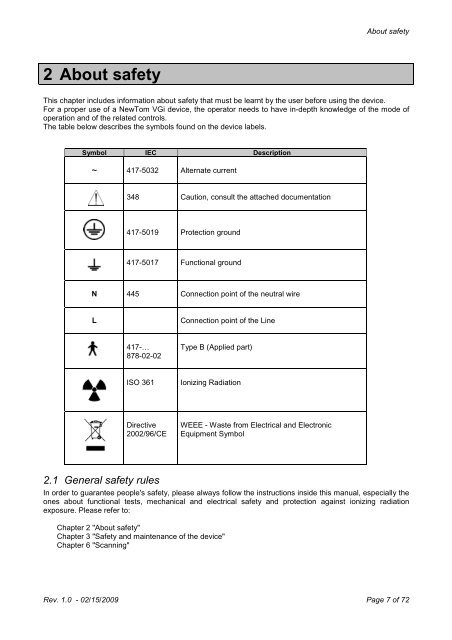NewTom VG User Manual rev 4.0 - Image Works
NewTom VG User Manual rev 4.0 - Image Works
NewTom VG User Manual rev 4.0 - Image Works
Create successful ePaper yourself
Turn your PDF publications into a flip-book with our unique Google optimized e-Paper software.
About safety<br />
2 About safety<br />
This chapter includes information about safety that must be learnt by the user before using the device.<br />
For a proper use of a <strong>NewTom</strong> <strong>VG</strong>i device, the operator needs to have in-depth knowledge of the mode of<br />
operation and of the related controls.<br />
The table below describes the symbols found on the device labels.<br />
Symbol IEC Description<br />
~ 417-5032 Alternate current<br />
348 Caution, consult the attached documentation<br />
417-5019 Protection ground<br />
417-5017 Functional ground<br />
N 445 Connection point of the neutral wire<br />
L<br />
Connection point of the Line<br />
417-…<br />
878-02-02<br />
Type B (Applied part)<br />
ISO 361<br />
Ionizing Radiation<br />
Directive<br />
2002/96/CE<br />
WEEE - Waste from Electrical and Electronic<br />
Equipment Symbol<br />
2.1 General safety rules<br />
In order to guarantee people's safety, please always follow the instructions inside this manual, especially the<br />
ones about functional tests, mechanical and electrical safety and protection against ionizing radiation<br />
exposure. Please refer to:<br />
Chapter 2 "About safety"<br />
Chapter 3 "Safety and maintenance of the device"<br />
Chapter 6 "Scanning"<br />
Rev. 1.0 - 02/15/2009 Page 7 of 72