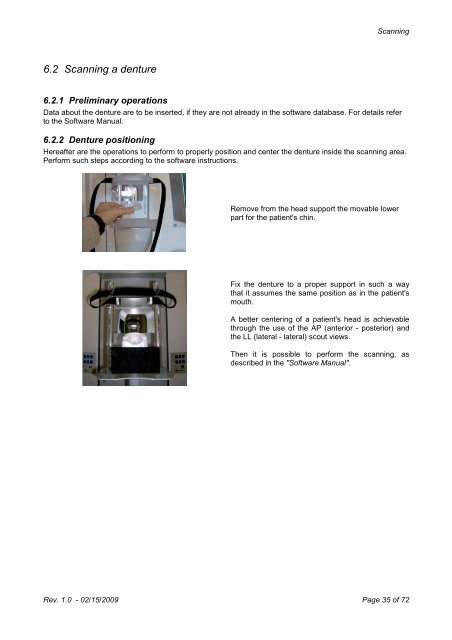NewTom VG User Manual rev 4.0 - Image Works
NewTom VG User Manual rev 4.0 - Image Works
NewTom VG User Manual rev 4.0 - Image Works
Create successful ePaper yourself
Turn your PDF publications into a flip-book with our unique Google optimized e-Paper software.
Scanning<br />
6.2 Scanning a denture<br />
6.2.1 Preliminary operations<br />
Data about the denture are to be inserted, if they are not already in the software database. For details refer<br />
to the Software <strong>Manual</strong>.<br />
6.2.2 Denture positioning<br />
Hereafter are the operations to perform to properly position and center the denture inside the scanning area.<br />
Perform such steps according to the software instructions.<br />
Remove from the head support the movable lower<br />
part for the patient's chin.<br />
Fix the denture to a proper support in such a way<br />
that it assumes the same position as in the patient's<br />
mouth.<br />
A better centering of a patient's head is achievable<br />
through the use of the AP (anterior - posterior) and<br />
the LL (lateral - lateral) scout views.<br />
Then it is possible to perform the scanning, as<br />
described in the "Software <strong>Manual</strong>".<br />
Rev. 1.0 - 02/15/2009 Page 35 of 72