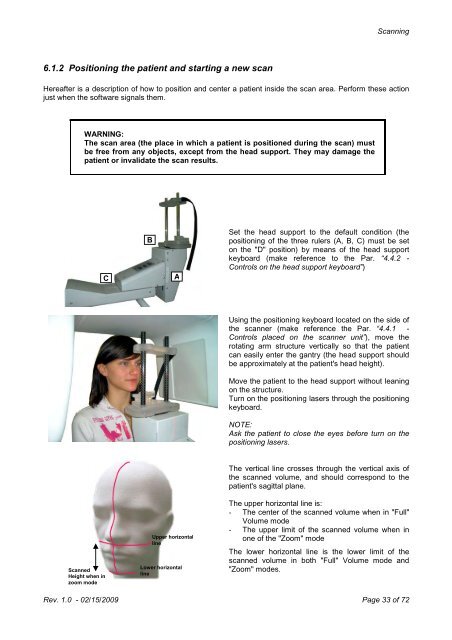NewTom VG User Manual rev 4.0 - Image Works
NewTom VG User Manual rev 4.0 - Image Works
NewTom VG User Manual rev 4.0 - Image Works
You also want an ePaper? Increase the reach of your titles
YUMPU automatically turns print PDFs into web optimized ePapers that Google loves.
Scanning<br />
6.1.2 Positioning the patient and starting a new scan<br />
Hereafter is a description of how to position and center a patient inside the scan area. Perform these action<br />
just when the software signals them.<br />
WARNING:<br />
The scan area (the place in which a patient is positioned during the scan) must<br />
be free from any objects, except from the head support. They may damage the<br />
patient or invalidate the scan results.<br />
C<br />
B<br />
A<br />
Set the head support to the default condition (the<br />
positioning of the three rulers (A, B, C) must be set<br />
on the "D" position) by means of the head support<br />
keyboard (make reference to the Par. “4.4.2 -<br />
Controls on the head support keyboard”)<br />
Using the positioning keyboard located on the side of<br />
the scanner (make reference the Par. “4.4.1 -<br />
Controls placed on the scanner unit”), move the<br />
rotating arm structure vertically so that the patient<br />
can easily enter the gantry (the head support should<br />
be approximately at the patient's head height).<br />
Move the patient to the head support without leaning<br />
on the structure.<br />
Turn on the positioning lasers through the positioning<br />
keyboard.<br />
NOTE:<br />
Ask the patient to close the eyes before turn on the<br />
positioning lasers.<br />
The vertical line crosses through the vertical axis of<br />
the scanned volume, and should correspond to the<br />
patient's sagittal plane.<br />
Scanned<br />
Height when in<br />
zoom mode<br />
Upper horizontal<br />
line<br />
Lower horizontal<br />
line<br />
The upper horizontal line is:<br />
- The center of the scanned volume when in "Full"<br />
Volume mode<br />
- The upper limit of the scanned volume when in<br />
one of the "Zoom" mode<br />
The lower horizontal line is the lower limit of the<br />
scanned volume in both "Full" Volume mode and<br />
"Zoom" modes.<br />
Rev. 1.0 - 02/15/2009 Page 33 of 72