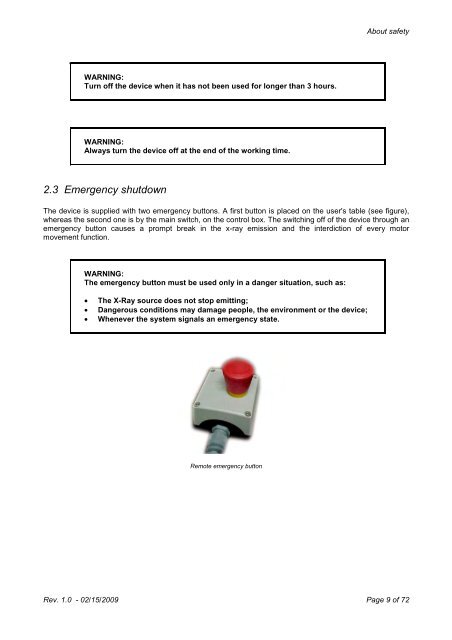NewTom VG User Manual rev 4.0 - Image Works
NewTom VG User Manual rev 4.0 - Image Works
NewTom VG User Manual rev 4.0 - Image Works
You also want an ePaper? Increase the reach of your titles
YUMPU automatically turns print PDFs into web optimized ePapers that Google loves.
About safety<br />
WARNING:<br />
Turn off the device when it has not been used for longer than 3 hours.<br />
WARNING:<br />
Always turn the device off at the end of the working time.<br />
2.3 Emergency shutdown<br />
The device is supplied with two emergency buttons. A first button is placed on the user's table (see figure),<br />
whereas the second one is by the main switch, on the control box. The switching off of the device through an<br />
emergency button causes a prompt break in the x-ray emission and the interdiction of every motor<br />
movement function.<br />
WARNING:<br />
The emergency button must be used only in a danger situation, such as:<br />
• The X-Ray source does not stop emitting;<br />
• Dangerous conditions may damage people, the environment or the device;<br />
• Whenever the system signals an emergency state.<br />
Remote emergency button<br />
Rev. 1.0 - 02/15/2009 Page 9 of 72