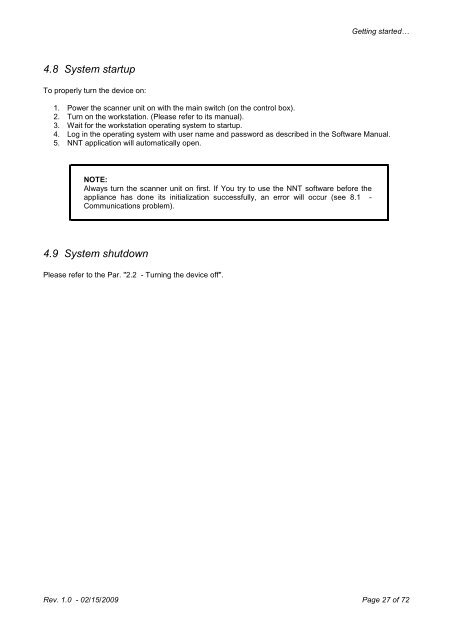NewTom VG User Manual rev 4.0 - Image Works
NewTom VG User Manual rev 4.0 - Image Works
NewTom VG User Manual rev 4.0 - Image Works
You also want an ePaper? Increase the reach of your titles
YUMPU automatically turns print PDFs into web optimized ePapers that Google loves.
Getting started…<br />
4.8 System startup<br />
To properly turn the device on:<br />
1. Power the scanner unit on with the main switch (on the control box).<br />
2. Turn on the workstation. (Please refer to its manual).<br />
3. Wait for the workstation operating system to startup.<br />
4. Log in the operating system with user name and password as described in the Software <strong>Manual</strong>.<br />
5. NNT application will automatically open.<br />
NOTE:<br />
Always turn the scanner unit on first. If You try to use the NNT software before the<br />
appliance has done its initialization successfully, an error will occur (see 8.1 -<br />
Communications problem).<br />
4.9 System shutdown<br />
Please refer to the Par. "2.2 - Turning the device off".<br />
Rev. 1.0 - 02/15/2009 Page 27 of 72