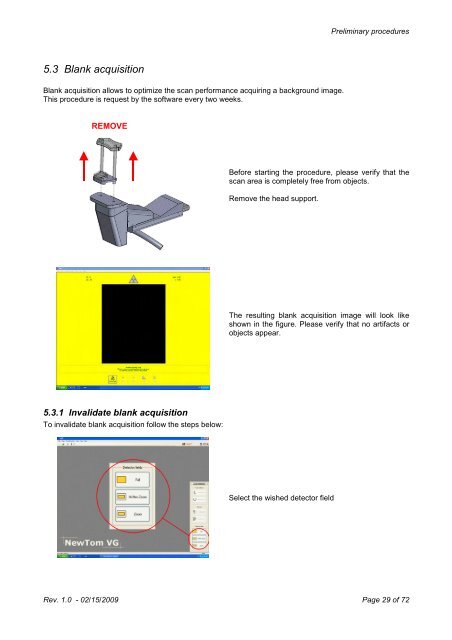NewTom VG User Manual rev 4.0 - Image Works
NewTom VG User Manual rev 4.0 - Image Works
NewTom VG User Manual rev 4.0 - Image Works
You also want an ePaper? Increase the reach of your titles
YUMPU automatically turns print PDFs into web optimized ePapers that Google loves.
Preliminary procedures<br />
5.3 Blank acquisition<br />
Blank acquisition allows to optimize the scan performance acquiring a background image.<br />
This procedure is request by the software every two weeks.<br />
REMOVE<br />
Before starting the procedure, please verify that the<br />
scan area is completely free from objects.<br />
Remove the head support.<br />
The resulting blank acquisition image will look like<br />
shown in the figure. Please verify that no artifacts or<br />
objects appear.<br />
5.3.1 Invalidate blank acquisition<br />
To invalidate blank acquisition follow the steps below:<br />
Select the wished detector field<br />
Rev. 1.0 - 02/15/2009 Page 29 of 72