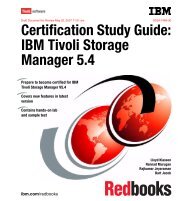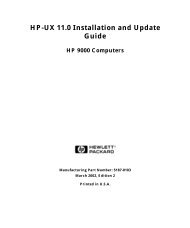string
string
string
You also want an ePaper? Increase the reach of your titles
YUMPU automatically turns print PDFs into web optimized ePapers that Google loves.
Action<br />
If /var is a separate filesystem on the machine, and is not yet mounted, mount it<br />
now. If the filesystem containing /var is mounted read-only, remount it read-write<br />
with a command similar to this:<br />
# mount -o rw,remount /<br />
Then type Control-d and try to bring up the system multi-user. If that fails, the root<br />
filesystem is probably corrupted. Run fsck(1M) on the root filesystem, halt the<br />
machine, power cycle the CPU, and wait for the system to reboot. Should this<br />
problem still occur, restore the root filesystem from backup tapes, or re-install the<br />
system from net or CD-ROM to replace the root filesystem.<br />
InitOutput: Error loading module for<br />
/dev/fb<br />
Cause<br />
This fatal X server error message indicates that /dev/fb, the "dumb frame buffer," is<br />
either missing or corrupted. It is usually followed by a "giving up" message and a<br />
few xinit(1) errors.<br />
Action<br />
If other devices on the system are working correctly, the most likely reason for this<br />
error is that the SUNWdfb package was removed or never installed. Insert the<br />
installation CD-ROM, change to the Solaris_2.x directory, and run the following<br />
command to install the packages SUNWdfbh and SUNWdfb (for your machine<br />
architecture):<br />
pkgadd -d .<br />
If other devices on the system are not working correctly, the system might have a<br />
corrupt /devices directory. Halt the system and boot using the -r (reconfigure)<br />
option. The system will run fsck(1M) if the /devices filesystem is corrupted,<br />
most likely fixing the problem.<br />
Alphabetical Message Listing 89