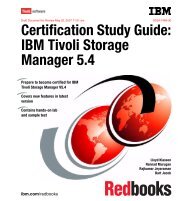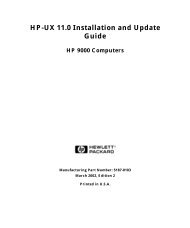string
string
string
Create successful ePaper yourself
Turn your PDF publications into a flip-book with our unique Google optimized e-Paper software.
NFS <strong>string</strong> failed for server <strong>string</strong>: error<br />
int (<strong>string</strong>)<br />
Cause<br />
The failed NFS operation could be any one of the following: getattr, setattr, lookup,<br />
access, readlink, read, write, create, mkdir, symlink, mknod, remove, rmdir, rename,<br />
link, readdir, readdir+, fsstat, fsinfo, pathconf, or commit.<br />
See Also<br />
For more information on NFS, see the NFS Administration Guide.<br />
nfs umount: <strong>string</strong>: is busy<br />
Cause<br />
This message appears when the superuser attempts to unmount an active NFS<br />
filesystem. The busy point is the working directory of a process.<br />
Action<br />
Determine which shell (or process) on the workstation is currently located in the<br />
remotely mounted filesystem, and change ( cd(1)) out of that directory. Be wary of<br />
subshells (such as su(1M) shells) that could be in different directories while the<br />
parent shells remain in the NFS filesystem.<br />
NFS write error on host <strong>string</strong>: No space<br />
left on device.<br />
Cause<br />
This console message indicates that an NFS-mounted partition has filled up and<br />
cannot accept writing of new data. Unfortunately, software that attempts to<br />
overwrite existing files will usually zero out all data in these files. This is particularly<br />
destructive on NFS-mounted /home partitions.<br />
126 Solaris Common Messages and Troubleshooting Guide ♦ October, 1998