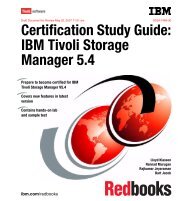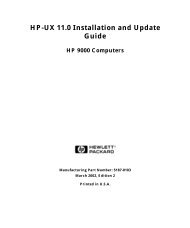string
string
string
Create successful ePaper yourself
Turn your PDF publications into a flip-book with our unique Google optimized e-Paper software.
Technical Notes<br />
The rcp(1) and rsh(1) commands make a connection using sockets, which do not<br />
support stty(1)’s TCGETS ioctl.<br />
su: No shell<br />
Cause<br />
This message indicates that someone changed the default login shell for root to a<br />
program that is missing from the system. For example, the final colon-separated field<br />
in /etc/passwd could have been changed from /sbin/sh to /usr/bin/bash,<br />
which does not exist in that location. Possibly an extra space was appended at the<br />
end of the line. The outcome is that you cannot login as root or switch user to<br />
root, and so cannot directly fix this problem.<br />
Action<br />
The only solution is to reboot the system from another source, then edit the<br />
password file to correct this problem. Invoke sync(1M) several times, then halt the<br />
machine by typing Stop-A or by pressing the reset button. Reboot single-user from<br />
CD-ROM, the net, or diskette, such as by typing boot cdrom -s at the ok prompt.<br />
After the system comes up and gives you a # prompt, mount the device<br />
corresponding to the original / partition somewhere, such as with a mount(1M)<br />
command similar to the one below. Then run an editor on the newly-mounted<br />
system password file (use ed(1) if terminal support is lacking):<br />
# mount /dev/dsk/c0t3d0s0 /mnt<br />
# ed /mnt/etc/passwd<br />
Use the editor to change the password file’s root entry to call an existing shell, such<br />
as /usr/bin/csh or /usr/bin/ksh.<br />
Technical Notes<br />
To keep the "No shell" problem from happening, habitually use admintool or<br />
/usr/ucb/vipw to edit the password file. These tools make it difficult to change<br />
password entries in ways that make the system unusable.<br />
176 Solaris Common Messages and Troubleshooting Guide ♦ October, 1998