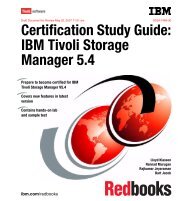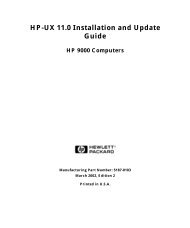- Page 1 and 2:
Solaris Common Messages and Trouble
- Page 3 and 4:
Contents Preface xxi 1. About Error
- Page 5 and 6:
"C" 30 bad module/chip at: position
- Page 7 and 8:
"E" 58 Device busy 50 device busy 5
- Page 9 and 10:
"H" 77 "I" 80 giving up 76 Graphics
- Page 11 and 12:
le0: No carrier-- cable disconnecte
- Page 13 and 14:
Network is down 120 Network is unre
- Page 15 and 16:
Operation not applicable 147 "P" 15
- Page 17 and 18:
Slice c0t1d0s0 is too small to cont
- Page 19 and 20:
user unknown 195 /usr/dt/bin/rpc.tt
- Page 21 and 22:
Preface System administrators and a
- Page 23:
TABLE P-1 Typographic Conventions (
- Page 26 and 27:
Variable words and numbers can appe
- Page 28 and 29:
TABLE 1-2 AnswerBook Search Results
- Page 30 and 31:
6 Solaris Common Messages and Troub
- Page 32 and 33:
** Phase 1-- Check Blocks and Sizes
- Page 34 and 35:
** Phase 4-- Check Reference Counts
- Page 36 and 37:
451 timeout waiting for input durin
- Page 38 and 39:
Action Check the value of the $j ma
- Page 40 and 41:
Address already in use Cause User a
- Page 42 and 43:
Arg list too long Cause The system
- Page 44 and 45:
Attempting to link in more shared l
- Page 46 and 47:
BAD/DUP FILE I=i OWNER=o MODE=m SIZ
- Page 48 and 49:
Action Replace the memory module or
- Page 50 and 51:
BAD TRAP Cause A bad trap can indic
- Page 52 and 53:
oot error 13 | sun4m Cause Diskless
- Page 54 and 55:
"C" Cannot access a needed shared l
- Page 56 and 57:
Cannot find SERVER hostname in netw
- Page 58 and 59:
Action If print jobs are coming out
- Page 60 and 61:
cd: Too many arguments Cause The C
- Page 62 and 63:
Communication error on send Cause T
- Page 64 and 65:
Technical Notes The symbolic name f
- Page 66 and 67:
Technical Notes Some signals, such
- Page 68 and 69:
Could not initialize tooltalk (tt_o
- Page 70 and 71:
cpio : can’t read input : end of
- Page 72 and 73:
¤ See the message "BAD TRAP" for m
- Page 74 and 75:
dev/rdsk/c0t6d0s2: No such file or
- Page 76 and 77:
# ./volmgt stop # ps -ef | grep vol
- Page 78 and 79:
Action To remove the directory, fir
- Page 80 and 81:
# ls -lL /dev/rdsk/c2t0d0s1 crw----
- Page 82 and 83:
See Also For more information, see
- Page 84 and 85:
Error 76 Cause This error is RFS sp
- Page 86 and 87:
Error Host Unknown: Cause On Window
- Page 88 and 89:
Action Run vxserial -p to print the
- Page 90 and 91:
Exec format error Cause This often
- Page 92 and 93:
fd0: unformatted diskette or no dis
- Page 94 and 95:
Action Have the original owner chan
- Page 96 and 97:
Action Simply waiting often gives t
- Page 98 and 99:
ftp: ftp/tcp: unknown service Cause
- Page 100 and 101:
"G" giving up Cause This message ap
- Page 102 and 103:
home/string: No such file or direct
- Page 104 and 105:
"I" I can’t read your attachments
- Page 106 and 107:
ifconfig: bad address Cause System
- Page 108 and 109:
Technical Notes Sometimes this cond
- Page 110 and 111:
INCORRECT BLOCK COUNT I=int (should
- Page 112 and 113:
inetd[int]: string/udp: unknown ser
- Page 114 and 115:
Interrupted system call Cause The u
- Page 116 and 117:
I/O error Cause Some physical Input
- Page 118 and 119:
"K" kernel read error Cause This me
- Page 120 and 121:
ld.so.1 fatal: can’t set protecti
- Page 122 and 123:
Technical Notes This error does not
- Page 124 and 125:
When a machine is configured as a n
- Page 126 and 127:
Link has been severed Cause This er
- Page 128 and 129:
If you cannot log in to the system
- Page 130 and 131:
mailtool: Could not initialize the
- Page 132 and 133:
mailtool: Can’t create dead lette
- Page 134 and 135:
file name may contain holes - can
- Page 136 and 137:
mount: /dev/dsk/string is already m
- Page 138 and 139:
Multihop attempted Cause This error
- Page 140 and 141: Action Run /etc/mount to see if the
- Page 142 and 143: "N" Name not unique on network Caus
- Page 144 and 145: Network dropped connection because
- Page 146 and 147: nfs mount: Couldn’t bind to reser
- Page 148 and 149: NFS read failed for server string C
- Page 150 and 151: NFS string failed for server string
- Page 152 and 153: NIS+ authentication failure Cause T
- Page 154 and 155: Technical Notes A wait(2) system ca
- Page 156 and 157: No recipients specified Cause This
- Page 158 and 159: filesystem and create symbolic link
- Page 160 and 161: Action Make sure the NIS map name i
- Page 162 and 163: Not a stream device Cause A putmsg(
- Page 164 and 165: (Continuation) (ssd22): Error for C
- Page 166 and 167: Not on system console Cause A user
- Page 168 and 169: 6/04/98 7:27:54 nsrck: SYSTEM error
- Page 170 and 171: Operation already in progress Cause
- Page 172 and 173: Operation now in progress Cause An
- Page 174 and 175: Action Change the names of these vo
- Page 176 and 177: change all of these entries to file
- Page 178 and 179: See Also For more information, see
- Page 180 and 181: Permission denied Cause An attempt
- Page 182 and 183: Protocol not supported Cause The re
- Page 184 and 185: Read-only file system Cause Files a
- Page 186 and 187: To increase the size of the process
- Page 188 and 189: mdir: string: Directory not empty C
- Page 192 and 193: Security exception on host string.
- Page 194 and 195: sendmail[int]: NOQUEUE: SYSERR: net
- Page 196 and 197: Your attempt to attach metastate da
- Page 198 and 199: Srmount error Cause This error is R
- Page 200 and 201: Technical Notes The rcp(1) and rsh(
- Page 202 and 203: su: ’su root’ succeeded for str
- Page 204 and 205: system hang Cause 4.1.3C SBUS cards
- Page 206 and 207: Text file busy Cause This can occur
- Page 208 and 209: See Also For more information, see
- Page 210 and 211: Action If you choose "Save Changes,
- Page 212 and 213: Action You can control the soft lim
- Page 214 and 215: 6. The boot block is probably bad t
- Page 216 and 217: Unable to install/attach driver ’
- Page 218 and 219: Action Correct the command line and
- Page 220 and 221: usr/openwin/bin/xinit: connection t
- Page 222 and 223: "V" Value too large for defined dat
- Page 224 and 225: Action Check the date on the system
- Page 226 and 227: WARNING: No network locking on stri
- Page 228 and 229: WARNING: Unable to repair the / fil
- Page 230 and 231: Action On some system architectures
- Page 232 and 233: tried to run on the X server specif
- Page 234 and 235: XView warning: Cannot load font set
- Page 236 and 237: the ypwhich(1) command. When the se