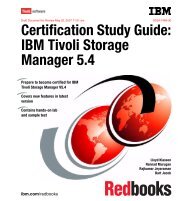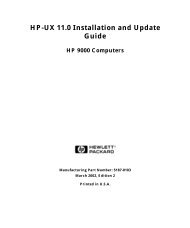string
string
string
Create successful ePaper yourself
Turn your PDF publications into a flip-book with our unique Google optimized e-Paper software.
mount: /dev/dsk/<strong>string</strong> is already<br />
mounted, /<strong>string</strong> is busy, or...<br />
Cause<br />
While trying to mount a filesystem, the mount(1M) command received a "Device<br />
busy" (EBUSY) error code. There are several possible reasons: this /dev/dsk<br />
filesystem is already mounted on a different directory, the busy path name is the<br />
working directory of an active process, or the system has exceeded its maximum<br />
number of mount points (unlikely).<br />
Action<br />
Run /etc/mount to see if the filesystem is already mounted. If not, check to see if<br />
any shells are active in the busy directory (did the user cd(1) into the directory?), or<br />
if any processes in the ps(1) listing are active in that directory. If the reason for the<br />
error message isn’t obvious, try using a different directory for the mount point.<br />
mount: giving up on: /<strong>string</strong><br />
Cause<br />
An existing server did not respond to an NFS mount request, so after retrying a<br />
number of times (default 1000), the mount(1M) command has given up. Nonexistent<br />
servers or bad mount points produce different messages.<br />
Action<br />
If the RPC: Program not registered message precedes this one, the requested<br />
mount server probably did not share (export) any filesystems, so it has no NFS<br />
daemons running. Have the superuser on the mount server share(1M) the<br />
filesystem, then run /etc/init.d/nfs.server start to begin NFS service.<br />
If the requested mount server is down or slow to respond, check to see whether the<br />
machine needs repair or rebooting.<br />
112 Solaris Common Messages and Troubleshooting Guide ♦ October, 1998