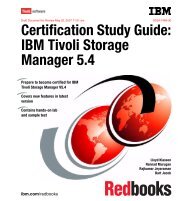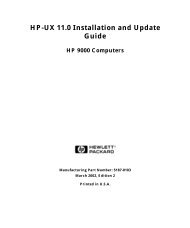string
string
string
Create successful ePaper yourself
Turn your PDF publications into a flip-book with our unique Google optimized e-Paper software.
6/04/98 7:27:54 nsrck: SYSTEM error,<br />
more space needed to compress [client]<br />
index, 8.1 MB required<br />
Cause<br />
In networker, cannot use the Remove Oldest Cycle feature because the /nsr<br />
filesystem is too full to perform a remove. An error message appears in the console<br />
window indicating that the file system is full.<br />
Action<br />
1. Stop the networker daemons so that some of the indices can be moved. In<br />
SunOS 5, use /etc/init.d/networker stop. In SunOS 4, use<br />
ps -ef | grep nsr and kill(1) the processes.<br />
2. Find a filesystem with enough space to move one of the client’s indices. Only one<br />
of the client’s indices should be moved, not the networker server’s index. To find<br />
the size of a client’s index, go to /nsr/index/client name/db and list the contents<br />
using ls -l. The data base file can be very large (possibly over 500 MB).<br />
3. Move the contents of a client’s index to the other filesystem and check that /nsr<br />
has freed the space to use. It may be necessary to unmount and remount /nsr, or<br />
even to reboot to designate the space freed by the move as available.<br />
4. Once the space is available, restart the daemons.<br />
5. Go into nwadmin. Under Clients--Indexes, select a client and use<br />
Remove Oldest Cycle to free more space.<br />
Use Reclaim Space to reclaim the space from the removed cycles. After a few of<br />
the old cycles have been removed, there should be enough space in the filesystem to<br />
move the removed client’s index back.<br />
6. Stop the daemons, and move the client’s index back to /nsr/index/clientname.<br />
7. Restart the daemons. Remove oldest cycles for the client that was just moved.<br />
Tweaking of the browse policy and retention policy may be necessary to prevent this<br />
situation from happening in the future.<br />
Other, long term solutions are to add more hard disk and run growfs or move /nsr<br />
to a drive with more space on it.<br />
144 Solaris Common Messages and Troubleshooting Guide ♦ October, 1998