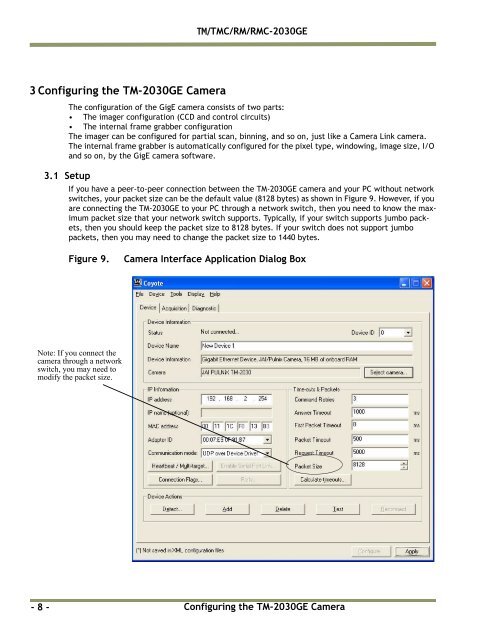Create successful ePaper yourself
Turn your PDF publications into a flip-book with our unique Google optimized e-Paper software.
<strong>TM</strong>/<strong>TM</strong>C/RM/RMC-<strong>2030GE</strong><br />
3 Configuring the <strong>TM</strong>-<strong>2030GE</strong> Camera<br />
The configuration of the GigE camera consists of two parts:<br />
• The imager configuration (CCD and control circuits)<br />
• The internal frame grabber configuration<br />
The imager can be configured for partial scan, binning, and so on, just like a Camera Link camera.<br />
The internal frame grabber is automatically configured for the pixel type, windowing, image size, I/O<br />
and so on, by the GigE camera software.<br />
3.1 Setup<br />
If you have a peer-to-peer connection between the <strong>TM</strong>-<strong>2030GE</strong> camera and your PC without network<br />
switches, your packet size can be the default value (8128 bytes) as shown in Figure 9. However, if you<br />
are connecting the <strong>TM</strong>-<strong>2030GE</strong> to your PC through a network switch, then you need to know the maximum<br />
packet size that your network switch supports. Typically, if your switch supports jumbo packets,<br />
then you should keep the packet size to 8128 bytes. If your switch does not support jumbo<br />
packets, then you may need to change the packet size to 1440 bytes.<br />
Figure 9.<br />
Camera Interface Application Dialog Box<br />
Note: If you connect the<br />
camera through a network<br />
switch, you may need to<br />
modify the packet size.<br />
- 8 -<br />
Configuring the <strong>TM</strong>-<strong>2030GE</strong> Camera