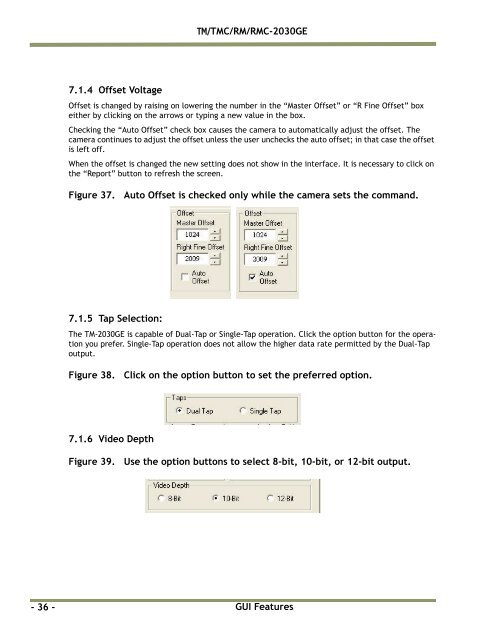You also want an ePaper? Increase the reach of your titles
YUMPU automatically turns print PDFs into web optimized ePapers that Google loves.
<strong>TM</strong>/<strong>TM</strong>C/RM/RMC-<strong>2030GE</strong><br />
7.1.4 Offset Voltage<br />
Offset is changed by raising on lowering the number in the “Master Offset” or “R Fine Offset” box<br />
either by clicking on the arrows or typing a new value in the box.<br />
Checking the “Auto Offset” check box causes the camera to automatically adjust the offset. The<br />
camera continues to adjust the offset unless the user unchecks the auto offset; in that case the offset<br />
is left off.<br />
When the offset is changed the new setting does not show in the interface. It is necessary to click on<br />
the “Report” button to refresh the screen.<br />
Figure 37.<br />
Auto Offset is checked only while the camera sets the command.<br />
7.1.5 Tap Selection:<br />
The <strong>TM</strong>-<strong>2030GE</strong> is capable of Dual-Tap or Single-Tap operation. Click the option button for the operation<br />
you prefer. Single-Tap operation does not allow the higher data rate permitted by the Dual-Tap<br />
output.<br />
Figure 38.<br />
Click on the option button to set the preferred option.<br />
7.1.6 Video Depth<br />
Figure 39.<br />
Use the option buttons to select 8-bit, 10-bit, or 12-bit output.<br />
- 36 -<br />
GUI Features