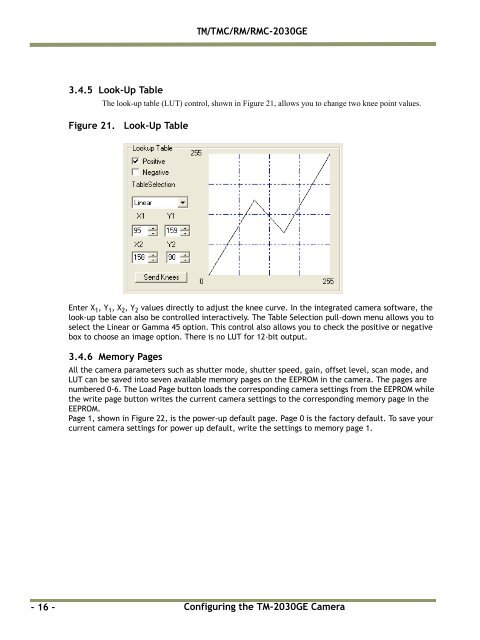You also want an ePaper? Increase the reach of your titles
YUMPU automatically turns print PDFs into web optimized ePapers that Google loves.
<strong>TM</strong>/<strong>TM</strong>C/RM/RMC-<strong>2030GE</strong><br />
3.4.5 Look-Up Table<br />
The look-up table (LUT) control, shown in Figure 21, allows you to change two knee point values.<br />
Figure 21.<br />
Look-Up Table<br />
Enter X 1 , Y 1 , X 2 , Y 2 values directly to adjust the knee curve. In the integrated camera software, the<br />
look-up table can also be controlled interactively. The Table Selection pull-down menu allows you to<br />
select the Linear or Gamma 45 option. This control also allows you to check the positive or negative<br />
box to choose an image option. There is no LUT for 12-bit output.<br />
3.4.6 Memory Pages<br />
All the camera parameters such as shutter mode, shutter speed, gain, offset level, scan mode, and<br />
LUT can be saved into seven available memory pages on the EEPROM in the camera. The pages are<br />
numbered 0-6. The Load Page button loads the corresponding camera settings from the EEPROM while<br />
the write page button writes the current camera settings to the corresponding memory page in the<br />
EEPROM.<br />
Page 1, shown in Figure 22, is the power-up default page. Page 0 is the factory default. To save your<br />
current camera settings for power up default, write the settings to memory page 1.<br />
- 16 -<br />
Configuring the <strong>TM</strong>-<strong>2030GE</strong> Camera