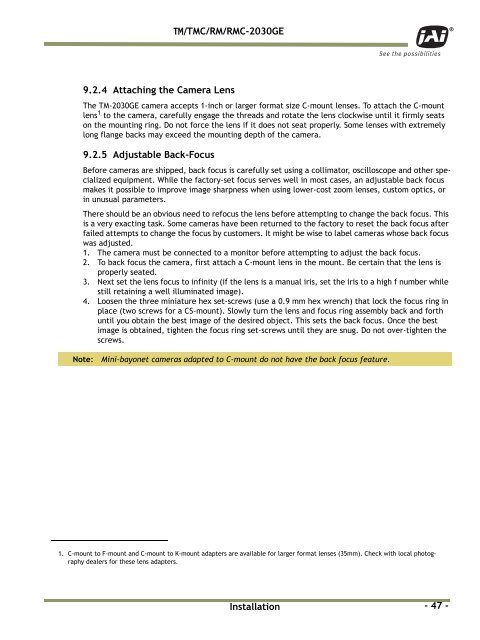You also want an ePaper? Increase the reach of your titles
YUMPU automatically turns print PDFs into web optimized ePapers that Google loves.
<strong>TM</strong>/<strong>TM</strong>C/RM/RMC-<strong>2030GE</strong><br />
9.2.4 Attaching the Camera Lens<br />
The <strong>TM</strong>-<strong>2030GE</strong> camera accepts 1-inch or larger format size C-mount lenses. To attach the C-mount<br />
lens 1 to the camera, carefully engage the threads and rotate the lens clockwise until it firmly seats<br />
on the mounting ring. Do not force the lens if it does not seat properly. Some lenses with extremely<br />
long flange backs may exceed the mounting depth of the camera.<br />
9.2.5 Adjustable Back-Focus<br />
Before cameras are shipped, back focus is carefully set using a collimator, oscilloscope and other specialized<br />
equipment. While the factory-set focus serves well in most cases, an adjustable back focus<br />
makes it possible to improve image sharpness when using lower-cost zoom lenses, custom optics, or<br />
in unusual parameters.<br />
There should be an obvious need to refocus the lens before attempting to change the back focus. This<br />
is a very exacting task. Some cameras have been returned to the factory to reset the back focus after<br />
failed attempts to change the focus by customers. It might be wise to label cameras whose back focus<br />
was adjusted.<br />
1. The camera must be connected to a monitor before attempting to adjust the back focus.<br />
2. To back focus the camera, first attach a C-mount lens in the mount. Be certain that the lens is<br />
properly seated.<br />
3. Next set the lens focus to infinity (if the lens is a manual iris, set the iris to a high f number while<br />
still retaining a well illuminated image).<br />
4. Loosen the three miniature hex set-screws (use a 0.9 mm hex wrench) that lock the focus ring in<br />
place (two screws for a CS-mount). Slowly turn the lens and focus ring assembly back and forth<br />
until you obtain the best image of the desired object. This sets the back focus. Once the best<br />
image is obtained, tighten the focus ring set-screws until they are snug. Do not over-tighten the<br />
screws.<br />
Note:<br />
Mini-bayonet cameras adapted to C-mount do not have the back focus feature.<br />
1. C-mount to F-mount and C-mount to K-mount adapters are available for larger format lenses (35mm). Check with local photography<br />
dealers for these lens adapters.<br />
Installation<br />
- 47 -