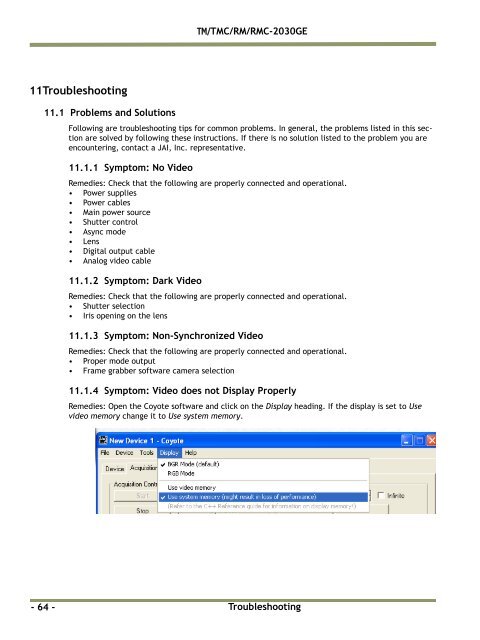You also want an ePaper? Increase the reach of your titles
YUMPU automatically turns print PDFs into web optimized ePapers that Google loves.
<strong>TM</strong>/<strong>TM</strong>C/RM/RMC-<strong>2030GE</strong><br />
11Troubleshooting<br />
11.1 Problems and Solutions<br />
Following are troubleshooting tips for common problems. In general, the problems listed in this section<br />
are solved by following these instructions. If there is no solution listed to the problem you are<br />
encountering, contact a <strong>JAI</strong>, Inc. representative.<br />
11.1.1 Symptom: No Video<br />
Remedies: Check that the following are properly connected and operational.<br />
• Power supplies<br />
• Power cables<br />
• Main power source<br />
• Shutter control<br />
• Async mode<br />
• Lens<br />
• Digital output cable<br />
• Analog video cable<br />
11.1.2 Symptom: Dark Video<br />
Remedies: Check that the following are properly connected and operational.<br />
• Shutter selection<br />
• Iris opening on the lens<br />
11.1.3 Symptom: Non-Synchronized Video<br />
Remedies: Check that the following are properly connected and operational.<br />
• Proper mode output<br />
• Frame grabber software camera selection<br />
11.1.4 Symptom: Video does not Display Properly<br />
Remedies: Open the Coyote software and click on the Display heading. If the display is set to Use<br />
video memory change it to Use system memory.<br />
- 64 -<br />
Troubleshooting