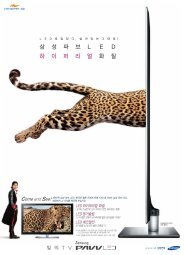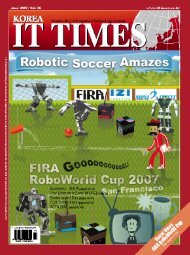is Coming to Korea - Korea IT Times
is Coming to Korea - Korea IT Times
is Coming to Korea - Korea IT Times
Create successful ePaper yourself
Turn your PDF publications into a flip-book with our unique Google optimized e-Paper software.
How <strong>to</strong>.. | How <strong>to</strong> promote your products and find what you want<br />
http://www.koreaittimes.com<br />
How <strong>to</strong>...<br />
Promote<br />
Your<br />
Products<br />
<strong>Korea</strong> <strong>IT</strong> Time's clients have been sending<br />
their products or asking us where <strong>to</strong><br />
buy the products that we post. Since th<strong>is</strong> <strong>is</strong><br />
uncharted terri<strong>to</strong>ry, we have decided <strong>to</strong><br />
create our own ‘Trade Market' page. As<br />
you may see already, the <strong>Korea</strong> <strong>IT</strong> <strong>Times</strong><br />
has a new area on the main page<br />
(www.koreaittimes.com) called Trade<br />
Market.<br />
When entering the page ‘<strong>Korea</strong> <strong>IT</strong><br />
<strong>Times</strong> - Trade Market' there <strong>is</strong> a dropdown<br />
l<strong>is</strong>t showing three categories. There<br />
are three categories: buy, sell and etc. The<br />
default view <strong>is</strong> <strong>to</strong> show all the categories,<br />
but you are able <strong>to</strong> categorize it by selecting<br />
your preference and then click on the<br />
‘Go' but<strong>to</strong>n. Also, more conveniently you<br />
can choose which category you want by<br />
using the tabs on the <strong>to</strong>p that are labeled<br />
accordingly. Also, on the right-side there<br />
are six smaller but<strong>to</strong>ns. The first, but<strong>to</strong>n <strong>is</strong><br />
for a Rich Site Summary (RSS) feed a format<br />
for delivering regularly changing web<br />
content. RSS will allow you <strong>to</strong> easily stay<br />
informed by retrieving the latest products<br />
and information from our website. The<br />
second, but<strong>to</strong>n <strong>is</strong> about the board skin and<br />
the developer. The third, but<strong>to</strong>n <strong>is</strong> for tags.<br />
If somebody added tags <strong>to</strong> their post you<br />
are able <strong>to</strong> view it here. The fourth, fifth<br />
and sixth but<strong>to</strong>ns allow you change the<br />
default look of the page. For instance, you<br />
could click on the fifth but<strong>to</strong>n <strong>to</strong> show the<br />
title and information about the post for<br />
each product on the site.<br />
To add a post <strong>to</strong> <strong>Korea</strong> <strong>IT</strong> <strong>Times</strong> -<br />
Trade Market click on the but<strong>to</strong>n ‘Write'.<br />
Th<strong>is</strong> <strong>is</strong> where you are able <strong>to</strong> add your<br />
52 KOREA <strong>IT</strong> TIMES | February 2010