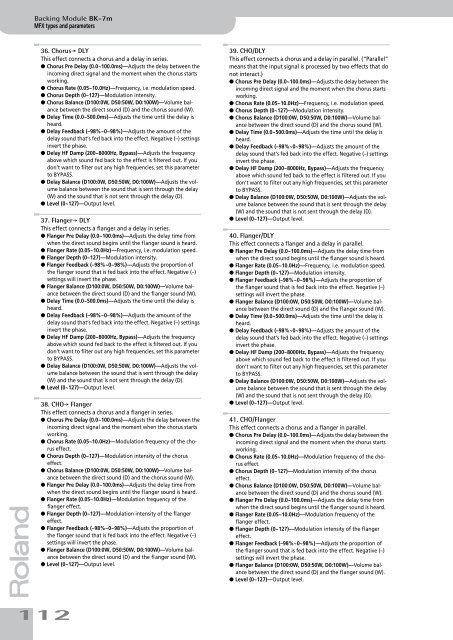You also want an ePaper? Increase the reach of your titles
YUMPU automatically turns print PDFs into web optimized ePapers that Google loves.
Backing Module <strong>BK</strong>-<strong>7m</strong><br />
MFX types and parameters<br />
r<br />
36. Chorus‰ DLY<br />
This effect connects a chorus and a delay in series.<br />
● Chorus Pre Delay (0.0~100.0ms)—Adjusts the delay between the<br />
incoming direct signal and the moment when the chorus starts<br />
working.<br />
● Chorus Rate (0.05~10.0Hz)—Frequency, i.e. modulation speed.<br />
● Chorus Depth (0~127)—Modulation intensity.<br />
● Chorus Balance (D100:0W, D50:50W, D0:100W)—Volume balance<br />
between the direct sound (D) and the chorus sound (W).<br />
● Delay Time (0.0~500.0ms)—Adjusts the time until the delay is<br />
heard.<br />
● Delay Feedback (–98%~0~98%)—Adjusts the amount of the<br />
delay sound that’s fed back into the effect. Negative (–) settings<br />
invert the phase.<br />
● Delay HF Damp (200~8000Hz, Bypass)—Adjusts the frequency<br />
above which sound fed back to the effect is filtered out. If you<br />
don’t want to filter out any high frequencies, set this parameter<br />
to BYPASS.<br />
● Delay Balance (D100:0W, D50:50W, D0:100W)—Adjusts the volume<br />
balance between the sound that is sent through the delay<br />
(W) and the sound that is not sent through the delay (D).<br />
● Level (0~127)—Output level.<br />
37. Flanger‰ DLY<br />
This effect connects a flanger and a delay in series.<br />
● Flanger Pre Delay (0.0~100.0ms)—Adjusts the delay time from<br />
when the direct sound begins until the flanger sound is heard.<br />
● Flanger Rate (0.05~10.0Hz)—Frequency, i.e. modulation speed.<br />
● Flanger Depth (0~127)—Modulation intensity.<br />
● Flanger Feedback (–98%~0~98%)—Adjusts the proportion of<br />
the flanger sound that is fed back into the effect. Negative (–)<br />
settings will invert the phase.<br />
● Flanger Balance (D100:0W, D50:50W, D0:100W)—Volume balance<br />
between the direct sound (D) and the flanger sound (W).<br />
● Delay Time (0.0~500.0ms)—Adjusts the time until the delay is<br />
heard.<br />
● Delay Feedback (–98%~0~98%)—Adjusts the amount of the<br />
delay sound that’s fed back into the effect. Negative (–) settings<br />
invert the phase.<br />
● Delay HF Damp (200~8000Hz, Bypass)—Adjusts the frequency<br />
above which sound fed back to the effect is filtered out. If you<br />
don’t want to filter out any high frequencies, set this parameter<br />
to BYPASS.<br />
● Delay Balance (D100:0W, D50:50W, D0:100W)—Adjusts the volume<br />
balance between the sound that is sent through the delay<br />
(W) and the sound that is not sent through the delay (D).<br />
● Level (0~127)—Output level.<br />
38. CHO‰ Flanger<br />
This effect connects a chorus and a flanger in series.<br />
● Chorus Pre Delay (0.0~100.0ms)—Adjusts the delay between the<br />
incoming direct signal and the moment when the chorus starts<br />
working.<br />
● Chorus Rate (0.05~10.0Hz)—Modulation frequency of the chorus<br />
effect.<br />
● Chorus Depth (0~127)—Modulation intensity of the chorus<br />
effect.<br />
● Chorus Balance (D100:0W, D50:50W, D0:100W)—Volume balance<br />
between the direct sound (D) and the chorus sound (W).<br />
● Flanger Pre Delay (0.0~100.0ms)—Adjusts the delay time from<br />
when the direct sound begins until the flanger sound is heard.<br />
● Flanger Rate (0.05~10.0Hz)—Modulation frequency of the<br />
flanger effect.<br />
● Flanger Depth (0~127)—Modulation intensity of the flanger<br />
effect.<br />
● Flanger Feedback (–98%~0~98%)—Adjusts the proportion of<br />
the flanger sound that is fed back into the effect. Negative (–)<br />
settings will invert the phase.<br />
● Flanger Balance (D100:0W, D50:50W, D0:100W)—Volume balance<br />
between the direct sound (D) and the flanger sound (W).<br />
● Level (0~127)—Output level.<br />
112<br />
39. CHO/DLY<br />
This effect connects a chorus and a delay in parallel. (“Parallel”<br />
means that the input signal is processed by two effects that do<br />
not interact.)<br />
● Chorus Pre Delay (0.0~100.0ms)—Adjusts the delay between the<br />
incoming direct signal and the moment when the chorus starts<br />
working.<br />
● Chorus Rate (0.05~10.0Hz)—Frequency, i.e. modulation speed.<br />
● Chorus Depth (0~127)—Modulation intensity.<br />
● Chorus Balance (D100:0W, D50:50W, D0:100W)—Volume balance<br />
between the direct sound (D) and the chorus sound (W).<br />
● Delay Time (0.0~500.0ms)—Adjusts the time until the delay is<br />
heard.<br />
● Delay Feedback (–98%~0~98%)—Adjusts the amount of the<br />
delay sound that’s fed back into the effect. Negative (–) settings<br />
invert the phase.<br />
● Delay HF Damp (200~8000Hz, Bypass)—Adjusts the frequency<br />
above which sound fed back to the effect is filtered out. If you<br />
don’t want to filter out any high frequencies, set this parameter<br />
to BYPASS.<br />
● Delay Balance (D100:0W, D50:50W, D0:100W)—Adjusts the volume<br />
balance between the sound that is sent through the delay<br />
(W) and the sound that is not sent through the delay (D).<br />
● Level (0~127)—Output level.<br />
40. Flanger/DLY<br />
This effect connects a flanger and a delay in parallel.<br />
● Flanger Pre Delay (0.0~100.0ms)—Adjusts the delay time from<br />
when the direct sound begins until the flanger sound is heard.<br />
● Flanger Rate (0.05~10.0Hz)—Frequency, i.e. modulation speed.<br />
● Flanger Depth (0~127)—Modulation intensity.<br />
● Flanger Feedback (–98%~0~98%)—Adjusts the proportion of<br />
the flanger sound that is fed back into the effect. Negative (–)<br />
settings will invert the phase.<br />
● Flanger Balance (D100:0W, D50:50W, D0:100W)—Volume balance<br />
between the direct sound (D) and the flanger sound (W).<br />
● Delay Time (0.0~500.0ms)—Adjusts the time until the delay is<br />
heard.<br />
● Delay Feedback (–98%~0~98%)—Adjusts the amount of the<br />
delay sound that’s fed back into the effect. Negative (–) settings<br />
invert the phase.<br />
● Delay HF Damp (200~8000Hz, Bypass)—Adjusts the frequency<br />
above which sound fed back to the effect is filtered out. If you<br />
don’t want to filter out any high frequencies, set this parameter<br />
to BYPASS.<br />
● Delay Balance (D100:0W, D50:50W, D0:100W)—Adjusts the volume<br />
balance between the sound that is sent through the delay<br />
(W) and the sound that is not sent through the delay (D).<br />
● Level (0~127)—Output level.<br />
41. CHO/Flanger<br />
This effect connects a chorus and a flanger in parallel.<br />
● Chorus Pre Delay (0.0~100.0ms)—Adjusts the delay between the<br />
incoming direct signal and the moment when the chorus starts<br />
working.<br />
● Chorus Rate (0.05~10.0Hz)—Modulation frequency of the chorus<br />
effect.<br />
● Chorus Depth (0~127)—Modulation intensity of the chorus<br />
effect.<br />
● Chorus Balance (D100:0W, D50:50W, D0:100W)—Volume balance<br />
between the direct sound (D) and the chorus sound (W).<br />
● Flanger Pre Delay (0.0~100.0ms)—Adjusts the delay time from<br />
when the direct sound begins until the flanger sound is heard.<br />
● Flanger Rate (0.05~10.0Hz)—Modulation frequency of the<br />
flanger effect.<br />
● Flanger Depth (0~127)—Modulation intensity of the flanger<br />
effect.<br />
● Flanger Feedback (–98%~0~98%)—Adjusts the proportion of<br />
the flanger sound that is fed back into the effect. Negative (–)<br />
settings will invert the phase.<br />
● Flanger Balance (D100:0W, D50:50W, D0:100W)—Volume balance<br />
between the direct sound (D) and the flanger sound (W).<br />
● Level (0~127)—Output level.