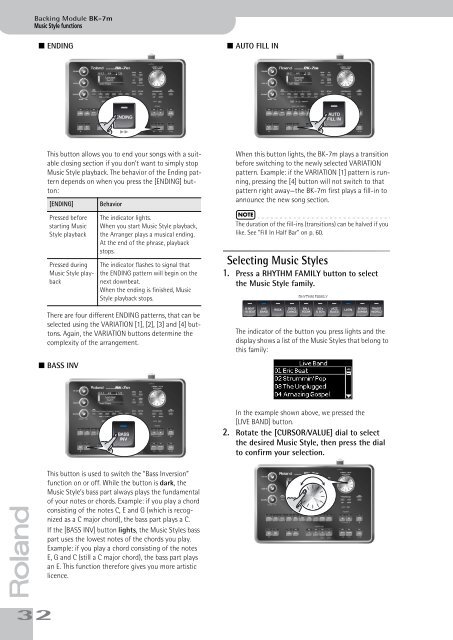Create successful ePaper yourself
Turn your PDF publications into a flip-book with our unique Google optimized e-Paper software.
Backing Module <strong>BK</strong>-<strong>7m</strong><br />
Music Style functions<br />
■ ENDING<br />
■ AUTO FILL IN<br />
This button allows you to end your songs with a suitable<br />
closing section if you don’t want to simply stop<br />
Music Style playback. The behavior of the Ending pattern<br />
depends on when you press the [ENDING] button:<br />
[ENDING]<br />
Pressed before<br />
starting Music<br />
Style playback<br />
Pressed during<br />
Music Style playback<br />
Behavior<br />
The indicator lights.<br />
When you start Music Style playback,<br />
the Arranger plays a musical ending.<br />
At the end of the phrase, playback<br />
stops.<br />
The indicator flashes to signal that<br />
the ENDING pattern will begin on the<br />
next downbeat.<br />
When the ending is finished, Music<br />
Style playback stops.<br />
There are four different ENDING patterns, that can be<br />
selected using the VARIATION [1], [2], [3] and [4] buttons.<br />
Again, the VARIATION buttons determine the<br />
complexity of the arrangement.<br />
When this button lights, the <strong>BK</strong>-<strong>7m</strong> plays a transition<br />
before switching to the newly selected VARIATION<br />
pattern. Example: if the VARIATION [1] pattern is running,<br />
pressing the [4] button will not switch to that<br />
pattern right away—the <strong>BK</strong>-<strong>7m</strong> first plays a fill-in to<br />
announce the new song section.<br />
NOTE<br />
The duration of the fill-ins (transitions) can be halved if you<br />
like. See “Fill In Half Bar” on p. 60.<br />
Selecting Music Styles<br />
1. Press a RHYTHM FAMILY button to select<br />
the Music Style family.<br />
The indicator of the button you press lights and the<br />
display shows a list of the Music Styles that belong to<br />
this family:<br />
■ BASS INV<br />
In the example shown above, we pressed the<br />
[LIVE BAND] button.<br />
2. Rotate the [CURSOR÷VALUE] dial to select<br />
the desired Music Style, then press the dial<br />
to confirm your selection.<br />
r<br />
32<br />
This button is used to switch the “Bass Inversion”<br />
function on or off. While the button is dark, the<br />
Music Style’s bass part always plays the fundamental<br />
of your notes or chords. Example: if you play a chord<br />
consisting of the notes C, E and G (which is recognized<br />
as a C major chord), the bass part plays a C.<br />
If the [BASS INV] button lights, the Music Styles bass<br />
part uses the lowest notes of the chords you play.<br />
Example: if you play a chord consisting of the notes<br />
E, G and C (still a C major chord), the bass part plays<br />
an E. This function therefore gives you more artistic<br />
licence.