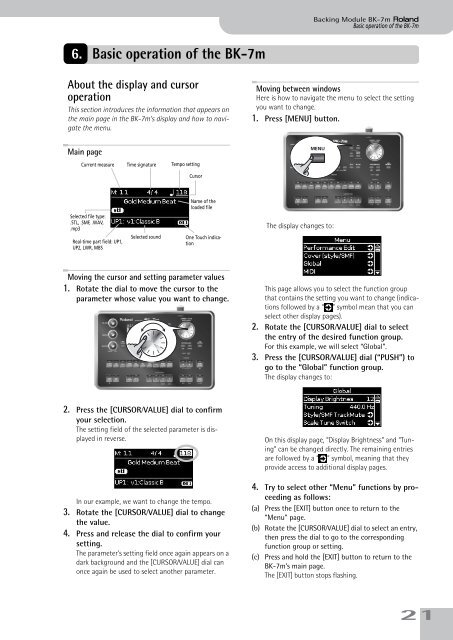You also want an ePaper? Increase the reach of your titles
YUMPU automatically turns print PDFs into web optimized ePapers that Google loves.
Backing Module <strong>BK</strong>-<strong>7m</strong> r<br />
Basic operation of the <strong>BK</strong>-<strong>7m</strong><br />
6. Basic operation of the <strong>BK</strong>-<strong>7m</strong><br />
About the display and cursor<br />
operation<br />
This section introduces the information that appears on<br />
the main page in the <strong>BK</strong>-<strong>7m</strong>’s display and how to navigate<br />
the menu.<br />
Moving between windows<br />
Here is how to navigate the menu to select the setting<br />
you want to change.<br />
1. Press [MENU] button.<br />
Main page<br />
MENU<br />
Current measure Time signature Tempo setting<br />
Cursor<br />
Selected file type:<br />
.STL, .SMF, .WAV,<br />
.mp3<br />
Real-time part field: UP1,<br />
UP2, LWR, MBS<br />
Selected sound<br />
Name of the<br />
loaded file<br />
One Touch indication<br />
The display changes to:<br />
Moving the cursor and setting parameter values<br />
1. Rotate the dial to move the cursor to the<br />
parameter whose value you want to change.<br />
This page allows you to select the function group<br />
that contains the setting you want to change (indications<br />
followed by a “ ” symbol mean that you can<br />
select other display pages).<br />
2. Rotate the [CURSOR÷VALUE] dial to select<br />
the entry of the desired function group.<br />
For this example, we will select “Global”.<br />
3. Press the [CURSOR÷VALUE] dial (“PUSH”) to<br />
go to the “Global” function group.<br />
The display changes to:<br />
2. Press the [CURSOR÷VALUE] dial to confirm<br />
your selection.<br />
The setting field of the selected parameter is displayed<br />
in reverse.<br />
In our example, we want to change the tempo.<br />
3. Rotate the [CURSOR÷VALUE] dial to change<br />
the value.<br />
4. Press and release the dial to confirm your<br />
setting.<br />
The parameter’s setting field once again appears on a<br />
dark background and the [CURSOR÷VALUE] dial can<br />
once again be used to select another parameter.<br />
On this display page, “Display Brightness” and “Tuning”<br />
can be changed directly. The remaining entries<br />
are followed by a “ ” symbol, meaning that they<br />
provide access to additional display pages.<br />
4. Try to select other “Menu” functions by proceeding<br />
as follows:<br />
(a) Press the [EXIT] button once to return to the<br />
“Menu” page.<br />
(b) Rotate the [CURSOR÷VALUE] dial to select an entry,<br />
then press the dial to go to the corresponding<br />
function group or setting.<br />
(c) Press and hold the [EXIT] button to return to the<br />
<strong>BK</strong>-<strong>7m</strong>’s main page.<br />
The [EXIT] button stops flashing.<br />
21