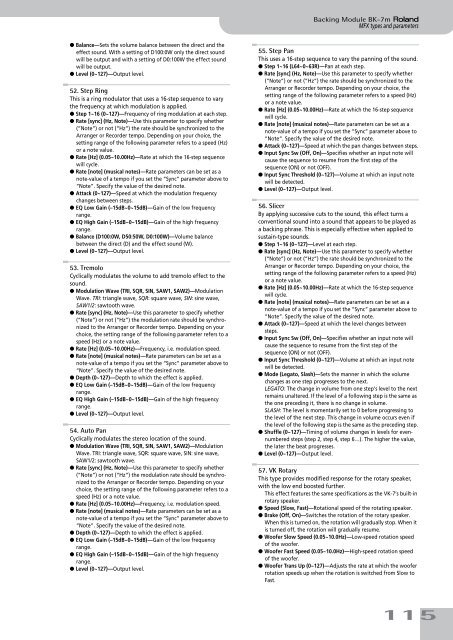Create successful ePaper yourself
Turn your PDF publications into a flip-book with our unique Google optimized e-Paper software.
Backing Module <strong>BK</strong>-<strong>7m</strong> r<br />
MFX types and parameters<br />
● Balance—Sets the volume balance between the direct and the<br />
effect sound. With a setting of D100:0W only the direct sound<br />
will be output and with a setting of D0:100W the effect sound<br />
will be output.<br />
● Level (0~127)—Output level.<br />
52. Step Ring<br />
This is a ring modulator that uses a 16-step sequence to vary<br />
the frequency at which modulation is applied.<br />
● Step 1~16 (0~127)—Frequency of ring modulation at each step.<br />
● Rate [sync] (Hz, Note)—Use this parameter to specify whether<br />
(“Note”) or not (“Hz”) the rate should be synchronized to the<br />
Arranger or Recorder tempo. Depending on your choice, the<br />
setting range of the following parameter refers to a speed (Hz)<br />
or a note value.<br />
● Rate [Hz] (0.05~10.00Hz)—Rate at which the 16-step sequence<br />
will cycle.<br />
● Rate [note] (musical notes)—Rate parameters can be set as a<br />
note-value of a tempo if you set the “Sync” parameter above to<br />
“Note”. Specify the value of the desired note.<br />
● Attack (0~127)—Speed at which the modulation frequency<br />
changes between steps.<br />
● EQ Low Gain (–15dB~0~15dB)—Gain of the low frequency<br />
range.<br />
● EQ High Gain (–15dB~0~15dB)—Gain of the high frequency<br />
range.<br />
● Balance (D100:0W, D50:50W, D0:100W)—Volume balance<br />
between the direct (D) and the effect sound (W).<br />
● Level (0~127)—Output level.<br />
53. Tremolo<br />
Cyclically modulates the volume to add tremolo effect to the<br />
sound.<br />
● Modulation Wave (TRI, SQR, SIN, SAW1, SAW2)—Modulation<br />
Wave. TRI: triangle wave, SQR: square wave, SIN: sine wave,<br />
SAW1/2: sawtooth wave.<br />
● Rate [sync] (Hz, Note)—Use this parameter to specify whether<br />
(“Note”) or not (“Hz”) the modulation rate should be synchronized<br />
to the Arranger or Recorder tempo. Depending on your<br />
choice, the setting range of the following parameter refers to a<br />
speed (Hz) or a note value.<br />
● Rate [Hz] (0.05~10.00Hz)—Frequency, i.e. modulation speed.<br />
● Rate [note] (musical notes)—Rate parameters can be set as a<br />
note-value of a tempo if you set the “Sync” parameter above to<br />
“Note”. Specify the value of the desired note.<br />
● Depth (0~127)—Depth to which the effect is applied.<br />
● EQ Low Gain (–15dB~0~15dB)—Gain of the low frequency<br />
range.<br />
● EQ High Gain (–15dB~0~15dB)—Gain of the high frequency<br />
range.<br />
● Level (0~127)—Output level.<br />
54. Auto Pan<br />
Cyclically modulates the stereo location of the sound.<br />
● Modulation Wave (TRI, SQR, SIN, SAW1, SAW2)—Modulation<br />
Wave. TRI: triangle wave, SQR: square wave, SIN: sine wave,<br />
SAW1/2: sawtooth wave.<br />
● Rate [sync] (Hz, Note)—Use this parameter to specify whether<br />
(“Note”) or not (“Hz”) the modulation rate should be synchronized<br />
to the Arranger or Recorder tempo. Depending on your<br />
choice, the setting range of the following parameter refers to a<br />
speed (Hz) or a note value.<br />
● Rate [Hz] (0.05~10.00Hz)—Frequency, i.e. modulation speed.<br />
● Rate [note] (musical notes)—Rate parameters can be set as a<br />
note-value of a tempo if you set the “Sync” parameter above to<br />
“Note”. Specify the value of the desired note.<br />
● Depth (0~127)—Depth to which the effect is applied.<br />
● EQ Low Gain (–15dB~0~15dB)—Gain of the low frequency<br />
range.<br />
● EQ High Gain (–15dB~0~15dB)—Gain of the high frequency<br />
range.<br />
● Level (0~127)—Output level.<br />
55. Step Pan<br />
This uses a 16-step sequence to vary the panning of the sound.<br />
● Step 1~16 (L64~0~63R)—Pan at each step.<br />
● Rate [sync] (Hz, Note)—Use this parameter to specify whether<br />
(“Note”) or not (“Hz”) the rate should be synchronized to the<br />
Arranger or Recorder tempo. Depending on your choice, the<br />
setting range of the following parameter refers to a speed (Hz)<br />
or a note value.<br />
● Rate [Hz] (0.05~10.00Hz)—Rate at which the 16-step sequence<br />
will cycle.<br />
● Rate [note] (musical notes)—Rate parameters can be set as a<br />
note-value of a tempo if you set the “Sync” parameter above to<br />
“Note”. Specify the value of the desired note.<br />
● Attack (0~127)—Speed at which the pan changes between steps.<br />
● Input Sync Sw (Off, On)—Specifies whether an input note will<br />
cause the sequence to resume from the first step of the<br />
sequence (ON) or not (OFF).<br />
● Input Sync Threshold (0~127)—Volume at which an input note<br />
will be detected.<br />
● Level (0~127)—Output level.<br />
56. Slicer<br />
By applying successive cuts to the sound, this effect turns a<br />
conventional sound into a sound that appears to be played as<br />
a backing phrase. This is especially effective when applied to<br />
sustain-type sounds.<br />
● Step 1~16 (0~127)—Level at each step.<br />
● Rate [sync] (Hz, Note)—Use this parameter to specify whether<br />
(“Note”) or not (“Hz”) the rate should be synchronized to the<br />
Arranger or Recorder tempo. Depending on your choice, the<br />
setting range of the following parameter refers to a speed (Hz)<br />
or a note value.<br />
● Rate [Hz] (0.05~10.00Hz)—Rate at which the 16-step sequence<br />
will cycle.<br />
● Rate [note] (musical notes)—Rate parameters can be set as a<br />
note-value of a tempo if you set the “Sync” parameter above to<br />
“Note”. Specify the value of the desired note.<br />
● Attack (0~127)—Speed at which the level changes between<br />
steps.<br />
● Input Sync Sw (Off, On)—Specifies whether an input note will<br />
cause the sequence to resume from the first step of the<br />
sequence (ON) or not (OFF).<br />
● Input Sync Threshold (0~127)—Volume at which an input note<br />
will be detected.<br />
● Mode (Legato, Slash)—Sets the manner in which the volume<br />
changes as one step progresses to the next.<br />
LEGATO: The change in volume from one step’s level to the next<br />
remains unaltered. If the level of a following step is the same as<br />
the one preceding it, there is no change in volume.<br />
SLASH: The level is momentarily set to 0 before progressing to<br />
the level of the next step. This change in volume occurs even if<br />
the level of the following step is the same as the preceding step.<br />
● Shuffle (0~127)—Timing of volume changes in levels for evennumbered<br />
steps (step 2, step 4, step 6…). The higher the value,<br />
the later the beat progresses.<br />
● Level (0~127)—Output level.<br />
57. VK Rotary<br />
This type provides modified response for the rotary speaker,<br />
with the low end boosted further.<br />
This effect features the same specifications as the VK-7’s built-in<br />
rotary speaker.<br />
● Speed (Slow, Fast)—Rotational speed of the rotating speaker.<br />
● Brake (Off, On)—Switches the rotation of the rotary speaker.<br />
When this is turned on, the rotation will gradually stop. When it<br />
is turned off, the rotation will gradually resume.<br />
● Woofer Slow Speed (0.05~10.0Hz)—Low-speed rotation speed<br />
of the woofer.<br />
● Woofer Fast Speed (0.05~10.0Hz)—High-speed rotation speed<br />
of the woofer.<br />
● Woofer Trans Up (0~127)—Adjusts the rate at which the woofer<br />
rotation speeds up when the rotation is switched from Slow to<br />
Fast.<br />
115