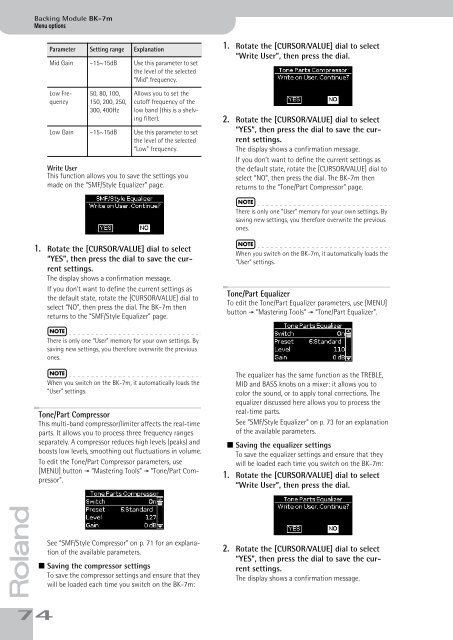Create successful ePaper yourself
Turn your PDF publications into a flip-book with our unique Google optimized e-Paper software.
Backing Module <strong>BK</strong>-<strong>7m</strong><br />
Menu options<br />
Parameter Setting range Explanation<br />
Mid Gain –15~15dB Use this parameter to set<br />
the level of the selected<br />
“Mid” frequency.<br />
Low Frequency<br />
50, 80, 100,<br />
150, 200, 250,<br />
300, 400Hz<br />
Allows you to set the<br />
cutoff frequency of the<br />
low band (this is a shelving<br />
filter).<br />
Low Gain –15~15dB Use this parameter to set<br />
the level of the selected<br />
“Low” frequency.<br />
Write User<br />
This function allows you to save the settings you<br />
made on the “SMF/Style Equalizer” page.<br />
1. Rotate the [CURSOR÷VALUE] dial to select<br />
“Write User”, then press the dial.<br />
2. Rotate the [CURSOR÷VALUE] dial to select<br />
“YES”, then press the dial to save the current<br />
settings.<br />
The display shows a confirmation message.<br />
If you don’t want to define the current settings as<br />
the default state, rotate the [CURSOR÷VALUE] dial to<br />
select “NO”, then press the dial. The <strong>BK</strong>-<strong>7m</strong> then<br />
returns to the “Tone/Part Compressor” page.<br />
NOTE<br />
There is only one “User” memory for your own settings. By<br />
saving new settings, you therefore overwrite the previous<br />
ones.<br />
1. Rotate the [CURSOR÷VALUE] dial to select<br />
“YES”, then press the dial to save the current<br />
settings.<br />
The display shows a confirmation message.<br />
If you don’t want to define the current settings as<br />
the default state, rotate the [CURSOR÷VALUE] dial to<br />
select “NO”, then press the dial. The <strong>BK</strong>-<strong>7m</strong> then<br />
returns to the “SMF/Style Equalizer” page.<br />
NOTE<br />
When you switch on the <strong>BK</strong>-<strong>7m</strong>, it automatically loads the<br />
“User” settings.<br />
Tone/Part Equalizer<br />
To edit the Tone/Part Equalizer parameters, use [MENU]<br />
button ‰ “Mastering Tools” ‰ “Tone/Part Equalizer”.<br />
NOTE<br />
There is only one “User” memory for your own settings. By<br />
saving new settings, you therefore overwrite the previous<br />
ones.<br />
NOTE<br />
When you switch on the <strong>BK</strong>-<strong>7m</strong>, it automatically loads the<br />
“User” settings.<br />
Tone/Part Compressor<br />
This multi-band compressor/limiter affects the real-time<br />
parts. It allows you to process three frequency ranges<br />
separately. A compressor reduces high levels (peaks) and<br />
boosts low levels, smoothing out fluctuations in volume.<br />
To edit the Tone/Part Compressor parameters, use<br />
[MENU] button ‰ “Mastering Tools” ‰ “Tone/Part Compressor”.<br />
The equalizer has the same function as the TREBLE,<br />
MID and BASS knobs on a mixer: it allows you to<br />
color the sound, or to apply tonal corrections. The<br />
equalizer discussed here allows you to process the<br />
real-time parts.<br />
See “SMF/Style Equalizer” on p. 73 for an explanation<br />
of the available parameters.<br />
■ Saving the equalizer settings<br />
To save the equalizer settings and ensure that they<br />
will be loaded each time you switch on the <strong>BK</strong>-<strong>7m</strong>:<br />
1. Rotate the [CURSOR÷VALUE] dial to select<br />
“Write User”, then press the dial.<br />
r<br />
74<br />
See “SMF/Style Compressor” on p. 71 for an explanation<br />
of the available parameters.<br />
■ Saving the compressor settings<br />
To save the compressor settings and ensure that they<br />
will be loaded each time you switch on the <strong>BK</strong>-<strong>7m</strong>:<br />
2. Rotate the [CURSOR÷VALUE] dial to select<br />
“YES”, then press the dial to save the current<br />
settings.<br />
The display shows a confirmation message.