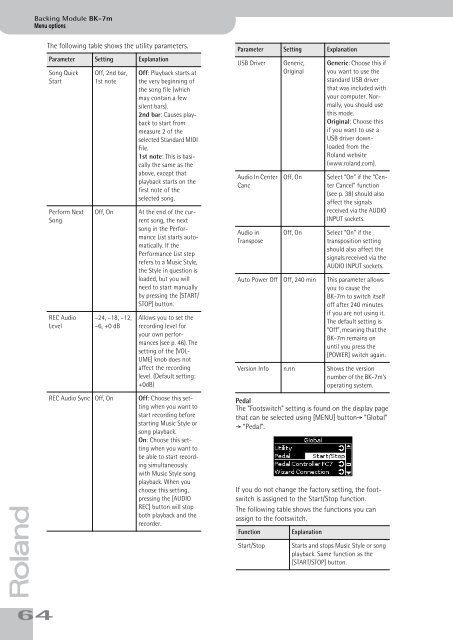Create successful ePaper yourself
Turn your PDF publications into a flip-book with our unique Google optimized e-Paper software.
Backing Module <strong>BK</strong>-<strong>7m</strong><br />
Menu options<br />
r<br />
64<br />
The following table shows the utility parameters.<br />
Parameter Setting Explanation<br />
Song Quick<br />
Start<br />
Perform Next<br />
Song<br />
REC Audio<br />
Level<br />
Off, 2nd bar,<br />
1st note<br />
Off, On<br />
–24, –18, –12,<br />
–6, +0 dB<br />
REC Audio Sync Off, On<br />
Off: Playback starts at<br />
the very beginning of<br />
the song file (which<br />
may contain a few<br />
silent bars).<br />
2nd bar: Causes playback<br />
to start from<br />
measure 2 of the<br />
selected Standard MIDI<br />
File.<br />
1st note: This is basically<br />
the same as the<br />
above, except that<br />
playback starts on the<br />
first note of the<br />
selected song.<br />
At the end of the current<br />
song, the next<br />
song in the Performance<br />
List starts automatically.<br />
If the<br />
Performance List step<br />
refers to a Music Style,<br />
the Style in question is<br />
loaded, but you will<br />
need to start manually<br />
by pressing the [START/<br />
STOP] button.<br />
Allows you to set the<br />
recording level for<br />
your own performances<br />
(see p. 46). The<br />
setting of the [VOL-<br />
UME] knob does not<br />
affect the recording<br />
level. (Default setting:<br />
+0dB)<br />
Off: Choose this setting<br />
when you want to<br />
start recording before<br />
starting Music Style or<br />
song playback.<br />
On: Choose this setting<br />
when you want to<br />
be able to start recording<br />
simultaneously<br />
with Music Style song<br />
playback. When you<br />
choose this setting,<br />
pressing the [AUDIO<br />
REC] button will stop<br />
both playback and the<br />
recorder.<br />
Parameter Setting Explanation<br />
USB Driver<br />
Audio In Center<br />
Canc<br />
Audio in<br />
Transpose<br />
Generic,<br />
Original<br />
Off, On<br />
Off, On<br />
Generic: Choose this if<br />
you want to use the<br />
standard USB driver<br />
that was included with<br />
your computer. Normally,<br />
you should use<br />
this mode.<br />
Original: Choose this<br />
if you want to use a<br />
USB driver downloaded<br />
from the<br />
<strong>Roland</strong> website<br />
(www.roland.com).<br />
Select “On” if the “Center<br />
Cancel” function<br />
(see p. 38) should also<br />
affect the signals<br />
received via the AUDIO<br />
INPUT sockets.<br />
Select “On” if the<br />
transposition setting<br />
should also affect the<br />
signals received via the<br />
AUDIO INPUT sockets.<br />
Auto Power Off Off, 240 min This parameter allows<br />
you to cause the<br />
<strong>BK</strong>-<strong>7m</strong> to switch itself<br />
off after 240 minutes<br />
if you are not using it.<br />
The default setting is<br />
“Off”, meaning that the<br />
<strong>BK</strong>-<strong>7m</strong> remains on<br />
until you press the<br />
[POWER] switch again.<br />
Version Info n.nn Shows the version<br />
number of the <strong>BK</strong>-<strong>7m</strong>’s<br />
operating system.<br />
Pedal<br />
The “Footswitch” setting is found on the display page<br />
that can be selected using [MENU] button‰ “Global”<br />
‰ “Pedal”.<br />
If you do not change the factory setting, the footswitch<br />
is assigned to the Start/Stop function.<br />
The following table shows the functions you can<br />
assign to the footswitch.<br />
Function<br />
Start/Stop<br />
Explanation<br />
Starts and stops Music Style or song<br />
playback. Same function as the<br />
[START/STOP] button.