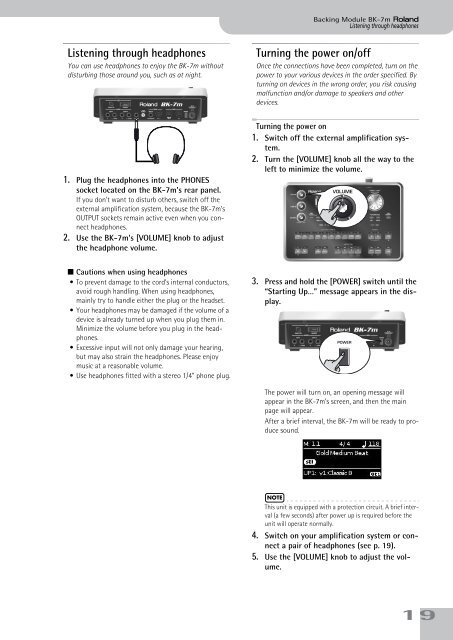You also want an ePaper? Increase the reach of your titles
YUMPU automatically turns print PDFs into web optimized ePapers that Google loves.
Backing Module <strong>BK</strong>-<strong>7m</strong> r<br />
Listening through headphones<br />
Listening through headphones<br />
You can use headphones to enjoy the <strong>BK</strong>-<strong>7m</strong> without<br />
disturbing those around you, such as at night.<br />
1. Plug the headphones into the PHONES<br />
socket located on the <strong>BK</strong>-<strong>7m</strong>’s rear panel.<br />
If you don’t want to disturb others, switch off the<br />
external amplification system, because the <strong>BK</strong>-<strong>7m</strong>’s<br />
OUTPUT sockets remain active even when you connect<br />
headphones.<br />
2. Use the <strong>BK</strong>-<strong>7m</strong>’s [VOLUME] knob to adjust<br />
the headphone volume.<br />
Turning the power on/off<br />
Once the connections have been completed, turn on the<br />
power to your various devices in the order specified. By<br />
turning on devices in the wrong order, you risk causing<br />
malfunction and/or damage to speakers and other<br />
devices.<br />
Turning the power on<br />
1. Switch off the external amplification system.<br />
2. Turn the [VOLUME] knob all the way to the<br />
left to minimize the volume.<br />
VOLUME<br />
■ Cautions when using headphones<br />
•To prevent damage to the cord’s internal conductors,<br />
avoid rough handling. When using headphones,<br />
mainly try to handle either the plug or the headset.<br />
• Your headphones may be damaged if the volume of a<br />
device is already turned up when you plug them in.<br />
Minimize the volume before you plug in the headphones.<br />
• Excessive input will not only damage your hearing,<br />
but may also strain the headphones. Please enjoy<br />
music at a reasonable volume.<br />
•Use headphones fitted with a stereo 1/4” phone plug.<br />
3. Press and hold the [POWER] switch until the<br />
“Starting Up…” message appears in the display.<br />
The power will turn on, an opening message will<br />
appear in the <strong>BK</strong>-<strong>7m</strong>’s screen, and then the main<br />
page will appear.<br />
After a brief interval, the <strong>BK</strong>-<strong>7m</strong> will be ready to produce<br />
sound.<br />
NOTE<br />
This unit is equipped with a protection circuit. A brief interval<br />
(a few seconds) after power up is required before the<br />
unit will operate normally.<br />
4. Switch on your amplification system or connect<br />
a pair of headphones (see p. 19).<br />
5. Use the [VOLUME] knob to adjust the volume.<br />
19