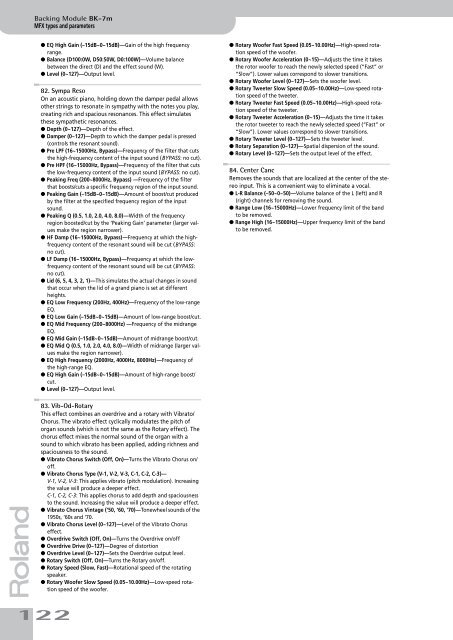You also want an ePaper? Increase the reach of your titles
YUMPU automatically turns print PDFs into web optimized ePapers that Google loves.
Backing Module <strong>BK</strong>-<strong>7m</strong><br />
MFX types and parameters<br />
● EQ High Gain (–15dB~0~15dB)—Gain of the high frequency<br />
range.<br />
● Balance (D100:0W, D50:50W, D0:100W)—Volume balance<br />
between the direct (D) and the effect sound (W).<br />
● Level (0~127)—Output level.<br />
82. Sympa Reso<br />
On an acoustic piano, holding down the damper pedal allows<br />
other strings to resonate in sympathy with the notes you play,<br />
creating rich and spacious resonances. This effect simulates<br />
these sympathetic resonances.<br />
● Depth (0~127)—Depth of the effect.<br />
● Damper (0~127)—Depth to which the damper pedal is pressed<br />
(controls the resonant sound).<br />
● Pre LPF (16~15000Hz, Bypass)—Frequency of the filter that cuts<br />
the high-frequency content of the input sound (BYPASS: no cut).<br />
● Pre HPF (16~15000Hz, Bypass)—Frequency of the filter that cuts<br />
the low-frequency content of the input sound (BYPASS: no cut).<br />
● Peaking Freq (200~8000Hz, Bypass) —Frequency of the filter<br />
that boosts/cuts a specific frequency region of the input sound.<br />
● Peaking Gain (–15dB~0~15dB)—Amount of boost/cut produced<br />
by the filter at the specified frequency region of the input<br />
sound.<br />
● Peaking Q (0.5, 1.0, 2.0, 4.0, 8.0)—Width of the frequency<br />
region boosted/cut by the ‘Peaking Gain’ parameter (larger values<br />
make the region narrower).<br />
● HF Damp (16~15000Hz, Bypass)—Frequency at which the highfrequency<br />
content of the resonant sound will be cut (BYPASS:<br />
no cut).<br />
● LF Damp (16~15000Hz, Bypass)—Frequency at which the lowfrequency<br />
content of the resonant sound will be cut (BYPASS:<br />
no cut).<br />
● Lid (6, 5, 4, 3, 2, 1)—This simulates the actual changes in sound<br />
that occur when the lid of a grand piano is set at different<br />
heights.<br />
● EQ Low Frequency (200Hz, 400Hz)—Frequency of the low-range<br />
EQ.<br />
● EQ Low Gain (–15dB~0~15dB)—Amount of low-range boost/cut.<br />
● EQ Mid Frequency (200~8000Hz) —Frequency of the midrange<br />
EQ.<br />
● EQ Mid Gain (–15dB~0~15dB)—Amount of midrange boost/cut.<br />
● EQ Mid Q (0.5, 1.0, 2.0, 4.0, 8.0)—Width of midrange (larger values<br />
make the region narrower).<br />
● EQ High Frequency (2000Hz, 4000Hz, 8000Hz)—Frequency of<br />
the high-range EQ.<br />
● EQ High Gain (–15dB~0~15dB)—Amount of high-range boost/<br />
cut.<br />
● Level (0~127)—Output level.<br />
● Rotary Woofer Fast Speed (0.05~10.00Hz)—High-speed rotation<br />
speed of the woofer.<br />
● Rotary Woofer Acceleration (0~15)—Adjusts the time it takes<br />
the rotor woofer to reach the newly selected speed (“Fast” or<br />
“Slow”). Lower values correspond to slower transitions.<br />
● Rotary Woofer Level (0~127)—Sets the woofer level.<br />
● Rotary Tweeter Slow Speed (0.05~10.00Hz)—Low-speed rotation<br />
speed of the tweeter.<br />
● Rotary Tweeter Fast Speed (0.05~10.00Hz)—High-speed rotation<br />
speed of the tweeter.<br />
● Rotary Tweeter Acceleration (0~15)—Adjusts the time it takes<br />
the rotor tweeter to reach the newly selected speed (“Fast” or<br />
“Slow”). Lower values correspond to slower transitions.<br />
● Rotary Tweeter Level (0~127)—Sets the tweeter level.<br />
● Rotary Separation (0~127)—Spatial dispersion of the sound.<br />
● Rotary Level (0~127)—Sets the output level of the effect.<br />
84. Center Canc<br />
Removes the sounds that are localized at the center of the stereo<br />
input. This is a convenient way to eliminate a vocal.<br />
● L-R Balance (–50~0~50)—Volume balance of the L (left) and R<br />
(right) channels for removing the sound.<br />
● Range Low (16~15000Hz)—Lower frequency limit of the band<br />
to be removed.<br />
● Range High (16~15000Hz)—Upper frequency limit of the band<br />
to be removed.<br />
r<br />
83. Vib-Od-Rotary<br />
This effect combines an overdrive and a rotary with Vibrato/<br />
Chorus. The vibrato effect cyclically modulates the pitch of<br />
organ sounds (which is not the same as the Rotary effect). The<br />
chorus effect mixes the normal sound of the organ with a<br />
sound to which vibrato has been applied, adding richness and<br />
spaciousness to the sound.<br />
● Vibrato Chorus Switch (Off, On)—Turns the Vibrato Chorus on/<br />
off.<br />
● Vibrato Chorus Type (V-1, V-2, V-3, C-1, C-2, C-3)—<br />
V-1, V-2, V-3: This applies vibrato (pitch modulation). Increasing<br />
the value will produce a deeper effect.<br />
C-1, C-2, C-3: This applies chorus to add depth and spaciousness<br />
to the sound. Increasing the value will produce a deeper effect.<br />
● Vibrato Chorus Vintage (‘50, ‘60, ‘70)—Tonewheel sounds of the<br />
1950s, ‘60s and ‘70.<br />
● Vibrato Chorus Level (0~127)—Level of the Vibrato Chorus<br />
effect.<br />
● Overdrive Switch (Off, On)—Turns the Overdrive on/off<br />
● Overdrive Drive (0~127)—Degree of distortion<br />
● Overdrive Level (0~127)—Sets the Overdrive output level.<br />
● Rotary Switch (Off, On)—Turns the Rotary on/off.<br />
● Rotary Speed (Slow, Fast)—Rotational speed of the rotating<br />
speaker.<br />
● Rotary Woofer Slow Speed (0.05~10.00Hz)—Low-speed rotation<br />
speed of the woofer.<br />
122