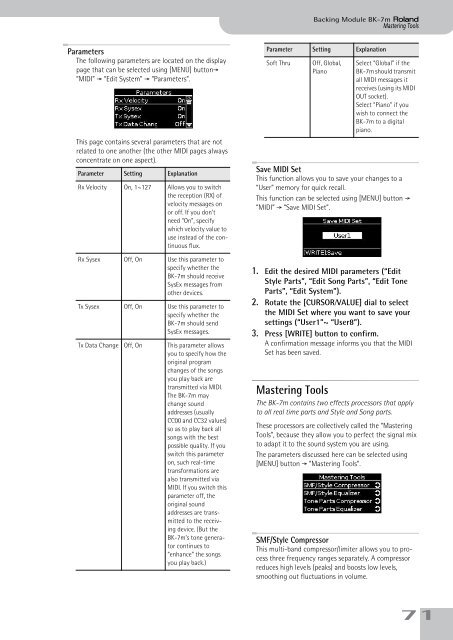Create successful ePaper yourself
Turn your PDF publications into a flip-book with our unique Google optimized e-Paper software.
Backing Module <strong>BK</strong>-<strong>7m</strong> r<br />
Mastering Tools<br />
Parameters<br />
The following parameters are located on the display<br />
page that can be selected using [MENU] button‰<br />
“MIDI” ‰ “Edit System” ‰ “Parameters”.<br />
This page contains several parameters that are not<br />
related to one another (the other MIDI pages always<br />
concentrate on one aspect).<br />
Parameter Setting Explanation<br />
Rx Velocity On, 1~127 Allows you to switch<br />
the reception (RX) of<br />
velocity messages on<br />
or off. If you don’t<br />
need “On”, specify<br />
which velocity value to<br />
use instead of the continuous<br />
flux.<br />
Rx Sysex Off, On Use this parameter to<br />
specify whether the<br />
<strong>BK</strong>-<strong>7m</strong> should receive<br />
SysEx messages from<br />
other devices.<br />
Tx Sysex Off, On Use this parameter to<br />
specify whether the<br />
<strong>BK</strong>-<strong>7m</strong> should send<br />
SysEx messages.<br />
Tx Data Change Off, On This parameter allows<br />
you to specify how the<br />
original program<br />
changes of the songs<br />
you play back are<br />
transmitted via MIDI.<br />
The <strong>BK</strong>-<strong>7m</strong> may<br />
change sound<br />
addresses (usually<br />
CC00 and CC32 values)<br />
so as to play back all<br />
songs with the best<br />
possible quality. If you<br />
switch this parameter<br />
on, such real-time<br />
transformations are<br />
also transmitted via<br />
MIDI. If you switch this<br />
parameter off, the<br />
original sound<br />
addresses are transmitted<br />
to the receiving<br />
device. (But the<br />
<strong>BK</strong>-<strong>7m</strong>’s tone generator<br />
continues to<br />
“enhance” the songs<br />
you play back.)<br />
Parameter Setting Explanation<br />
Soft Thru<br />
Off, Global,<br />
Piano<br />
Select “Global” if the<br />
<strong>BK</strong>-<strong>7m</strong> should transmit<br />
all MIDI messages it<br />
receives (using its MIDI<br />
OUT socket).<br />
Select “Piano” if you<br />
wish to connect the<br />
<strong>BK</strong>-<strong>7m</strong> to a digital<br />
piano.<br />
Save MIDI Set<br />
This function allows you to save your changes to a<br />
“User” memory for quick recall.<br />
This function can be selected using [MENU] button ‰<br />
“MIDI” ‰ “Save MIDI Set”.<br />
1. Edit the desired MIDI parameters (“Edit<br />
Style Parts”, “Edit Song Parts”, “Edit Tone<br />
Parts”, “Edit System”).<br />
2. Rotate the [CURSOR÷VALUE] dial to select<br />
the MIDI Set where you want to save your<br />
settings (“User1”~ “User8”).<br />
3. Press [WRITE] button to confirm.<br />
A confirmation message informs you that the MIDI<br />
Set has been saved.<br />
Mastering Tools<br />
The <strong>BK</strong>-<strong>7m</strong> contains two effects processors that apply<br />
to all real time parts and Style and Song parts.<br />
These processors are collectively called the “Mastering<br />
Tools”, because they allow you to perfect the signal mix<br />
to adapt it to the sound system you are using.<br />
The parameters discussed here can be selected using<br />
[MENU] button ‰ “Mastering Tools”.<br />
SMF/Style Compressor<br />
This multi-band compressor/limiter allows you to process<br />
three frequency ranges separately. A compressor<br />
reduces high levels (peaks) and boosts low levels,<br />
smoothing out fluctuations in volume.<br />
71