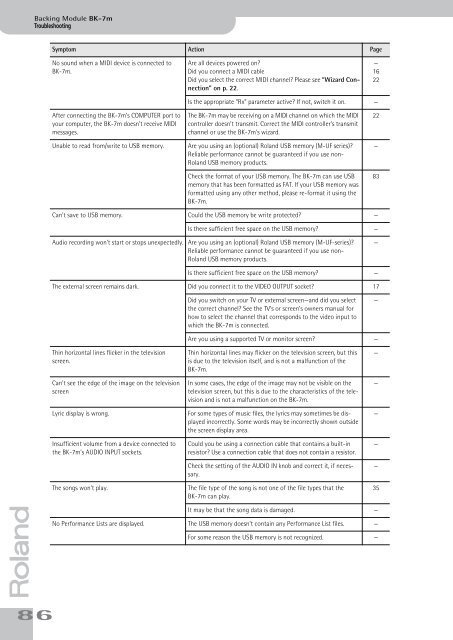Create successful ePaper yourself
Turn your PDF publications into a flip-book with our unique Google optimized e-Paper software.
Backing Module <strong>BK</strong>-<strong>7m</strong><br />
Troubleshooting<br />
Symptom Action Page<br />
No sound when a MIDI device is connected to<br />
<strong>BK</strong>-<strong>7m</strong>.<br />
Are all devices powered on?<br />
Did you connect a MIDI cable<br />
Did you select the correct MIDI channel? Please see “Wizard Connection”<br />
on p. 22.<br />
—<br />
16<br />
22<br />
Is the appropriate “Rx” parameter active? If not, switch it on. —<br />
After connecting the <strong>BK</strong>-<strong>7m</strong>’s C<strong>OM</strong>PUTER port to<br />
your computer, the <strong>BK</strong>-<strong>7m</strong> doesn’t receive MIDI<br />
messages.<br />
Unable to read from/write to USB memory.<br />
The <strong>BK</strong>-<strong>7m</strong> may be receiving on a MIDI channel on which the MIDI<br />
controller doesn’t transmit. Correct the MIDI controller’s transmit<br />
channel or use the <strong>BK</strong>-<strong>7m</strong>’s wizard.<br />
Are you using an (optional) <strong>Roland</strong> USB memory (M-UF series)?<br />
Reliable performance cannot be guaranteed if you use non-<br />
<strong>Roland</strong> USB memory products.<br />
Check the format of your USB memory. The <strong>BK</strong>-<strong>7m</strong> can use USB<br />
memory that has been formatted as FAT. If your USB memory was<br />
formatted using any other method, please re-format it using the<br />
<strong>BK</strong>-<strong>7m</strong>.<br />
22<br />
—<br />
83<br />
Can’t save to USB memory. Could the USB memory be write protected? —<br />
Is there sufficient free space on the USB memory? —<br />
Audio recording won’t start or stops unexpectedly. Are you using an (optional) <strong>Roland</strong> USB memory (M-UF-series)?<br />
Reliable performance cannot be guaranteed if you use non-<br />
<strong>Roland</strong> USB memory products.<br />
—<br />
Is there sufficient free space on the USB memory? —<br />
The external screen remains dark. Did you connect it to the VIDEO OUTPUT socket? 17<br />
Did you switch on your TV or external screen—and did you select<br />
the correct channel? See the TV’s or screen’s owners manual for<br />
how to select the channel that corresponds to the video input to<br />
which the <strong>BK</strong>-<strong>7m</strong> is connected.<br />
—<br />
Are you using a supported TV or monitor screen? —<br />
Thin horizontal lines flicker in the television<br />
screen.<br />
Can’t see the edge of the image on the television<br />
screen<br />
Lyric display is wrong.<br />
Insufficient volume from a device connected to<br />
the <strong>BK</strong>-<strong>7m</strong>’s AUDIO INPUT sockets.<br />
The songs won’t play.<br />
Thin horizontal lines may flicker on the television screen, but this<br />
is due to the television itself, and is not a malfunction of the<br />
<strong>BK</strong>-<strong>7m</strong>.<br />
In some cases, the edge of the image may not be visible on the<br />
television screen, but this is due to the characteristics of the television<br />
and is not a malfunction on the <strong>BK</strong>-<strong>7m</strong>.<br />
For some types of music files, the lyrics may sometimes be displayed<br />
incorrectly. Some words may be incorrectly shown outside<br />
the screen display area.<br />
Could you be using a connection cable that contains a built-in<br />
resistor? Use a connection cable that does not contain a resistor.<br />
Check the setting of the AUDIO IN knob and correct it, if necessary.<br />
The file type of the song is not one of the file types that the<br />
<strong>BK</strong>-<strong>7m</strong> can play.<br />
—<br />
—<br />
—<br />
—<br />
—<br />
35<br />
r<br />
86<br />
It may be that the song data is damaged. —<br />
No Performance Lists are displayed. The USB memory doesn’t contain any Performance List files. —<br />
For some reason the USB memory is not recognized. —