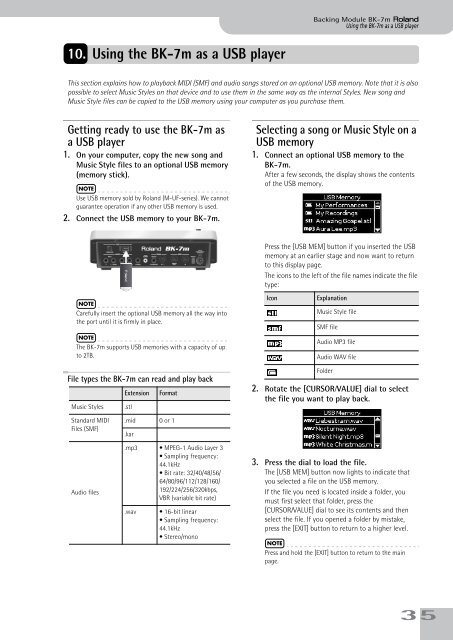You also want an ePaper? Increase the reach of your titles
YUMPU automatically turns print PDFs into web optimized ePapers that Google loves.
Backing Module <strong>BK</strong>-<strong>7m</strong> r<br />
Using the <strong>BK</strong>-<strong>7m</strong> as a USB player<br />
10. Using the <strong>BK</strong>-<strong>7m</strong> as a USB player<br />
This section explains how to playback MIDI (SMF) and audio songs stored on an optional USB memory. Note that it is also<br />
possible to select Music Styles on that device and to use them in the same way as the internal Styles. New song and<br />
Music Style files can be copied to the USB memory using your computer as you purchase them.<br />
Getting ready to use the <strong>BK</strong>-<strong>7m</strong> as<br />
a USB player<br />
1. On your computer, copy the new song and<br />
Music Style files to an optional USB memory<br />
(memory stick).<br />
NOTE<br />
Use USB memory sold by <strong>Roland</strong> (M-UF-series). We cannot<br />
guarantee operation if any other USB memory is used.<br />
2. Connect the USB memory to your <strong>BK</strong>-<strong>7m</strong>.<br />
Selecting a song or Music Style on a<br />
USB memory<br />
1. Connect an optional USB memory to the<br />
<strong>BK</strong>-<strong>7m</strong>.<br />
After a few seconds, the display shows the contents<br />
of the USB memory.<br />
Press the [USB MEM] button if you inserted the USB<br />
memory at an earlier stage and now want to return<br />
to this display page.<br />
The icons to the left of the file names indicate the file<br />
type:<br />
NOTE<br />
Carefully insert the optional USB memory all the way into<br />
the port until it is firmly in place.<br />
NOTE<br />
The <strong>BK</strong>-<strong>7m</strong> supports USB memories with a capacity of up<br />
to 2TB.<br />
Icon<br />
Explanation<br />
Music Style file<br />
SMF file<br />
Audio MP3 file<br />
Audio WAV file<br />
File types the <strong>BK</strong>-<strong>7m</strong> can read and play back<br />
Extension Format<br />
Music Styles .stl<br />
Folder<br />
2. Rotate the [CURSOR÷VALUE] dial to select<br />
the file you want to play back.<br />
Standard MIDI<br />
Files (SMF)<br />
Audio files<br />
.mid 0 or 1<br />
.kar<br />
.mp3 • MPEG-1 Audio Layer 3<br />
• Sampling frequency:<br />
44.1kHz<br />
• Bit rate: 32/40/48/56/<br />
64/80/96/112/128/160/<br />
192/224/256/320kbps,<br />
VBR (variable bit rate)<br />
.wav<br />
• 16-bit linear<br />
• Sampling frequency:<br />
44.1kHz<br />
• Stereo/mono<br />
3. Press the dial to load the file.<br />
The [USB MEM] button now lights to indicate that<br />
you selected a file on the USB memory.<br />
If the file you need is located inside a folder, you<br />
must first select that folder, press the<br />
[CURSOR÷VALUE] dial to see its contents and then<br />
select the file. If you opened a folder by mistake,<br />
press the [EXIT] button to return to a higher level.<br />
NOTE<br />
Press and hold the [EXIT] button to return to the main<br />
page.<br />
35