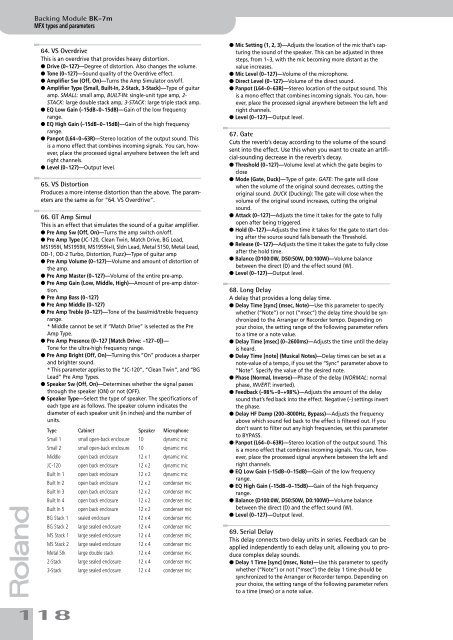Create successful ePaper yourself
Turn your PDF publications into a flip-book with our unique Google optimized e-Paper software.
Backing Module <strong>BK</strong>-<strong>7m</strong><br />
MFX types and parameters<br />
r<br />
64. VS Overdrive<br />
This is an overdrive that provides heavy distortion.<br />
● Drive (0~127)—Degree of distortion. Also changes the volume.<br />
● Tone (0~127)—Sound quality of the Overdrive effect.<br />
● Amplifier Sw (Off, On)—Turns the Amp Simulator on/off.<br />
● Amplifier Type (Small, Built-In, 2-Stack, 3-Stack)—Type of guitar<br />
amp. SMALL: small amp, BUILT-IN: single-unit type amp, 2-<br />
STACK: large double stack amp, 3-STACK: large triple stack amp.<br />
● EQ Low Gain (–15dB~0~15dB)—Gain of the low frequency<br />
range.<br />
● EQ High Gain (–15dB~0~15dB)—Gain of the high frequency<br />
range.<br />
● Panpot (L64~0~63R)—Stereo location of the output sound. This<br />
is a mono effect that combines incoming signals. You can, however,<br />
place the processed signal anywhere between the left and<br />
right channels.<br />
● Level (0~127)—Output level.<br />
65. VS Distortion<br />
Produces a more intense distortion than the above. The parameters<br />
are the same as for “64. VS Overdrive”.<br />
66. GT Amp Simul<br />
This is an effect that simulates the sound of a guitar amplifier.<br />
● Pre Amp Sw (Off, On)—Turns the amp switch on/off.<br />
● Pre Amp Type (JC-120, Clean Twin, Match Drive, BG Lead,<br />
MS1959I, MS1959II, MS1959I+II, Sldn Lead, Metal 5150, Metal Lead,<br />
OD-1, OD-2 Turbo, Distortion, Fuzz)—Type of guitar amp<br />
● Pre Amp Volume (0~127)—Volume and amount of distortion of<br />
the amp.<br />
● Pre Amp Master (0~127)—Volume of the entire pre-amp.<br />
● Pre Amp Gain (Low, Middle, High)—Amount of pre-amp distortion.<br />
● Pre Amp Bass (0~127)<br />
● Pre Amp Middle (0~127)<br />
● Pre Amp Treble (0~127)—Tone of the bass/mid/treble frequency<br />
range.<br />
* Middle cannot be set if “Match Drive” is selected as the Pre<br />
Amp Type.<br />
● Pre Amp Presence (0~127 [Match Drive: –127~0])—<br />
Tone for the ultra-high frequency range.<br />
● Pre Amp Bright (Off, On)—Turning this “On” produces a sharper<br />
and brighter sound.<br />
* This parameter applies to the “JC-120”, “Clean Twin”, and “BG<br />
Lead” Pre Amp Types.<br />
● Speaker Sw (Off, On)—Determines whether the signal passes<br />
through the speaker (ON) or not (OFF).<br />
● Speaker Type—Select the type of speaker. The specifications of<br />
each type are as follows. The speaker column indicates the<br />
diameter of each speaker unit (in inches) and the number of<br />
units.<br />
Type Cabinet Speaker Microphone<br />
Small 1 small open-back enclosure 10 dynamic mic<br />
Small 2 small open-back enclosure 10 dynamic mic<br />
Middle open back enclosure 12 x 1 dynamic mic<br />
JC-120 open back enclosure 12 x 2 dynamic mic<br />
Built In 1 open back enclosure 12 x 2 dynamic mic<br />
Built In 2 open back enclosure 12 x 2 condenser mic<br />
Built In 3 open back enclosure 12 x 2 condenser mic<br />
Built In 4 open back enclosure 12 x 2 condenser mic<br />
Built In 5 open back enclosure 12 x 2 condenser mic<br />
BG Stack 1 sealed enclosure 12 x 4 condenser mic<br />
BG Stack 2 large sealed enclosure 12 x 4 condenser mic<br />
MS Stack 1 large sealed enclosure 12 x 4 condenser mic<br />
MS Stack 2 large sealed enclosure 12 x 4 condenser mic<br />
Metal Stk large double stack 12 x 4 condenser mic<br />
2-Stack large sealed enclosure 12 x 4 condenser mic<br />
3-Stack large sealed enclosure 12 x 4 condenser mic<br />
● Mic Setting (1, 2, 3)—Adjusts the location of the mic that’s capturing<br />
the sound of the speaker. This can be adjusted in three<br />
steps, from 1~3, with the mic becoming more distant as the<br />
value increases.<br />
● Mic Level (0~127)—Volume of the microphone.<br />
● Direct Level (0~127)—Volume of the direct sound.<br />
● Panpot (L64~0~63R)—Stereo location of the output sound. This<br />
is a mono effect that combines incoming signals. You can, however,<br />
place the processed signal anywhere between the left and<br />
right channels.<br />
● Level (0~127)—Output level.<br />
67. Gate<br />
Cuts the reverb’s decay according to the volume of the sound<br />
sent into the effect. Use this when you want to create an artificial-sounding<br />
decrease in the reverb’s decay.<br />
● Threshold (0~127)—Volume level at which the gate begins to<br />
close<br />
● Mode (Gate, Duck)—Type of gate. GATE: The gate will close<br />
when the volume of the original sound decreases, cutting the<br />
original sound. DUCK (Ducking): The gate will close when the<br />
volume of the original sound increases, cutting the original<br />
sound.<br />
● Attack (0~127)—Adjusts the time it takes for the gate to fully<br />
open after being triggered.<br />
● Hold (0~127)—Adjusts the time it takes for the gate to start closing<br />
after the source sound falls beneath the Threshold.<br />
● Release (0~127)—Adjusts the time it takes the gate to fully close<br />
after the hold time.<br />
● Balance (D100:0W, D50:50W, D0:100W)—Volume balance<br />
between the direct (D) and the effect sound (W).<br />
● Level (0~127)—Output level.<br />
68. Long Delay<br />
A delay that provides a long delay time.<br />
● Delay Time [sync] (msec, Note)—Use this parameter to specify<br />
whether (“Note”) or not (“msec”) the delay time should be synchronized<br />
to the Arranger or Recorder tempo. Depending on<br />
your choice, the setting range of the following parameter refers<br />
to a time or a note value.<br />
● Delay Time [msec] (0~2600ms)—Adjusts the time until the delay<br />
is heard.<br />
● Delay Time [note] (Musical Notes)—Delay times can be set as a<br />
note-value of a tempo, if you set the “Sync” parameter above to<br />
“Note”. Specify the value of the desired note.<br />
● Phase (Normal, Inverse)—Phase of the delay (NORMAL: normal<br />
phase, INVERT: inverted).<br />
● Feedback (–98%~0~+98%)—Adjusts the amount of the delay<br />
sound that’s fed back into the effect. Negative (–) settings invert<br />
the phase.<br />
● Delay HF Damp (200~8000Hz, Bypass)—Adjusts the frequency<br />
above which sound fed back to the effect is filtered out. If you<br />
don’t want to filter out any high frequencies, set this parameter<br />
to BYPASS.<br />
● Panpot (L64~0~63R)—Stereo location of the output sound. This<br />
is a mono effect that combines incoming signals. You can, however,<br />
place the processed signal anywhere between the left and<br />
right channels.<br />
● EQ Low Gain (–15dB~0~15dB)—Gain of the low frequency<br />
range.<br />
● EQ High Gain (–15dB~0~15dB)—Gain of the high frequency<br />
range.<br />
● Balance (D100:0W, D50:50W, D0:100W)—Volume balance<br />
between the direct (D) and the effect sound (W).<br />
● Level (0~127)—Output level.<br />
69. Serial Delay<br />
This delay connects two delay units in series. Feedback can be<br />
applied independently to each delay unit, allowing you to produce<br />
complex delay sounds.<br />
● Delay 1 Time [sync] (msec, Note)—Use this parameter to specify<br />
whether (“Note”) or not (“msec”) the delay 1 time should be<br />
synchronized to the Arranger or Recorder tempo. Depending on<br />
your choice, the setting range of the following parameter refers<br />
to a time (msec) or a note value.<br />
118