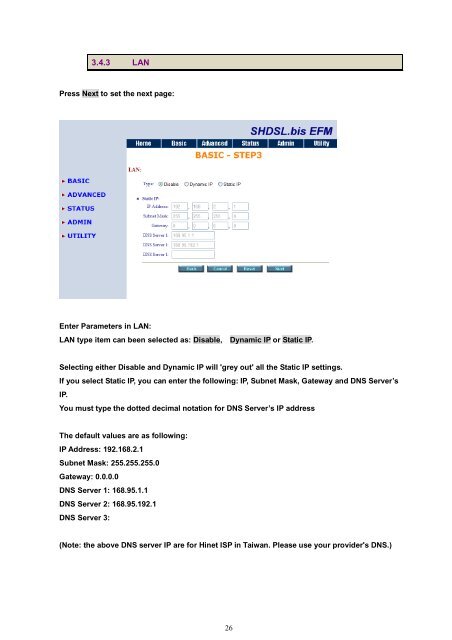EFM User Manual - CTC Union Technologies Co.,Ltd.
EFM User Manual - CTC Union Technologies Co.,Ltd.
EFM User Manual - CTC Union Technologies Co.,Ltd.
You also want an ePaper? Increase the reach of your titles
YUMPU automatically turns print PDFs into web optimized ePapers that Google loves.
3.4.3 LAN<br />
Press Next to set the next page:<br />
Enter Parameters in LAN:<br />
LAN type item can been selected as: Disable, Dynamic IP or Static IP.<br />
Selecting either Disable and Dynamic IP will 'grey out' all the Static IP settings.<br />
If you select Static IP, you can enter the following: IP, Subnet Mask, Gateway and DNS Server’s<br />
IP.<br />
You must type the dotted decimal notation for DNS Server’s IP address<br />
The default values are as following:<br />
IP Address: 192.168.2.1<br />
Subnet Mask: 255.255.255.0<br />
Gateway: 0.0.0.0<br />
DNS Server 1: 168.95.1.1<br />
DNS Server 2: 168.95.192.1<br />
DNS Server 3:<br />
(Note: the above DNS server IP are for Hinet ISP in Taiwan. Please use your provider's DNS.)<br />
26