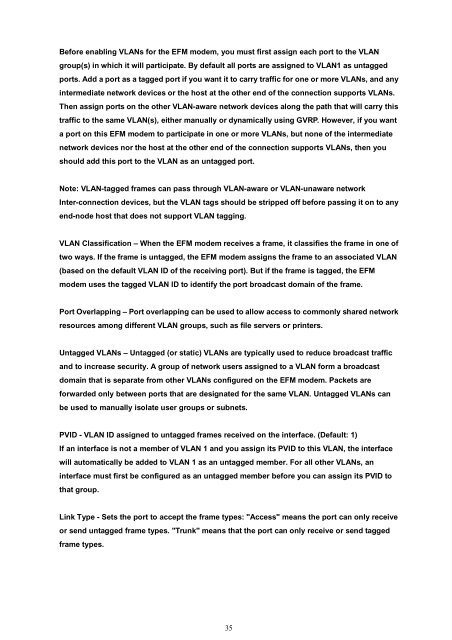EFM User Manual - CTC Union Technologies Co.,Ltd.
EFM User Manual - CTC Union Technologies Co.,Ltd.
EFM User Manual - CTC Union Technologies Co.,Ltd.
Create successful ePaper yourself
Turn your PDF publications into a flip-book with our unique Google optimized e-Paper software.
Before enabling VLANs for the <strong>EFM</strong> modem, you must first assign each port to the VLAN<br />
group(s) in which it will participate. By default all ports are assigned to VLAN1 as untagged<br />
ports. Add a port as a tagged port if you want it to carry traffic for one or more VLANs, and any<br />
intermediate network devices or the host at the other end of the connection supports VLANs.<br />
Then assign ports on the other VLAN-aware network devices along the path that will carry this<br />
traffic to the same VLAN(s), either manually or dynamically using GVRP. However, if you want<br />
a port on this <strong>EFM</strong> modem to participate in one or more VLANs, but none of the intermediate<br />
network devices nor the host at the other end of the connection supports VLANs, then you<br />
should add this port to the VLAN as an untagged port.<br />
Note: VLAN-tagged frames can pass through VLAN-aware or VLAN-unaware network<br />
Inter-connection devices, but the VLAN tags should be stripped off before passing it on to any<br />
end-node host that does not support VLAN tagging.<br />
VLAN Classification – When the <strong>EFM</strong> modem receives a frame, it classifies the frame in one of<br />
two ways. If the frame is untagged, the <strong>EFM</strong> modem assigns the frame to an associated VLAN<br />
(based on the default VLAN ID of the receiving port). But if the frame is tagged, the <strong>EFM</strong><br />
modem uses the tagged VLAN ID to identify the port broadcast domain of the frame.<br />
Port Overlapping – Port overlapping can be used to allow access to commonly shared network<br />
resources among different VLAN groups, such as file servers or printers.<br />
Untagged VLANs – Untagged (or static) VLANs are typically used to reduce broadcast traffic<br />
and to increase security. A group of network users assigned to a VLAN form a broadcast<br />
domain that is separate from other VLANs configured on the <strong>EFM</strong> modem. Packets are<br />
forwarded only between ports that are designated for the same VLAN. Untagged VLANs can<br />
be used to manually isolate user groups or subnets.<br />
PVID - VLAN ID assigned to untagged frames received on the interface. (Default: 1)<br />
If an interface is not a member of VLAN 1 and you assign its PVID to this VLAN, the interface<br />
will automatically be added to VLAN 1 as an untagged member. For all other VLANs, an<br />
interface must first be configured as an untagged member before you can assign its PVID to<br />
that group.<br />
Link Type - Sets the port to accept the frame types: "Access" means the port can only receive<br />
or send untagged frame types. "Trunk" means that the port can only receive or send tagged<br />
frame types.<br />
35