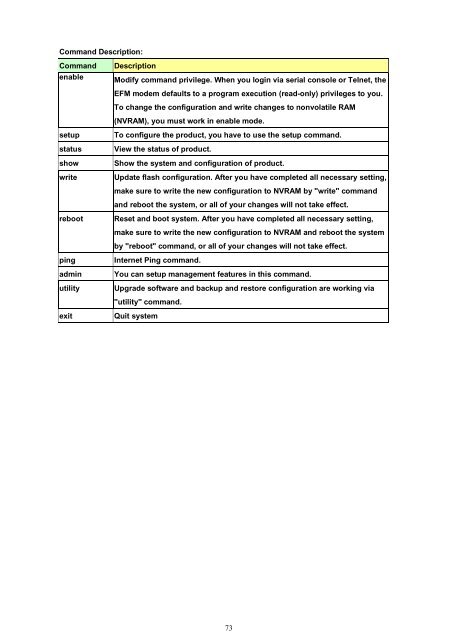EFM User Manual - CTC Union Technologies Co.,Ltd.
EFM User Manual - CTC Union Technologies Co.,Ltd.
EFM User Manual - CTC Union Technologies Co.,Ltd.
Create successful ePaper yourself
Turn your PDF publications into a flip-book with our unique Google optimized e-Paper software.
<strong>Co</strong>mmand Description:<br />
<strong>Co</strong>mmand<br />
enable<br />
Description<br />
Modify command privilege. When you login via serial console or Telnet, the<br />
<strong>EFM</strong> modem defaults to a program execution (read-only) privileges to you.<br />
To change the configuration and write changes to nonvolatile RAM<br />
(NVRAM), you must work in enable mode.<br />
setup<br />
status<br />
show<br />
write<br />
To configure the product, you have to use the setup command.<br />
View the status of product.<br />
Show the system and configuration of product.<br />
Update flash configuration. After you have completed all necessary setting,<br />
make sure to write the new configuration to NVRAM by "write" command<br />
and reboot the system, or all of your changes will not take effect.<br />
reboot<br />
Reset and boot system. After you have completed all necessary setting,<br />
make sure to write the new configuration to NVRAM and reboot the system<br />
by "reboot" command, or all of your changes will not take effect.<br />
ping<br />
admin<br />
utility<br />
Internet Ping command.<br />
You can setup management features in this command.<br />
Upgrade software and backup and restore configuration are working via<br />
"utility" command.<br />
exit<br />
Quit system<br />
73