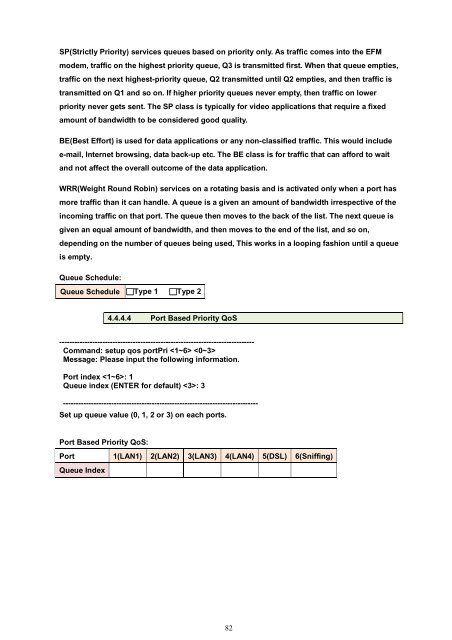EFM User Manual - CTC Union Technologies Co.,Ltd.
EFM User Manual - CTC Union Technologies Co.,Ltd.
EFM User Manual - CTC Union Technologies Co.,Ltd.
You also want an ePaper? Increase the reach of your titles
YUMPU automatically turns print PDFs into web optimized ePapers that Google loves.
SP(Strictly Priority) services queues based on priority only. As traffic comes into the <strong>EFM</strong><br />
modem, traffic on the highest priority queue, Q3 is transmitted first. When that queue empties,<br />
traffic on the next highest-priority queue, Q2 transmitted until Q2 empties, and then traffic is<br />
transmitted on Q1 and so on. If higher priority queues never empty, then traffic on lower<br />
priority never gets sent. The SP class is typically for video applications that require a fixed<br />
amount of bandwidth to be considered good quality.<br />
BE(Best Effort) is used for data applications or any non-classified traffic. This would include<br />
e-mail, Internet browsing, data back-up etc. The BE class is for traffic that can afford to wait<br />
and not affect the overall outcome of the data application.<br />
WRR(Weight Round Robin) services on a rotating basis and is activated only when a port has<br />
more traffic than it can handle. A queue is a given an amount of bandwidth irrespective of the<br />
incoming traffic on that port. The queue then moves to the back of the list. The next queue is<br />
given an equal amount of bandwidth, and then moves to the end of the list, and so on,<br />
depending on the number of queues being used, This works in a looping fashion until a queue<br />
is empty.<br />
Queue Schedule:<br />
Queue Schedule □Type 1 □Type 2<br />
4.4.4.4 Port Based Priority QoS<br />
-----------------------------------------------------------------------------<br />
<strong>Co</strong>mmand: setup qos portPri <br />
Message: Please input the following information.<br />
Port index : 1<br />
Queue index (ENTER for default) : 3<br />
-----------------------------------------------------------------------------<br />
Set up queue value (0, 1, 2 or 3) on each ports.<br />
Port Based Priority QoS:<br />
Port 1(LAN1) 2(LAN2) 3(LAN3) 4(LAN4) 5(DSL) 6(Sniffing)<br />
Queue Index<br />
82