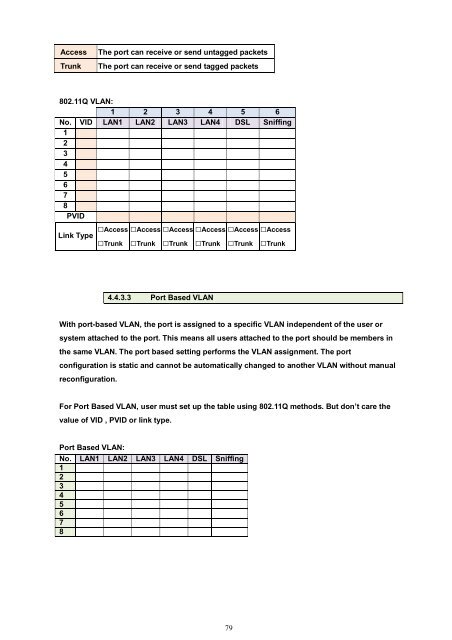EFM User Manual - CTC Union Technologies Co.,Ltd.
EFM User Manual - CTC Union Technologies Co.,Ltd.
EFM User Manual - CTC Union Technologies Co.,Ltd.
You also want an ePaper? Increase the reach of your titles
YUMPU automatically turns print PDFs into web optimized ePapers that Google loves.
Access<br />
Trunk<br />
The port can receive or send untagged packets<br />
The port can receive or send tagged packets<br />
802.11Q VLAN:<br />
1 2 3 4 5 6<br />
No. VID LAN1 LAN2 LAN3 LAN4 DSL Sniffing<br />
1<br />
2<br />
3<br />
4<br />
5<br />
6<br />
7<br />
8<br />
PVID<br />
Link Type □Access □Access □Access □Access □Access □Access<br />
□Trunk □Trunk □Trunk □Trunk □Trunk □Trunk<br />
4.4.3.3 Port Based VLAN<br />
With port-based VLAN, the port is assigned to a specific VLAN independent of the user or<br />
system attached to the port. This means all users attached to the port should be members in<br />
the same VLAN. The port based setting performs the VLAN assignment. The port<br />
configuration is static and cannot be automatically changed to another VLAN without manual<br />
reconfiguration.<br />
For Port Based VLAN, user must set up the table using 802.11Q methods. But don’t care the<br />
value of VID , PVID or link type.<br />
Port Based VLAN:<br />
No. LAN1 LAN2 LAN3 LAN4 DSL Sniffing<br />
1<br />
2<br />
3<br />
4<br />
5<br />
6<br />
7<br />
8<br />
79