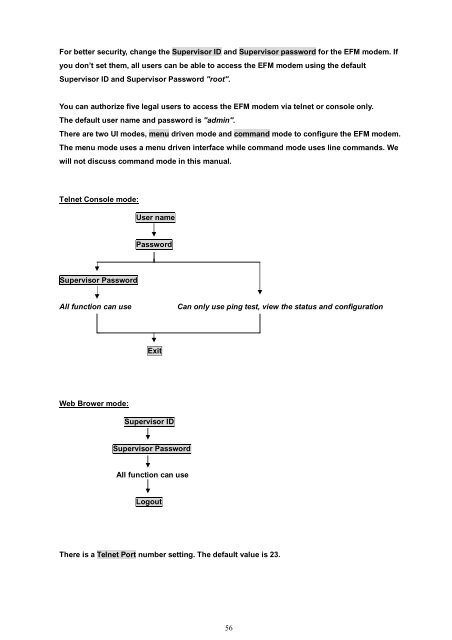EFM User Manual - CTC Union Technologies Co.,Ltd.
EFM User Manual - CTC Union Technologies Co.,Ltd.
EFM User Manual - CTC Union Technologies Co.,Ltd.
You also want an ePaper? Increase the reach of your titles
YUMPU automatically turns print PDFs into web optimized ePapers that Google loves.
For better security, change the Supervisor ID and Supervisor password for the <strong>EFM</strong> modem. If<br />
you don’t set them, all users can be able to access the <strong>EFM</strong> modem using the default<br />
Supervisor ID and Supervisor Password "root".<br />
You can authorize five legal users to access the <strong>EFM</strong> modem via telnet or console only.<br />
The default user name and password is "admin".<br />
There are two UI modes, menu driven mode and command mode to configure the <strong>EFM</strong> modem.<br />
The menu mode uses a menu driven interface while command mode uses line commands. We<br />
will not discuss command mode in this manual.<br />
Telnet <strong>Co</strong>nsole mode:<br />
<strong>User</strong> name<br />
Password<br />
Supervisor Password<br />
All function can use<br />
Can only use ping test, view the status and configuration<br />
Exit<br />
Web Brower mode:<br />
Supervisor ID<br />
Supervisor Password<br />
All function can use<br />
Logout<br />
There is a Telnet Port number setting. The default value is 23.<br />
56