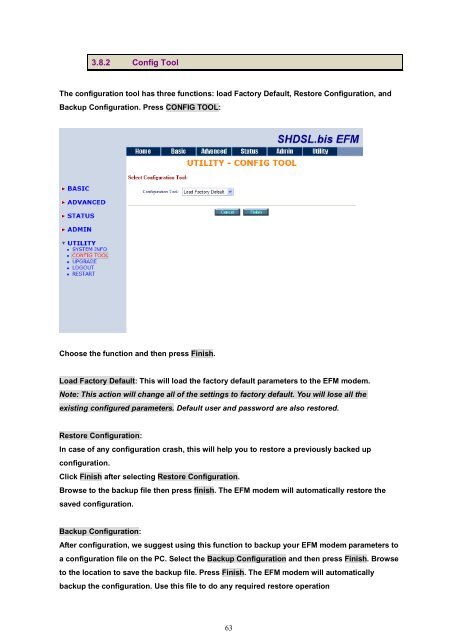EFM User Manual - CTC Union Technologies Co.,Ltd.
EFM User Manual - CTC Union Technologies Co.,Ltd.
EFM User Manual - CTC Union Technologies Co.,Ltd.
Create successful ePaper yourself
Turn your PDF publications into a flip-book with our unique Google optimized e-Paper software.
3.8.2 <strong>Co</strong>nfig Tool<br />
The configuration tool has three functions: load Factory Default, Restore <strong>Co</strong>nfiguration, and<br />
Backup <strong>Co</strong>nfiguration. Press CONFIG TOOL:<br />
Choose the function and then press Finish.<br />
Load Factory Default: This will load the factory default parameters to the <strong>EFM</strong> modem.<br />
Note: This action will change all of the settings to factory default. You will lose all the<br />
existing configured parameters. Default user and password are also restored.<br />
Restore <strong>Co</strong>nfiguration:<br />
In case of any configuration crash, this will help you to restore a previously backed up<br />
configuration.<br />
Click Finish after selecting Restore <strong>Co</strong>nfiguration.<br />
Browse to the backup file then press finish. The <strong>EFM</strong> modem will automatically restore the<br />
saved configuration.<br />
Backup <strong>Co</strong>nfiguration:<br />
After configuration, we suggest using this function to backup your <strong>EFM</strong> modem parameters to<br />
a configuration file on the PC. Select the Backup <strong>Co</strong>nfiguration and then press Finish. Browse<br />
to the location to save the backup file. Press Finish. The <strong>EFM</strong> modem will automatically<br />
backup the configuration. Use this file to do any required restore operation<br />
63