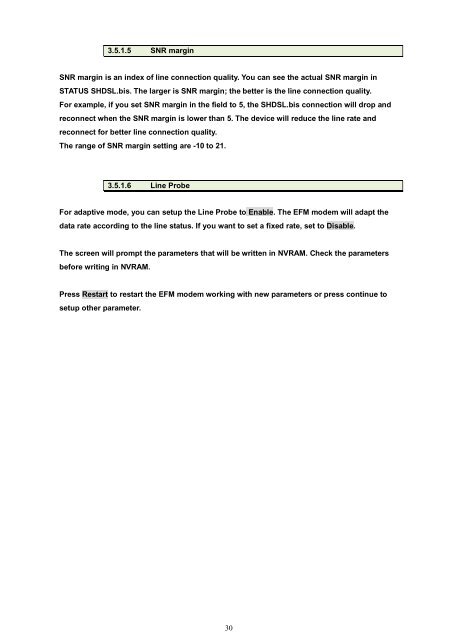EFM User Manual - CTC Union Technologies Co.,Ltd.
EFM User Manual - CTC Union Technologies Co.,Ltd.
EFM User Manual - CTC Union Technologies Co.,Ltd.
You also want an ePaper? Increase the reach of your titles
YUMPU automatically turns print PDFs into web optimized ePapers that Google loves.
3.5.1.5 SNR margin<br />
SNR margin is an index of line connection quality. You can see the actual SNR margin in<br />
STATUS SHDSL.bis. The larger is SNR margin; the better is the line connection quality.<br />
For example, if you set SNR margin in the field to 5, the SHDSL.bis connection will drop and<br />
reconnect when the SNR margin is lower than 5. The device will reduce the line rate and<br />
reconnect for better line connection quality.<br />
The range of SNR margin setting are -10 to 21.<br />
3.5.1.6 Line Probe<br />
For adaptive mode, you can setup the Line Probe to Enable. The <strong>EFM</strong> modem will adapt the<br />
data rate according to the line status. If you want to set a fixed rate, set to Disable.<br />
The screen will prompt the parameters that will be written in NVRAM. Check the parameters<br />
before writing in NVRAM.<br />
Press Restart to restart the <strong>EFM</strong> modem working with new parameters or press continue to<br />
setup other parameter.<br />
30