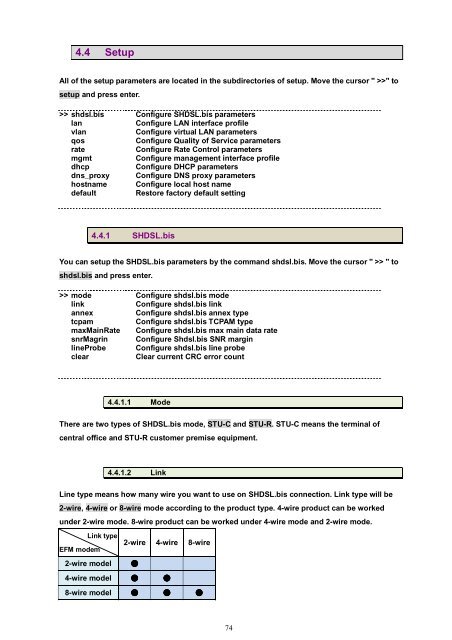EFM User Manual - CTC Union Technologies Co.,Ltd.
EFM User Manual - CTC Union Technologies Co.,Ltd.
EFM User Manual - CTC Union Technologies Co.,Ltd.
You also want an ePaper? Increase the reach of your titles
YUMPU automatically turns print PDFs into web optimized ePapers that Google loves.
4.4 Setup<br />
All of the setup parameters are located in the subdirectories of setup. Move the cursor " >>" to<br />
setup and press enter.<br />
>> shdsl.bis <strong>Co</strong>nfigure SHDSL.bis parameters<br />
lan<br />
<strong>Co</strong>nfigure LAN interface profile<br />
vlan<br />
qos<br />
rate<br />
<strong>Co</strong>nfigure virtual LAN parameters<br />
<strong>Co</strong>nfigure Quality of Service parameters<br />
<strong>Co</strong>nfigure Rate <strong>Co</strong>ntrol parameters<br />
mgmt<br />
<strong>Co</strong>nfigure management interface profile<br />
dhcp<br />
<strong>Co</strong>nfigure DHCP parameters<br />
dns_proxy <strong>Co</strong>nfigure DNS proxy parameters<br />
hostname <strong>Co</strong>nfigure local host name<br />
default<br />
Restore factory default setting<br />
4.4.1 SHDSL.bis<br />
You can setup the SHDSL.bis parameters by the command shdsl.bis. Move the cursor " >> " to<br />
shdsl.bis and press enter.<br />
>> mode <strong>Co</strong>nfigure shdsl.bis mode<br />
link<br />
<strong>Co</strong>nfigure shdsl.bis link<br />
annex<br />
tcpam<br />
<strong>Co</strong>nfigure shdsl.bis annex type<br />
<strong>Co</strong>nfigure shdsl.bis TCPAM type<br />
maxMainRate <strong>Co</strong>nfigure shdsl.bis max main data rate<br />
snrMagrin <strong>Co</strong>nfigure Shdsl.bis SNR margin<br />
lineProbe <strong>Co</strong>nfigure shdsl.bis line probe<br />
clear<br />
Clear current CRC error count<br />
4.4.1.1 Mode<br />
There are two types of SHDSL.bis mode, STU-C and STU-R. STU-C means the terminal of<br />
central office and STU-R customer premise equipment.<br />
4.4.1.2 Link<br />
Line type means how many wire you want to use on SHDSL.bis connection. Link type will be<br />
2-wire, 4-wire or 8-wire mode according to the product type. 4-wire product can be worked<br />
under 2-wire mode. 8-wire product can be worked under 4-wire mode and 2-wire mode.<br />
Link type<br />
<strong>EFM</strong> modem<br />
2-wire 4-wire 8-wire<br />
2-wire model ●<br />
4-wire model ● ●<br />
8-wire model ● ● ●<br />
74